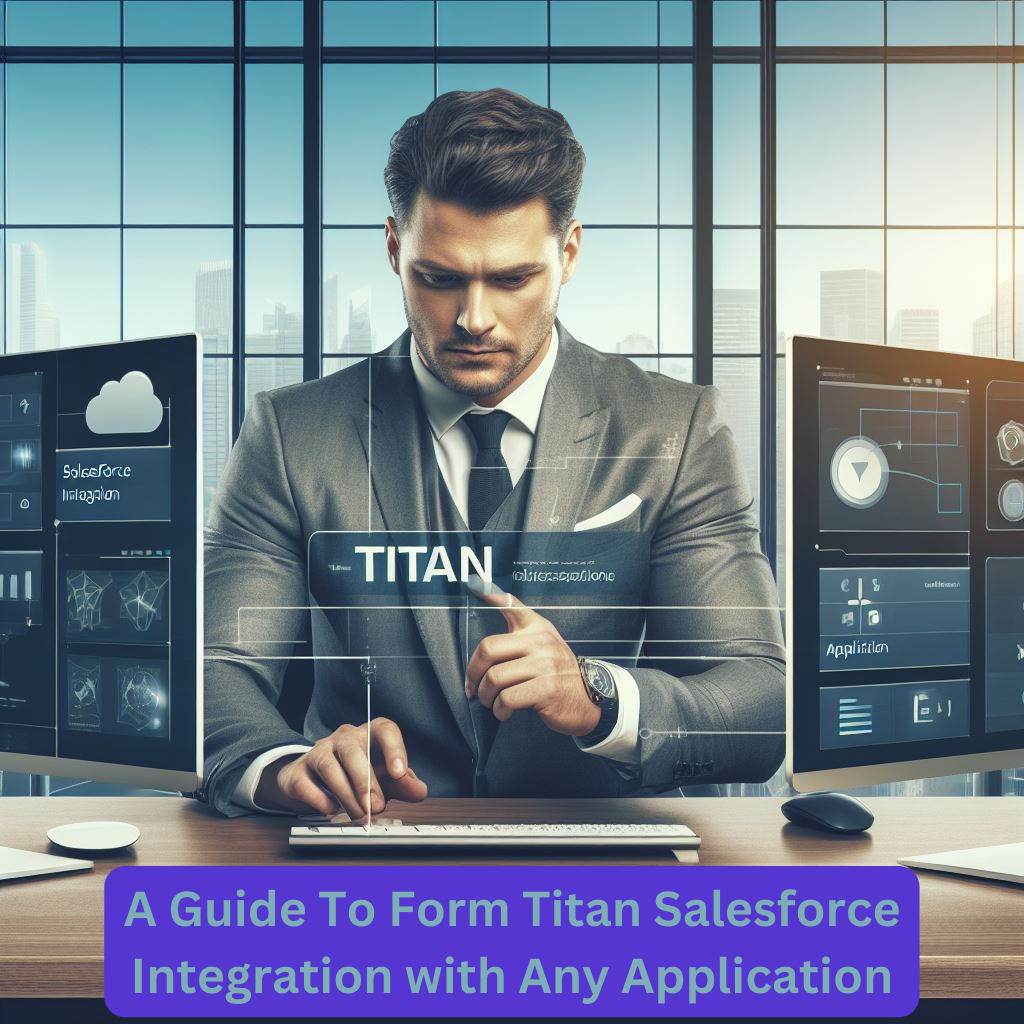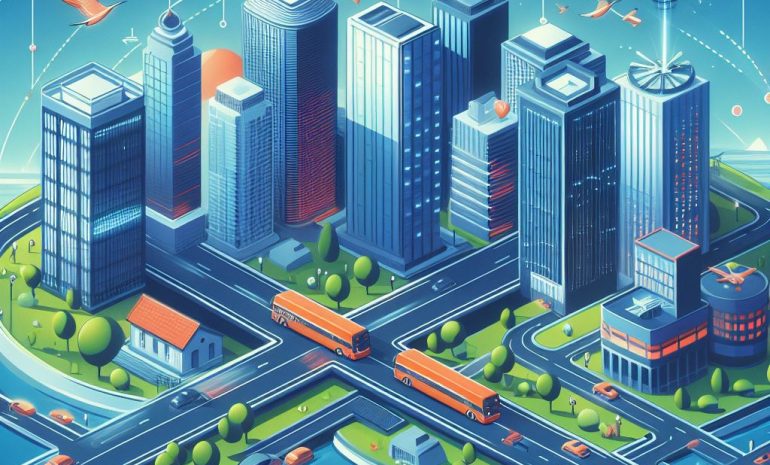Leading customer relationship management (CRM) platform Salesforce assists companies in managing their marketing, sales, and customer care initiatives. Integrating Form Titan with Salesforce can enhance your CRM capabilities and provide a seamless experience for your users. However, if you are unfamiliar with the technical details, the integration procedure could appear overwhelming. In this article, we will discuss about Form Titan Salesforce Integration: Any App Integration Guide.
Contents
- 1 What is Form Titan?
- 2 How Do I Integrate Form Titan with Salesforce?
- 3 What is Salesforce?
- 4 What are the Benefits of Integrating Form Titan with Salesforce?
- 5 Overview of the Integration Process
- 6 When it comes to form customization, Form Titan’s powerful customization tools give businesses.
- 7 Advanced Features for Optimizing Your Integration With Salesforce and Form Titan
- 8 Custom Objects
- 9 Complex Logic & Automation
- 10 External Users & 3rd Party Integrations
- 11 Bi-Directional Integration
- 12 Salesforce Integration Crash Course | The Ultimate Guide to Salesforce Integrations | In 100 Minutes
- 13 Security Layers & Error Handling
- 14 Frequently Asked Questions(FAQs)
- 14.1 What Is Form Titan Salesforce Integration?
- 14.2 How Does Form Titan Salesforce Integration Work?
- 14.3 Can I Use Form Titan Salesforce Integration With Other Applications?
- 14.4 How Secure Is Form Titan Salesforce Integration?
- 14.5 Can I use Form Titan Salesforce Integration To Update Existing Salesforce Records?
- 14.6 Can I Use Form Titan Salesforce Integration To Create Complex Forms?
- 14.7 What Kind Of Support Does Form Titan Provide For Salesforce Integration?
- 14.8 What Is the Pricing For Form Titan Salesforce Integration?
- 15 Conclusion
What is Form Titan?
Form Titan is an intuitive online forms builder that enables businesses to quickly create and deploy web forms for a variety of purposes. It has powerful customization tools that allow businesses to customize their forms according to their exact needs. Form Titan also provides integrated features such as analytics, mobile optimization, file uploads, third-party integrations, and more. With Form Titan, it’s easy to create and customize forms in minutes.
How Do I Integrate Form Titan with Salesforce?
Integrating Form Titan with Salesforce is quite simple. All you need to do is connect your Form Titan account to Salesforce using an API key. You can get the API key from your Salesforce settings, or you can contact their customer support if you need help.
What is Salesforce?
Businesses may manage their sales, marketing, and customer service activities with the aid of Salesforce, a cloud-based customer relationship management (CRM) platform. It offers an array of features such as contact management, lead tracking, analytics and reporting, and much more. Salesforce is a tool that businesses can use to learn more about their consumers and provide them with specialized experiences. Integrating Form Titan with Salesforce can enable businesses to collect customer data and store it in Salesforce for better insights.
What are the Benefits of Integrating Form Titan with Salesforce?
Integrating Form Titan with Salesforce offers a variety of benefits for businesses. For starters, businesses can quickly and easily create forms on Form Titan and then integrate them with their existing systems in Salesforce. This makes it easier to collect customer data from forms and store it in Salesforce for better insights and understanding.

Additionally, Form Titan’s analytics tools provide rich insights into form performance, allowing businesses to optimize their forms for better conversions. Finally, Form Titan’s third-party integrations enable businesses to easily connect their forms to other popular services such as MailChimp, Stripe, and more.
Overview of the Integration Process
The integration process between Form Titan and Salesforce is relatively straightforward. All you need to do is connect your Form Titan account to Salesforce using an API key. Once the connection is established, businesses can easily create and deploy forms with Form Titan and then integrate them with their existing systems in Salesforce.
When it comes to form customization, Form Titan’s powerful customization tools give businesses.
Step 1: Setting Up a Form Titan Account
To set up a Form Titan account, first create an account on the website. You will then be asked to provide your payment method and details of your company. Once your payment information is verified, you can begin creating forms and adding features to them. After setting up the account, you can connect it to Salesforce using an API key.
Step 2: Creating a Form in Form Titan
Once you’ve set up your Form Titan account, you can begin creating forms. To do this, select the type of form you want to build (such as a contact form, registration form, survey, etc.) by clicking the “Create” button. You can then customize the form according to your needs by adding fields, setting up notifications and emails, and more.
Step 3: Connecting the Form to Your Salesforce Data
Once you have created a form in Form Titan, you can then connect it to your Salesforce data. To do this, go to the Settings tab of your Form Titan account and click on the “Integrations” section. From there, select “Salesforce” from the list of available integrations. You will then be prompted to enter your Salesforce API key. As soon as the connection is made, you can begin gathering client information from your forms and storing it in Salesforce for more insightful analysis.
Step 4: Configuring Your Field Mapping Settings
Once you’ve connected your Form Titan and Salesforce accounts, you can configure your field mapping settings. Field mapping allows you to map form fields to the corresponding fields in Salesforce. This ensures that data collected from your forms is automatically sent to the right place in Salesforce for better insights. To do this, go to the Field Mapping tab in your Form Titan account and map each field accordingly.
Step 5: Testing and Launching Your Integration
Once you’ve set up your integration, it’s important to test it to make sure everything is working properly. To do this, launch a test form in Form Titan by clicking the “Preview” button. Fill out the form with sample data and then submit it. Once you’ve done this, check Salesforce to make sure the data has been sent correctly. If everything looks good, you’re ready to launch your form in Form Titan and start collecting customer data!
Advanced Features for Optimizing Your Integration With Salesforce and Form Titan
Form Titan offers a variety of advanced features that can help businesses optimize their integration with Salesforce. These features include:

1. Advanced analytics tools: Form Titan’s analytics dashboard provides detailed insights into form performance, such as conversion rates, total responses, response times, and more. Due to this, businesses may make data-driven decisions and gather meaningful data regarding the performance of their forms.
2. Automation tools: Form With the help of Titan’s automation capabilities, companies can create processes that are automatically started in response to events like form submissions or Salesforce updates. This helps businesses streamline their processes and save time.
3. API integration: Form Titan’s API allows businesses to integrate their forms with third-party services and applications, such as payment gateways or marketing platforms. This makes it easy to extend the functionality of their forms. Businesses may optimize their integration with Salesforce and Form Titan for better insights and increased efficiency by utilizing these advanced features.
Custom Objects
Custom objects are an important part of Salesforce and Form Titan integration. Custom objects allow businesses to extend the functionality of their apps by creating new fields that are specific to their needs. With Form Titan, businesses can easily create and manage custom objects in Salesforce with just a few clicks. This allows businesses to customize their forms and integrate them with Salesforce in a more efficient way. Custom objects can also help businesses create more personalized experiences for their customers.
Complex Logic & Automation
Form Titan and Salesforce integration also allow businesses to take advantage of complex logic and automation. With Form Titan, businesses can set up conditions that trigger specific actions in Salesforce when certain events occur. This helps businesses create powerful workflows that can be triggered by form submissions or updates in Salesforce. For example, a business can set up a workflow where customers are automatically added to a mailing list when they submit a form. Automation tools also allow businesses to save time and streamline their processes.
External Users & 3rd Party Integrations
Form Titan and Salesforce integration also allow businesses to make use of external users and third-party integrations. By allowing external users into your Salesforce organization, businesses can create powerful workflows that involve multiple stakeholders. For example, a business can set up a workflow where customers are directed to a third-party payment gateway when they submit a form.
In addition, businesses can integrate their Salesforce and Form Titan accounts with a variety of third-party applications, such as payment gateways or marketing platforms. Businesses can do this to increase the functionality of their apps and offer more effective customer experiences.

Bi-Directional Integration
Bi-directional integration is an important feature of Salesforce and Form Titan integration that allows businesses to keep their data in sync across multiple systems. With bi-directional integration, businesses can seamlessly transfer data between Salesforce and Form Titan. This helps businesses create more efficient workflows and save time. Bi-directional integration also ensures that businesses are always up to date with the latest information from Salesforce and Form Titan.
Salesforce Integration Crash Course | The Ultimate Guide to Salesforce Integrations | In 100 Minutes
Security Layers & Error Handling
When integrating Form Titan and Salesforce, businesses must ensure that their data is secure and protected. To achieve this, businesses should make use of security layers and error handling. Security layers help protect data from malicious actors by encrypting it and preventing unauthorized access. Error handling helps identify and fix any errors that may occur during the integration process. This ensures that businesses don’t experience any data loss or downtime due to integration errors.
Frequently Asked Questions(FAQs)
What Is Form Titan Salesforce Integration?
Form Titan Salesforce Integration is a powerful tool that allows businesses to connect their Salesforce CRM system with various applications to streamline data collection, processing, and management. It helps in creating web forms or landing pages that can be integrated directly with Salesforce, enabling automatic data synchronization and improving operational efficiency.
How Does Form Titan Salesforce Integration Work?
Form Titan Salesforce Integration works by allowing users to create or customize forms using a simple drag-and-drop interface. These forms can then be linked to Salesforce objects and fields. When a user submits a form, the data is automatically pushed into Salesforce, eliminating manual data entry and ensuring data accuracy.
Can I Use Form Titan Salesforce Integration With Other Applications?
Yes, a variety of apps, including email marketing tools, social networking platforms, payment gateways, and other business systems, can be used with Form Titan Salesforce Integration. This makes it a versatile tool for businesses that use multiple platforms for their operations.
How Secure Is Form Titan Salesforce Integration?
Your data is protected by secure servers and cutting-edge encryption methods used by Form Titan Salesforce Integration. Additionally, the integration adheres to Salesforce’s security protocols, providing an added layer of protection.
Can I use Form Titan Salesforce Integration To Update Existing Salesforce Records?
Yes, you can use Form Titan Salesforce Integration to update existing Salesforce records. The tool allows you to map form fields to Salesforce fields, enabling updates to existing records when a form is submitted with the corresponding data.
Can I Use Form Titan Salesforce Integration To Create Complex Forms?
Yes, Form Titan Salesforce Integration supports the creation of complex forms, including those with conditional logic, multiple pages, and various field types. This allows you to collect a wide range of data and meet specific business needs.
What Kind Of Support Does Form Titan Provide For Salesforce Integration?
Your data is protected by secure servers and cutting-edge encryption methods used by Form Titan Salesforce Integration.
What Is the Pricing For Form Titan Salesforce Integration?
The pricing for Form Titan Salesforce Integration depends on the specific requirements and usage of the business. It is suggested that you visit the Form Titan website or contact their sales team to acquire a detailed quotation that is catered to your needs.
Conclusion
The process of integrating Form Titan with Salesforce can seem daunting, especially if you’re unfamiliar with either platform. However, with the strategies detailed in this guide, you can seamlessly merge these two systems to maximize functionality and efficiency in your applications.
Remember, the integration is not just about technology but about creating an environment that fosters growth and success. Integrating Form Titan with Salesforce is an investment in your business’s future that will yield significant returns in terms of streamlined processes, better data management, and improved customer relationships.