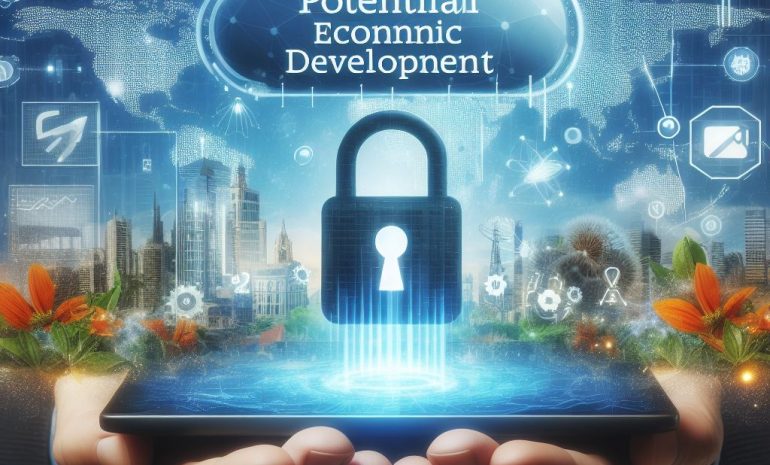Step into the future of business efficiency and client engagement with the dynamic fusion of innovation and intelligence – introducing the Salesforce Console Toolkit, your gateway to supercharging your business operations. In a world where every moment matters, this toolkit is the secret sauce that propels your business into a realm of seamless collaboration, heightened productivity, and unparalleled customer satisfaction. Buckle up for a transformative journey as we explore how the Salesforce Console Toolkit is set to revolutionize the way you do business, elevating your brand to new heights. It’s time to boost your business and leave the competition in the dust!
Contents
- 1 Understanding The Salesforce Console Integration Toolkit
- 2 What Is The Salesforce Console Integration Toolkit?
- 3 Setting Up Your Development Environment
- 3.1 Creating A Salesforce Developer Account
- 3.2 Installing The Salesforce CLI
- 3.3 Setting Up A Code Editor
- 3.4 Enabling The Salesforce Console
- 3.5 Creating Your First Integration
- 3.6 Creating A Connected App
- 3.7 Building A Custom Visualforce Page
- 3.8 Implementing An Apex Controller
- 3.9 Testing Your Integration
- 3.10 Next Steps
- 3.11 Exploring Additional Features Of the Toolkit
- 3.12 Using JavaScript APIs
- 3.13 Real-Time Updates With The Streaming API
- 3.14 Resources For Further Development
- 4 Frequently Asked Questions [FAQs]
- 5 Conclusion
Understanding The Salesforce Console Integration Toolkit

Salesforce is a popular platform used by businesses to manage their customer relationships and sales processes. One of its standout features is the Salesforce Console, which allows users to view and manage multiple records and information on one screen. But what makes the console even more powerful is the Salesforce Console Integration Toolkit.
This toolkit is a set of tools and APIs that enable developers to integrate external applications with the Salesforce Console seamlessly. It includes various components such as JavaScript APIs, Visualforce components, and Apex classes, giving developers the flexibility to create custom integrations for both Salesforce Classic and Lightning Experience. But before diving into development, it’s important to set up your development environment.
This includes creating a Salesforce developer account, installing the Salesforce CLI, and setting up a code editor. Once that’s done, you can start creating your first integration by creating a Connected App custom Visualforce page and Apex controller. The real fun begins when you start testing your integration.
And what better way to do that than with the Salesforce Console Integration Tester? This tool allows you to simulate user actions and test the functionality of your integration. But don’t stop there! The Salesforce Console Integration Toolkit has a lot more to offer. You can explore features like creating custom console components, using JavaScript APIs to interact with the console and implementing real-time updates with the Streaming API.
So, whether you’re a seasoned Salesforce developer or just starting, the Console Integration Toolkit is a must-have tool in your arsenal. It not only enhances the user experience but also opens up endless possibilities for customization and integration. With this guide, you have all the information and resources you need to start building your custom integrations and take your Salesforce development to the next level. Happy integrating!
What Is The Salesforce Console Integration Toolkit?

The Salesforce Console Integration Toolkit is a must-have for any developer looking to enhance the capabilities of the Salesforce Console. With its variety of components and APIs, this toolkit allows for seamless integration of external applications and data, making the console even more powerful.
By following this beginner’s guide, you’ll have all the necessary knowledge and resources to create your own custom integrations and take your Salesforce experience to the next level. So why wait? Get started with the Console Integration Toolkit and revolutionize your Salesforce development today!
Components Of The Toolkit
Salesforce Console Integration Toolkit is a game changer for developers looking to enhance the capabilities of the Salesforce Console. With its powerful set of tools and APIs, developers can seamlessly integrate external applications, creating a more efficient and streamlined experience for users. Setting up your development environment is easy. With the ability to test your integrations, you’ll be on your way to building custom components and utilizing real-time updates in no time.
Don’t miss out on the potential of the Salesforce Console Integration Toolkit and take your Salesforce development to the next level.
Benefits Of Using The Toolkit
Salesforce Console Integration Toolkit is a valuable tool for developers looking to enhance the functionality of the Salesforce Console. Through a variety of components, such as JavaScript APIs and Visualforce pages, developers can seamlessly integrate external applications with the console. Setting up your development environment and creating your first integration is a breeze with the step-by-step guide provided.
Plus, with the ability to test and explore further capabilities, the possibilities for custom integrations are endless. Say goodbye to the hassle of switching between multiple screens and hello to a streamlined and efficient Salesforce experience. Let’s start building!
Setting Up Your Development Environment
Salesforce Console Integration Toolkit development may sound daunting, but don’t let the name scare you. This powerful tool is actually quite user-friendly and can greatly enhance the capabilities of your Salesforce Console. Think of it as the ultimate gadget for your already impressive Salesforce system.
With the Console Integration Toolkit, you can seamlessly integrate external applications and data into your console, making it a one-stop shop for all your sales and customer relationship management needs. But before you start building these custom integrations, it’s important to understand the different components of the toolkit and set up your development environment. Once you have everything in place, creating your first integration is a breeze.
By utilizing Connected Apps, Visualforce pages, and Apex controllers, you can easily test and perfect your integration before implementing it into your console. And don’t worry; there are plenty of resources available to help you along the way. With the basics under your belt, the possibilities are endless.
You can explore the advanced features of the toolkit, such as creating custom console components and utilizing JavaScript APIs for even more customization. The Streaming API also allows for real-time updates, making your Salesforce Console even more efficient and dynamic. In conclusion, the Salesforce Console Integration Toolkit is an essential tool for any developer looking to take their Salesforce experience to the next level.
With a little bit of knowledge and creativity, you can create a fully customized console that caters to your specific business needs. So go ahead, embrace the power of the Salesforce Console Integration Toolkit, and watch your productivity soar.
Creating A Salesforce Developer Account
The Salesforce Console Integration Toolkit is a must-have for developers looking to enhance the functionality of the Salesforce Console. With its set of powerful tools and APIs, developers can easily integrate external applications and data into the console for a seamless user experience. By setting up a development environment and creating custom components, you can take your Salesforce experience to the next level.
So don’t miss out on this game-changing toolkit, and start building your integrations today. Trust us, your users will thank you!
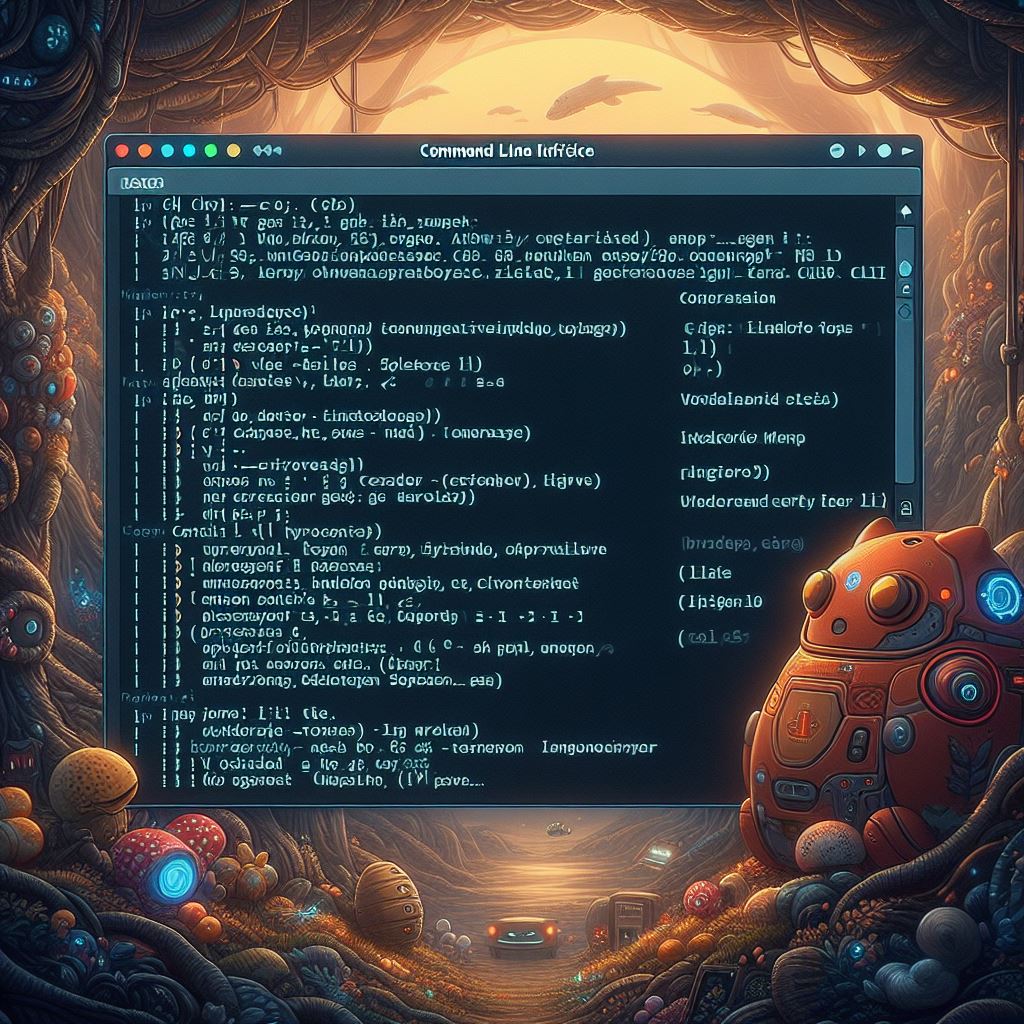
Installing The Salesforce CLI
Salesforce Console Integration Toolkit development can seem daunting to beginners, but fear not! This guide will walk you through the basics in a witty and clever way. From understanding the components of the toolkit to setting up your development environment, you’ll be well on your way to creating custom integrations. Plus, we’ll cover how to test your integration and provide the next steps for further exploration.
With this powerful tool in your arsenal, you’ll be able to enhance the Salesforce Console experience and elevate your development skills. So, let’s dive in and conquer the world of Salesforce integration!
Setting Up A Code Editor
The Salesforce Console Integration Toolkit is a game-changing tool for developers, allowing them to integrate external applications with the Salesforce Console seamlessly. With components such as JavaScript APIs and Visualforce pages, developers can create custom integrations for both Classic and Lightning Experience interfaces. Setting up a development environment and creating a Connected App are the first steps to building your first integration.
With the help of the Salesforce Console Integration Tester, you can easily test your integration and explore other features like custom console components and real-time updates. This toolkit is the key to taking your Salesforce experience to the next level.
Enabling The Salesforce Console
Salesforce Console Integration Toolkit is a developer’s secret weapon for enhancing the functionality of the Salesforce Console. With its powerful components and APIs, developers can easily integrate external applications and data into the console, providing a more seamless experience for users. But before diving into development, it’s important to set up your environment and create a connected app.
With your first integration successfully tested, the possibilities are endless. From custom console components to real-time updates, the Console Integration Toolkit has got you covered. So, why not leverage this toolkit and take your Salesforce experience to the next level?
Creating Your First Integration
As the saying goes, two heads are better than one. And when it comes to managing customer relationships and sales processes, this couldn’t be more true. That’s where the Salesforce Console Integration Toolkit comes in – it allows you to bring together the power of external applications with the efficiency of the Salesforce Console.
But what exactly is this toolkit, and how can it benefit you? Think of it as a Swiss Army knife for developers, with a variety of components such as JavaScript APIs, Visualforce components, and Apex classes that can be used to create custom integrations. And the best part? These integrations can be built for both the classic and modern Lightning Experience interfaces, making it a versatile tool for any developer. But before you can start building your custom integrations, you’ll need to set up your development environment.
This includes creating a Salesforce developer account, installing the Salesforce CLI, and setting up a code editor. Once that’s all sorted, you can dive into creating your first integration. Creating a Connected App in Salesforce is the first step, which will allow your external application to communicate with the Salesforce API securely.
From there, you can use custom Visualforce pages and Apex controllers to handle the integration logic. And don’t worry about testing your integration – the Salesforce Console Integration Tester makes it easy to simulate user actions and ensure everything is functioning smoothly. But the fun doesn’t stop there – the Console Integration Toolkit offers even more features and capabilities, such as creating your custom console components and using JavaScript APIs to interact with the console.
And with the Streaming API, you can implement real-time updates for an even more seamless user experience. So why not take advantage of this powerful tool and elevate your Salesforce development? With the Salesforce Console Integration Toolkit, the possibilities are endless. So go forth, create, and conquer the world of customer relationship management with your newfound Swiss Army knife of development.
Read More: Unleash The Full Potential Of Salesforce With Integration
Creating A Connected App
Salesforce’s Console Integration Toolkit is a game-changer for developers looking to enhance the functionality of the Salesforce Console. With a variety of components and APIs, this toolkit allows for seamless integration of external applications and data into the console. By setting up a development environment and creating a custom integration, developers can test and implement real-time updates and custom components.
This beginner’s guide will equip you with the knowledge and skills to elevate your Salesforce experience and take your development skills to the next level. With the Console Integration Toolkit, the possibilities for customization are endless.
Building A Custom Visualforce Page
Are you tired of constantly scrubbing your dishwasher to no avail? Look no further! Our guide on how to clean a dishwasher using simple household items will not only save you time and frustration but also improve the efficiency and longevity of your appliance. With just white vinegar, baking soda, and a few other materials, you can easily remove food particles, detergent buildup, and hard water stains. Plus, we’ll share tips on preventing future buildup. Say goodbye to dirty dishes and hello to a happy, clean dishwasher!”
Implementing An Apex Controller
The Salesforce Console Integration Toolkit is a game-changer for developers looking to enhance the functionality of the Salesforce Console. With its various components, such as JavaScript APIs and Apex classes, developers can create custom integrations for both the Classic and Lightning Experience interfaces. Setting up a development environment is a breeze with the Salesforce CLI and connected apps.
After creating and testing your first integration, the possibilities are endless – from real-time updates to custom console components. Say goodbye to manual data entry and hello to a more streamlined and efficient Salesforce experience. Let the Salesforce Console Integration Toolkit take your development skills to the next level.
Testing Your Integration
Salesforce Console Integration Toolkit is a game-changing feature that allows developers to integrate external applications with the Salesforce Console. By leveraging its components, such as JavaScript APIs, Visualforce components, and Apex classes, developers can enhance the user experience and boost efficiency. Setting up your development environment is the first step, followed by creating a Connected App and custom components.
Testing your integration is made easy with the Salesforce Console Integration Tester. From there, the possibilities are endless – from creating custom console components to implementing real-time updates. With this beginner’s guide, you’ll be on your way to creating seamless integrations and taking your Salesforce experience to new heights.
Next Steps
The Salesforce Console Integration Toolkit may sound intimidating, but fear not – it’s a powerful tool that can take your Salesforce experience to the next level. With its various components and capabilities, it allows developers to seamlessly integrate external applications with the Salesforce Console, providing a more efficient and streamlined experience for users. But before you dive into creating your first integration, it’s important to set up your development environment properly.
This includes creating a Salesforce developer account, installing the Salesforce CLI, and setting up a code editor. Once that’s done, you can start building your integration by creating a Connected App and custom Visualforce and Apex components. But don’t worry; you won’t be left to test your integration blindly.
The Salesforce Console Integration Tester allows you to simulate user actions and ensure that your integration is functioning as intended. And once you’ve successfully created and tested your first integration, the possibilities are endless. You can explore features like custom console components and real-time updates using the Streaming API.
Don’t let the word “integration” scare you – with the Salesforce Console Integration Toolkit, you have the tools and resources to create a seamless and efficient experience for your users. So why not give it a try and take your Salesforce development to the next level?

Exploring Additional Features Of the Toolkit
Dive into the world of Salesforce Console Integration Toolkit development with our beginner’s guide. Learn about the components and capabilities of this powerful tool that allows you to integrate external applications with the Salesforce Console seamlessly. Set up your development environment and create your first integration with ease.
From creating a Connected App to testing and exploring advanced features, this guide has got you covered. With the knowledge and skills gained, you can take your Salesforce experience to the next level and impress your users with a more efficient and personalized Console. Let’s get started!
Using JavaScript APIs
The Salesforce Console Integration Toolkit is a game-changer for developers looking to elevate their Salesforce experience. With its powerful tools and APIs, it allows for seamless integration of external applications into the Salesforce Console. Setting up your development environment is a breeze, and creating your first integration is just as easy.
Plus, with the ability to test and explore various features, the possibilities are endless. Say goodbye to clunky and disjointed processes and hello to a streamlined and efficient Salesforce experience. Take the first step towards becoming a Salesforce integration pro with this beginner’s guide.
Real-Time Updates With The Streaming API
The Salesforce Console Integration Toolkit is a game-changer for developers looking to enhance the Salesforce Console. With its versatile components and APIs, developers can easily integrate external applications and data into the console, providing a seamless and efficient experience for users. By following this beginner’s guide, you’ll have the knowledge and skills to create custom integrations, test them with the Salesforce Console Integration Tester, and explore advanced features like real-time updates with the Streaming API.
Take your Salesforce development to the next level with the power of the Salesforce Console Integration Toolkit.”
Resources For Further Development
Salesforce Console Integration Toolkit is a game-changer for developers looking to enhance the functionality of the Salesforce Console. With a variety of components and APIs at your disposal, you can seamlessly integrate external applications, data, and functionality into the console. By setting up your development environment and creating your first integration, you’ll be on your way to creating a more efficient and streamlined experience for your users.
So why wait? Dive into the world of the Salesforce Console Integration Toolkit and take your Salesforce development to the next level.
Frequently Asked Questions [FAQs]
1. What is the Salesforce Console Integration Toolkit?
The Salesforce Console Integration Toolkit is a set of tools and APIs that allow developers to integrate external applications with the Salesforce Console.
2. What components are included in the Salesforce Console Integration Toolkit?
The toolkit includes JavaScript APIs, Visualforce components, and Apex classes.
4. Do I need to have a Salesforce developer account to use the Console Integration Toolkit?
Yes, a Salesforce developer account is required to access and use the toolkit.
Conclusion
With the ever-evolving landscape of business, it’s essential to stay ahead of the game and utilize the best tools available. The Salesforce Console Toolkit is one such tool that can truly boost your business and take it to the next level. By streamlining your processes and providing a seamless experience for your customers, you can increase efficiency, productivity, and, ultimately, your bottom line. So why wait? Give your business the boost it needs, and start using the Salesforce Console Toolkit today.