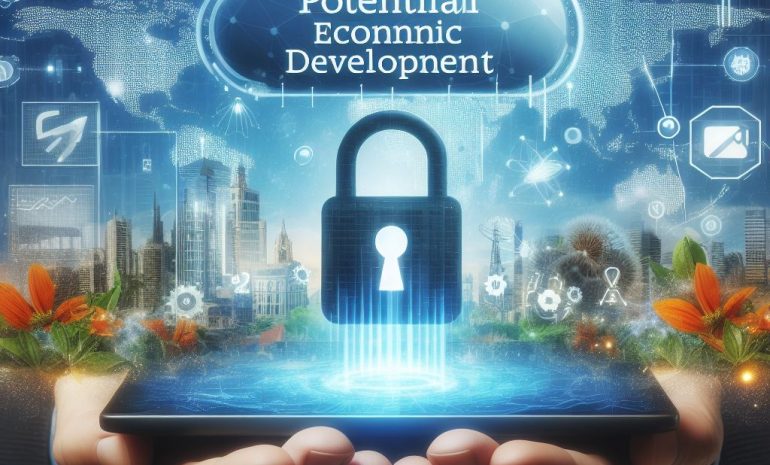The process of migrating from Magento 1 to Magento 2 is a crucial step for any business looking to leverage the advanced features and improved performance offered by the latest version of Magento. This data migration guide aims to provide a comprehensive overview of the key steps, tools, and considerations involved in successfully transitioning from Magento 1 to Magento 2.
Contents
- 0.1 How to Migrate from Magento 1 to Magento 2
- 0.2 Magento 1 to Magento 2 Data Migration Tool
- 0.3 Managing Data Migration Extensions
- 0.4 Transitioning to a Magento 2 Store
- 0.5 Partnering with Managed Magento Hosting Providers
- 0.6 Frequently Asked Questions [FAQs]
- 0.6.1 What are the steps to migrate from Magento 1 to Magento 2?
- 0.6.2 What is the data migration tool used to migrate data from Magento 1 to Magento 2?
- 0.6.3 How can I ensure that extensions are compatible with Magento 2 during the migration process?
- 0.6.4 Can I migrate my Magento 1 theme to Magento 2?
- 0.6.5 What are the prerequisites to install Magento 2 for the migration?
- 0.6.6 Is it possible to migrate data from Magento 1 to Magento 2 without using the data migration tool?
- 0.6.7 How can I migrate settings and configurations from Magento 1 to Magento 2?
- 0.6.8 What is the recommended version of Magento 2 for migrating from Magento 1?
- 0.6.9 Are there professional migration services available for migrating from Magento 1 to Magento 2?
- 0.6.10 How can I migrate my Magento 1 store to Magento 2 while keeping downtime to a minimum?
- 1 Migrate Magento 1 to Magento 2 – Ultimate Guide
How to Migrate from Magento 1 to Magento 2
Key Steps for Successful Migration
Migrating from Magento 1 to Magento 2 involves several key steps that are essential for a successful transition. The first step is to thoroughly assess and plan the migration process. This includes identifying the data and customizations that need to be migrated, as well as evaluating the compatibility of existing extensions with Magento 2. It’s crucial to conduct a thorough analysis of the current Magento 1 store to ensure a smooth and efficient migration to Magento 2.
Using the Data Migration Tool
The Data Migration Tool provided by Magento simplifies the process of transferring data from Magento 1 to Magento 2. This official tool offers a seamless way to migrate various types of data, including products, customers, orders, and configurations. By utilizing the Data Migration Tool, businesses can ensure that their critical data is transferred accurately and efficiently, minimizing the risk of data loss during the migration process.
Considerations for Extension Compatibility
When migrating from Magento 1 to Magento 2, it’s essential to consider the compatibility of existing extensions with the latest version. While Magento 2 offers a wide range of native features and improvements, some functionalities may still rely on third-party extensions. Businesses should carefully evaluate the compatibility of their current extensions with Magento 2 and explore alternatives or updated versions that are compatible with the new platform.

Magento 1 to Magento 2 Data Migration Tool
Installing and Configuring the Migration Tool
To initiate the migration process, businesses need to install and configure the Magento 2 Data Migration Tool. This involves setting up the necessary environment and dependencies to ensure the smooth operation of the migration tool. The installation and configuration process should be carried out in accordance with the official guidelines provided by Magento to optimize data migration and minimize potential disruptions to the store’s operations.
Ensuring Data Integrity During Migration
Maintaining the integrity of data during the migration from Magento 1 to Magento 2 is paramount for businesses. The Data Migration Tool incorporates data verification and validation mechanisms to ensure the accuracy and consistency of migrated data. By implementing robust data integrity measures, businesses can mitigate the risk of data discrepancies or inconsistencies, safeguarding the reliability of their Magento 2 store.
Read More: Avoiding Data Loss: Best Practices For EMR Data Migration
Common Challenges and Solutions
Despite the effectiveness of the Data Migration Tool, businesses may encounter common challenges during the migration process. These challenges could range from data mapping complexities to potential migration errors. It’s imperative for businesses to be prepared to address these challenges by implementing appropriate solutions, which may include leveraging migration support services, seeking expert assistance, or utilizing available resources and documentation provided by Magento.
Managing Data Migration Extensions
Compatible Extensions for Magento 2
In the context of Magento 1 to Magento 2 migration, businesses should prioritize identifying compatible extensions for Magento 2 to ensure the continuity of essential functionalities and features. This involves exploring the Magento Marketplace and official extension repositories to find updated versions or alternatives to existing Magento 1 extensions that seamlessly integrate with Magento 2. Carefully selecting compatible extensions is crucial for maintaining the desired functionality of the new Magento 2 store.
Customizing Data Migration with Extensions
Businesses can customize their data migration process by leveraging extensions tailored to specific data migration requirements. These extensions can offer additional functionalities, customization options, and specialized data handling capabilities that align with the unique needs of the business. By leveraging customized migration extensions, businesses can optimize the migration process and tailor it to their specific data transfer and transformation requirements.
Optimizing Performance with Migration Extensions
Migration extensions not only facilitate data transfer but also play a crucial role in optimizing the performance of the Magento 2 store post-migration. These extensions may include performance optimization tools, caching mechanisms, and data indexing solutions that enhance the overall speed, responsiveness, and efficiency of the Magento 2 platform. Optimizing performance with migration extensions is essential for delivering a seamless and improved user experience for customers.
Transitioning to a Magento 2 Store
Benefits of Migrating to Magento 2
The transition from a Magento 1 store to Magento 2 offers numerous benefits, including enhanced performance, scalability, security, and a modernized user interface. Magento 2 introduces advanced features and optimizations that empower businesses to elevate their online presence and deliver a superior e-commerce experience to their customers. By migrating to Magento 2, businesses can unlock new opportunities and stay ahead in a competitive digital marketplace.
Installing and Setting up Magento 2
After completing the data migration process, businesses need to focus on the installation and setup of Magento 2. This involves installing the latest version of Magento 2 and configuring the store settings, themes, and extensions to align with the business requirements and branding. Seamless installation and setup are critical to ensuring the successful launch and operation of the new Magento 2 store.
Importance of Data Verification and Testing
Once the data migration and setup are complete, thorough verification and testing of the migrated data are essential to validate the accuracy and functionality of the Magento 2 store. This involves conducting extensive testing of various store functionalities, including product catalogs, customer accounts, checkout processes, and payment gateways, to identify any anomalies or issues that require rectification. Rigorous data verification and testing are pivotal for ensuring a seamless transition to the new Magento 2 environment.

Partnering with Managed Magento Hosting Providers
Choosing the Right Magento Hosting Service
Businesses transitioning to Magento 2 should carefully select a managed Magento hosting service that offers tailored support and optimized infrastructure for Magento 2. The hosting provider’s services should align with the specific requirements of Magento 2, including robust security measures, high-performance servers, scalable resources, and proactive support for seamless operation. Choosing the right managed Magento hosting service is crucial for maximizing the performance and stability of the Magento 2 store.
Support for the Seamless Migration Process
Managed Magento hosting providers offer support and assistance throughout the migration process, ensuring that businesses can seamlessly transition to Magento 2 without disruptions to their online operations.
This includes expert guidance, technical support, and proactive assistance in addressing any migration-related issues or challenges that may arise during the transition. Partnering with a hosting provider that prioritizes a seamless migration process can significantly simplify the transition to Magento 2.

Optimizing Magento 2 Performance with Managed Hosting
In addition to facilitating the migration process, managed Magento hosting providers play a pivotal role in optimizing the performance of Magento 2 stores post-migration. These providers offer advanced performance tuning, caching strategies, and infrastructure optimizations specific to Magento 2, ensuring that the store delivers exceptional speed, responsiveness, and reliability. Partnering with a managed hosting provider is essential for maximizing the performance and stability of the Magento 2 environment.
Frequently Asked Questions [FAQs]
What are the steps to migrate from Magento 1 to Magento 2?
To migrate from Magento 1 to Magento 2, you need to install Magento 2, run the data migration tool, migrate your store data, migrate extensions and custom code, and then test and launch your new Magento 2 store.
What is the data migration tool used to migrate data from Magento 1 to Magento 2?
The data migration tool is a command-line interface that helps migrate data such as products, customers, orders, and other entities from Magento 1 to Magento 2.
How can I ensure that extensions are compatible with Magento 2 during the migration process?
You should check with the extension providers if they have versions compatible with Magento 2 or look for equivalent extensions in the Magento 2 marketplace.
Can I migrate my Magento 1 theme to Magento 2?
No, Magento 1 themes are not directly compatible with Magento 2. You will need to choose or develop a new theme for your Magento 2 store.
What are the prerequisites to install Magento 2 for the migration?
Before installing Magento 2, ensure that your server meets the system requirements and that you have a clean installation of Magento 2 without any prior data.
Is it possible to migrate data from Magento 1 to Magento 2 without using the data migration tool?
While it’s technically possible, using the data migration tool is the recommended and most efficient way to migrate data from Magento 1 to Magento 2.
How can I migrate settings and configurations from Magento 1 to Magento 2?
You can use the data migration tool to migrate settings, configurations, and customizations from your Magento 1 store to Magento 2, along with the store’s data.
What is the recommended version of Magento 2 for migrating from Magento 1?
It’s recommended to use the latest stable version of Magento 2 for migration, as it includes the latest features, improvements, and security updates.
Are there professional migration services available for migrating from Magento 1 to Magento 2?
Yes, there are professional migration services offered by various Magento agencies and developers to assist with the seamless migration of your store from Magento 1 to Magento 2.
How can I migrate my Magento 1 store to Magento 2 while keeping downtime to a minimum?
To minimize downtime during the migration, you can set up a staging environment for Magento 2, perform the migration and testing, and then switch the live store to Magento 2 when everything is ready.
Migrate Magento 1 to Magento 2 – Ultimate Guide
Conclusion
The transition from Magento 1 to Magento 2 is more than just an upgrade; it’s a pivotal transformation that can propel your eCommerce business to new heights. Our comprehensive guide makes the potentially complex process of data migration more manageable and less daunting.
Remember, while the process may seem overwhelming initially, the long-term benefits, like better performance, improved scalability, and enhanced customer experience, outweigh the temporary challenges. So, take the leap, migrate from Magento 1 to Magento 2, and unlock a world of possibilities for your eCommerce business. Are you ready for a transformation?