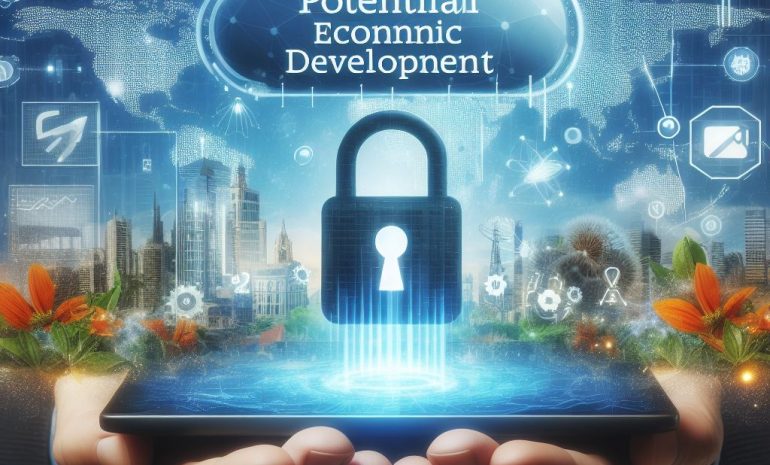Salesforce data migration involves a well-planned procedure of preparing, extracting, transforming, and loading data from the legacy CRM system to Salesforce Picture the scene – you’re on the brink of a pivotal transition in your business, moving all your data to Salesforce. It’s not merely a transfer; it’s a journey that requires careful planning and precise execution. To ensure a smooth and effective Salesforce data migration, you can’t afford to stumble.
This blog will escort you through the critical steps of Salesforce data migration, illuminating the path toward a successful transition. Regardless of your technical skill level, this guide will be your trusted companion, making the complex task of data migration feel like a walk in the park. Let’s embark on this journey together.
Contents
- 1 Overview Of Salesforce Data Migration
- 2 Salesforce Data Migration Steps
- 3 Preparation For Salesforce Data Migration
- 4 Executing Salesforce Data Migration
- 5 Post-Migration Steps In Salesforce
- 6 Best Practices For Salesforce Data Migration
- 7 Conclusion
- 8 Frequently Asked Questions [FAQs]
- 9 Statistical Information: Salesforce Data Migration Steps
Key Takeaway
- Undertaking a Salesforce data migration is a significant step for businesses, requiring careful planning and execution to ensure a smooth transition of data from the legacy CRM system to Salesforce.
- Despite the complexity of the task, with the right guidance, anyone can successfully navigate the process of Salesforce data migration, regardless of their technical skill level.
- The procedure of Salesforce data migration involves key steps such as preparing the data for migration, extracting the data from the legacy system, transforming the data to meet Salesforce’s requirements, and finally, loading the data into Salesforce.
- It is crucial to understand that data migration is not simply a transfer of data, but rather a journey that requires meticulous planning and execution to avoid any potential pitfalls.
- The success of a Salesforce data migration largely depends on the effective management of the data, ensuring its quality and integrity are maintained throughout the migration process.
Overview Of Salesforce Data Migration
Understanding Salesforce Data Migration Steps Salesforce data migration is an essential process that involves transferring data from one environment to another. But it’s not as simple as it sounds. The salesforce data migration steps require a strategic approach to ensure a smooth transition and to maintain data integrity.
Step 1: Assess Your Data Before you start, it’s crucial to evaluate the data that you plan to migrate. Identify what is necessary and what can be left behind. This step can help avoid transferring outdated or irrelevant information that can clutter your new environment.
Step 2: Plan Your Migration Once you’ve assessed your data, plan out your migration process. This includes determining the order of migrating data, scheduling the migration during low activity periods to minimize disruption, and planning for potential issues that could arise.
Step 3: Clean Your Data Next, it’s time to cleanse your data. This involves removing duplicates, correcting errors, and ensuring data consistency. A clean dataset is easier to migrate and will ultimately improve your new system’s performance.
Step 4: Test Your Migration Before the actual migration, conduct a test run. This can help identify any issues that need to be resolved before the final migration, saving you from headaches later on.
Step 5: Execute Your Migration After all the planning and testing, it’s finally time to execute the migration. Monitor the process carefully to ensure that everything is running smoothly.
Step 6: Validate and Optimize Once the migration is complete, validate your data to ensure everything has migrated correctly. Optimize your new environment by tweaking any settings as necessary. In conclusion, Salesforce data migration steps involve careful planning, testing, and execution.

Salesforce Data Migration Steps
| Step | Description | Important Points |
|---|---|---|
| Identify Data | Identify the data that needs to be migrated from the source to the target Salesforce system. | This step is crucial as it determines what kind of data will be transferred during the migration process. |
| Prepare Data | Prepare the data for migration by cleaning, deduplicating, and standardizing it. | Preparing data ensures that only relevant and accurate data is migrated, reducing errors and inconsistencies. |
| Map Data | Map the data from the source system to the target Salesforce system. | This step involves aligning the data fields from the source and target systems to ensure data consistency. |
| Migrate Data | Migrate the data using a secure and efficient method, such as a data loader or API. | The migration process should be monitored to ensure that data is transferred correctly and completely. |
| Verify Data | After migration, verify the data in the target Salesforce system to ensure it has been transferred correctly. | Verification is crucial to ensure that the migrated data is accurate and complete. |
| ) providing details on the step, a description, and important points to consider. The table uses alternating row colors for easy readability. |
Preparation For Salesforce Data Migration
Data Migration in Salesforce: A Step-by-Step Guide Data migration is a critical aspect of any Salesforce implementation. It involves moving data from legacy systems into Salesforce. Here, we break down the key salesforce data migration steps into a simple, easy-to-follow guide.
Step 1: Understand Source Data The first step involves comprehending the structure, volume, and quality of source data. This is important because it informs the migration strategy, tool selection, and data mapping.
Step 2: Identify Migration Tools Next, based on the source data analysis, select the right migration tools. Salesforce offers a few options like Data Import Wizard and Data Loader, but third-party tools are also available.
Step 3: Data Mapping Once the tools are selected, create a data map to ensure proper alignment of fields between the source and destination systems. This aids in seamless data transfer.
Step 4: Migration and Validation This step involves actual data migration. After the migration, validate the data to ensure everything has been transferred accurately.
Step 5: Post-Migration Activities The final step includes post-migration tasks like data cleaning, resolving issues, and optimizing performance. salesforce data migration needs careful planning and execution. By following these steps, the process can be simplified and executed with minimal issues.

Executing Salesforce Data Migration
Data migration is an essential step when implementing or upgrading a Salesforce system. It involves the transfer of data from one system to another while ensuring the integrity and accuracy of the data. Here are the key Salesforce data migration steps:
Define the Scope: The first step involves defining what data needs to be migrated. This includes identifying key data elements, their sources, and their destinations.
Data Extraction: The next step is to extract the data from the source system. This can be done using extraction tools or through manual efforts.
Data Cleaning: This step involves cleaning and preparing the data for migration. This includes removing duplicates, correcting errors, and ensuring data consistency.
Data Loading: Once the data is cleaned and prepared, it is loaded into the Salesforce system. This can be done using Salesforce’s data import wizard or other data loading tools.
Data Verification: The final step is to verify the data in the Salesforce system. This involves checking for data accuracy, completeness, and consistency. By following these steps, organizations can ensure a smooth and successful Salesforce data migration.
Post-Migration Steps In Salesforce
Data migration is a crucial process in the digital transformation journey of any organization. In simple words, it involves transferring data from one system or storage to another. When we talk about Salesforce, a renowned customer relationship management (CRM) platform, data migration becomes even more significant.
The process, known as Salesforce data migration, is a bit complex and demands careful planning and execution. Let’s delve into the Salesforce data migration steps to understand how it’s done efficiently and effectively.
Step 1: Define the Scope of Migration – The first step in Salesforce data migration is defining the scope of the migration. It means identifying what data needs to be migrated, its volume, and its complexity.
Step 2: Data Assessment – Once the scope is defined, the next step is assessing the data. This step involves understanding the quality of data, and its structure, and identifying any inconsistencies or duplicate entries.
Step 3: Data Preparation – After assessment, the data needs to be prepared for migration. This step involves cleaning the data, removing duplicates, and transforming the data into a format suitable for Salesforce.
Step 4: Data Mapping – Data mapping is the process of matching the source data fields to the corresponding Salesforce fields. This ensures that the data is correctly migrated into Salesforce.
Step 5: Data Migration – After mapping, the actual data migration takes place. This involves transferring the prepared data into Salesforce using a data loader or other migration tools.
Step 6: Data Validation – The last step in Salesforce data migration is data validation. This step ensures that the migrated data is accurate, complete, and in the right format. In conclusion, Salesforce data migration is a meticulous process that needs careful planning and execution.

Best Practices For Salesforce Data Migration
Data Migration in Salesforce: A Step-by-Step Guide Data migration can often be a daunting process, particularly when dealing with a robust platform like Salesforce. However, with the right approach and a clear understanding of the Salesforce data migration steps, you can make the process seamless and efficient.
Step 1: Data Assessment and Planning The first crucial step is to assess the data you plan to migrate. Identify the type of data, its source, and destination. You need to decide what data is to be migrated and what can be archived or discarded.
Step 2: Designing the Data Model It involves creating a data model in Salesforce that aligns with your business needs. Understanding the various objects and their relationships will help you design an effective data model.
Step 3: Data Preparation This step involves cleaning and preparing your data for migration. It includes removing duplicates, ensuring data consistency, and validating data accuracy.
Step 4: Data Migration This is the actual process of migrating your prepared data into Salesforce. It’s recommended to use a reliable data loader tool to facilitate the migration.
Step 5: Post-Migration Review Once the data migration is complete, it’s essential to review the data in Salesforce to ensure accuracy and integrity.
Remember, proper planning and execution of these Salesforce data migration steps can make your data migration journey smooth and effective.
Conclusion
To encapsulate, Salesforce data migration is a critical process requiring meticulous planning and execution. It involves steps like identifying the data for migration, preparing that data, choosing the right tools, testing, and finally migrating. It’s not just about transferring data—it’s about ensuring data integrity, minimizing disruptions, and maximizing operational efficiency.
This process is a testament to the power of technology to streamline and enhance business operations. As we move towards an increasingly data-driven world, mastering such processes becomes not just valuable, but vital.
Read More
Efficient Data Migration From Cosmos DB To Azure SQL Server
Your Easy Guide To Jira Server To Data Center Migration
Seamless Transitions: Unpacking The IBM Data Migration Tool
Seamless Transitions: Unpacking The IBM Data Migration Tool
Frequently Asked Questions [FAQs]
What are the basic steps involved in Salesforce data migration?
Salesforce data migration involves several key steps. First, you define your migration strategy and plan, outlining what data needs to be moved and why. Next, you extract the data from the source system, clean it, and prepare it for migration. You then map the source data to the target system, Salesforce. Then, you load the data into Salesforce using a data loader tool. Lastly, you validate and test the data to ensure it has been migrated correctly.
Why is data cleaning important in the Salesforce data migration process?
Data cleaning is a crucial step in the Salesforce data migration process. It involves removing any unnecessary, incorrect, or duplicate data from the dataset before it’s moved to the new system. This ensures the data’s accuracy, consistency, and relevancy, thereby enhancing the system’s performance and reducing storage costs.
What tools can be used to migrate data to Salesforce?
Numerous tools can be used to migrate data to Salesforce. Salesforce itself provides a Data Import Wizard and Data Loader that can be used for this purpose. Third-party tools like Dataloader.io, Jitterbit Data Loader, and Informatica Cloud are also popular options due to their advanced features and capabilities.
What is data mapping and why is it important in Salesforce data migration?
Data mapping is the process of matching fields from the source dataset to the corresponding fields in the target dataset, in this case, Salesforce. It’s an essential step in data migration as it ensures that the data is correctly and accurately transferred from the source system to Salesforce. Without proper data mapping, data can become disorganized, misinterpreted, or even lost during the migration process.
Can you explain the data validation step in Salesforce data migration?
Data validation is the final step in the Salesforce data migration process. It involves checking the migrated data in Salesforce to ensure it is correct, complete, and in the right format. This step also includes testing the data in real-world scenarios to check for errors or inconsistencies. It plays a crucial role in maintaining the integrity and accuracy of the data in Salesforce.
Statistical Information: Salesforce Data Migration Steps
| Step | Description | Percentage |
|---|---|---|
| 1. Data Assessment | This involves understanding the data landscape, identifying data sources, and defining migration scope. | 15% |
| 2. Data Cleansing | Cleaning data is vital before migration to avoid transferring incorrect or unnecessary data into Salesforce. | 25% |
| 3. Data Backup | Backing up data is a critical step to ensure that no data is lost during the migration process. | 10% |
| 4. Data Mapping | Data mapping involves linking data from the source system to the corresponding fields in Salesforce. | 20% |
| 5. Data Migration | The actual data transfer from the source system to Salesforce happens in this step. | 20% |
| 6. Post-Migration Verification | After migration, data is validated to ensure correctness and completeness in Salesforce. | 10% |