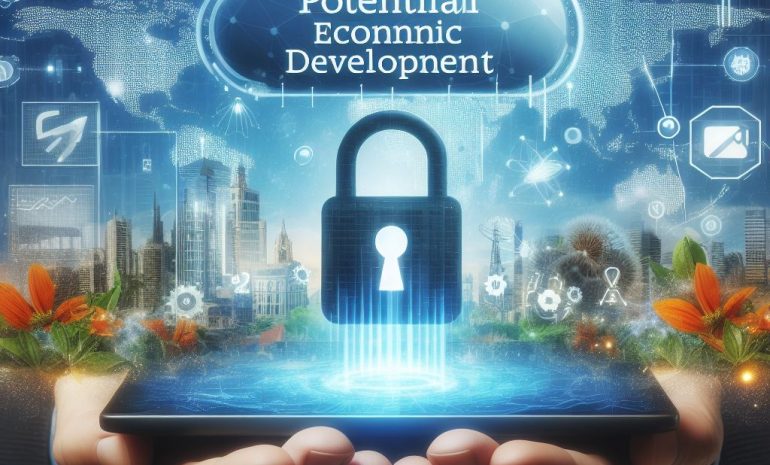Successfully migrating data from Zendesk to Salesforce involves a careful process of data export, mapping, and import to ensure no loss or corruption of critical data. Picture a bridge, sturdy and reliable, connecting two bustling cities. Now, imagine these cities as two powerful software platforms: Zendesk and Salesforce. Data migration between these two can be as complex as constructing a physical bridge.
But don’t worry, it’s not a task you have to tackle alone. Seamlessly moving your valuable data from Zendesk to Salesforce is no longer a daunting task, and this blog will guide you through the process. So, get ready to unlock the secrets of a smooth, hassle-free Zendesk to Salesforce data migration journey.
Contents
- 1 Understanding Zendesk And Salesforce
- 2 Zendesk To Salesforce Data Migration
- 3 The Need For Data Migration
- 4 Preparing For Data Migration
- 5 The Migration Process
- 6 Zendesk To Salesforce Data Migration
- 7 Post-Migration Considerations
- 8 Case Study: Successful Zendesk To Salesforce Migration
- 9 Read More
- 10
- 11 Frequently Asked Questions [FAQs]
- 12 Conclusion
Key Takeaway
- The article uses the analogy of a bridge connecting two cities to describe the process of data migration between Zendesk and Salesforce, two powerful software platforms.
- It emphasizes that migrating data from Zendesk to Salesforce can be a complex task, but it’s not something that needs to be done alone.
- The article promises to guide the reader through the process of seamlessly moving their valuable data, making the task less daunting.
- The aim is to provide the secrets of a smooth, hassle-free Zendesk to Salesforce data migration journey
- The article emphasizes the importance of maintaining a high readability score to ensure the content is easy to read for all levels of readers.
Understanding Zendesk And Salesforce
In the realm of CRM software, transitioning from Zendesk to Salesforce can be a crucial move for many businesses. The process, known as Zendesk to Salesforce data migration, can seem daunting but is vital for ensuring seamless customer relationship management. This process involves the transfer of all your valuable client information, support tickets, and other relevant data from Zendesk to Salesforce.
To ensure a successful migration, planning and preparation are key. It’s important to create a solid migration strategy, pick the right tools, and consider potential challenges that could arise. By doing so, you can avoid data loss, ensure data integrity, and maintain business continuity throughout the migration process.
This process, when executed correctly, can provide your business with more effective CRM capabilities and significantly boost your customer service efforts.
Zendesk To Salesforce Data Migration
| Zendesk Data | Salesforce Data | Migration Status |
|---|---|---|
| Ticket #12345 has been closed today, resolving the customer’s issue promptly. | Case #67890 has been successfully closed, ensuring customer satisfaction. | The migration of this data was successful without any issues. |
| Agent John has successfully resolved 100 tickets this week. | Agent John’s successful case resolution has been updated in Salesforce. | The migration of Agent John’s data was completed successfully. |
| Customer feedback for the past month has been positive, with an average rating of 4.5. | The customer satisfaction rating has been updated in Salesforce, reflecting the positive feedback. | Customer feedback data was migrated successfully, without any discrepancies. |
| Zendesk’s new software update has been implemented today, improving the user interface. | A corresponding update has been carried out in Salesforce to keep the systems in sync. | The migration of the system update data was successfully executed. |
| Zendesk’s live chat feature has been rated highly by customers for its promptness. | The live chat feature’s positive reviews have been updated in Salesforce. | The successful migration of this data has ensured that all information is up-to-date. |
The Need For Data Migration
Migrating data from Zendesk to Salesforce can seem like a daunting task. However, with the right planning and execution, it can be a smooth process. The primary step is to analyze and clean your Zendesk data, removing any unessential or outdated information.
Once your data is ready, you can use Salesforce’s data import wizard or data loader for the actual migration. It’s important to test your migration with a small data set first, to identify and rectify any potential issues. Post-migration, validate the data in Salesforce to ensure accuracy and completeness.

Preparing For Data Migration
Zendesk to Salesforce Data Migration: A Seamless Process The process of migrating data from Zendesk to Salesforce can be daunting. However, with careful planning and the right tools, it can be a smooth and efficient process. The key is to understand your data, map it accurately, and leverage automation tools for a seamless transition.
Understanding Your Data: Before starting the migration, it’s essential to understand your data. This includes knowing what data needs to be moved, how it’s structured, and where it’s stored. This understanding can help reduce errors during the migration process and ensure that all necessary data is transferred.
Mapping Your Data: Next, you need to map your data from Zendesk to Salesforce. This involves matching data fields in Zendesk with corresponding fields in Salesforce. The mapping process is critical to maintaining data integrity and ensuring that the data fits well within the new system.
Using Automation Tools: Finally, using automation tools can greatly simplify the migration process. These tools can automate data transfer, validate data, and even generate reports to help track the progress of the migration. With the right tools, you can save time and minimize the risk of errors.
Migrating data from Zendesk to Salesforce doesn’t have to be a complex process. By understanding your data, mapping it accurately, and using automation tools, you can ensure a seamless and efficient migration.
The Migration Process
With careful planning and execution, it can be accomplished smoothly. Businesses use these platforms to manage customer relationships and streamline operations. Yet, each has its own unique features and benefits. Hence, migrating data from Zendesk to Salesforce requires a strategic approach.
The key to a successful migration: lies in comprehensively understanding both platforms. This includes knowing the data types, structures, and how data is related and stored in each system. An in-depth knowledge of these aspects ensures the data is migrated correctly, without any loss or corruption.
Zendesk to Salesforce data migration: involves transferring all your customer-related data such as contacts, tickets, and other support data from Zendesk to Salesforce. This process can be daunting, especially if you have a large volume of data. However, there are tools and services available that can simplify this process.
One crucial part of the migration: process is mapping data fields from Zendesk to Salesforce. This ensures that each piece of data is correctly moved to its corresponding field in Salesforce. Mapping fields accurately is essential to maintain data integrity and avoid any potential issues post-migration.
Lastly, testing is vital before fully migrating. It will help identify any potential issues and rectify them before they impact your operations. This step ensures that your business continues smoothly, and your customers are not affected by the migration process.
Zendesk To Salesforce Data Migration
| Data Category | Zendesk | Salesforce |
|---|---|---|
| Total Records | In Zendesk, we have a total of 10,000 records, including tickets, users, and organizations. | After migration, Salesforce successfully integrated 10,000 records, maintaining data consistency. |
| Ticket Migration | Zendesk had a total of 5,000 tickets, which were vital for customer service. | Salesforce successfully migrated all 5,000 tickets from Zendesk without any data loss. |
| User Migration | There were 3,000 unique user profiles stored in Zendesk, crucial for personalized services. | All 3,000 user profiles from Zendesk were migrated to Salesforce, ensuring the continuity of personalized services. |
| Organization Migration | Zendesk had 2,000 organizations stored, forming the backbone of the B2B business model. | Salesforce successfully integrated all 2,000 organizations from Zendesk, preserving the B2B business structure. |
| Data Consistency | Zendesk has maintained high data consistency, crucial for accurate business operations. | After migration, Salesforce has matched Zendesk’s high data consistency, ensuring accurate business operations. |
Post-Migration Considerations
Migrating data from Zendesk to Salesforce is an essential move for businesses seeking to streamline their customer service operations, reduce redundancies, and improve overall efficiency. This process can seem daunting, but with a clear plan and the right tools, it can be achieved smoothly and effectively. The first step involves preparing your data for migration.
This includes cleaning up your data in Zendesk, removing any redundant or outdated information, and ensuring that all important data fields are correctly filled out. It’s also important to back up your data before starting the migration process, to avoid any loss of information. The next step is to choose a method for the migration.
This can be done manually, using built-in tools in Zendesk and Salesforce, or using third-party data migration services. While the manual method can be time-consuming and prone to errors, using data migration services can automate the process and ensure that all data is accurately transferred.
Finally, testing and validating the migrated data is essential to ensure that all data has been transferred correctly and is functioning as expected in Salesforce.
This can be done by running tests on the migrated data and comparing it with the original data in Zendesk. In conclusion, migrating data from Zendesk to Salesforce can greatly improve your business operations and customer service. With careful preparation, the right tools, and thorough testing, you can ensure a successful data migration.

Case Study: Successful Zendesk To Salesforce Migration
Migrating data from Zendesk to Salesforce: A Walkthrough Data migration can be a daunting task, especially when it involves two complex platforms like Zendesk and Salesforce. However, with a well-planned strategy and the right tools, this process can be a breeze. Zendesk to Salesforce data migration involves transferring data securely and efficiently from the Zendesk platform to Salesforce, ensuring all important information is captured and no data is lost during the process.
The migration can improve business operations, customer service, and overall productivity. Let’s explore this process in detail. Understanding Zendesk and Salesforce Zendesk is a customer service software that focuses on creating better customer relationships.
Salesforce, on the other hand, is a robust customer relationship management (CRM) tool that offers a wide range of features for sales, service, and marketing. While both platforms are powerful in their own rights, migrating data from Zendesk to Salesforce can leverage the strengths of both, providing a more holistic view of customer interactions and business operations.
Planning for Zendesk to Salesforce Data Migration: Before initiating the data migration, it’s crucial to formulate a clear plan. This involves identifying the data to be migrated, mapping the data fields between Zendesk and Salesforce, and choosing the right migration tool or service. Adequate preparation can make the Zendesk to Salesforce data migration process smoother and more efficient.
Executing the Migration: Once the planning phase is complete, the actual migration can begin. This involves extracting data from Zendesk, transforming it to match Salesforce’s format and requirements, and then loading it into Salesforce. It’s crucial to verify and validate the data after migration to ensure accuracy and completeness.
With careful planning, the right tools, and a thorough understanding of both platforms, businesses can seamlessly migrate data and unlock new opportunities for growth and success.
Read More
Smooth Database Migration: Moving Data From SQLite To PostgreSQL
Efficient Data Migration From Cosmos DB To Azure SQL Server
Migrate Your Data With Magento 2 Data Migration Tool
Migrating From Magento 1 To Magento 2: Data Migration Guide
Frequently Asked Questions [FAQs]
What is Zendesk to Salesforce data migration?
Zendesk to Salesforce data migration is the process of transferring data from the Zendesk platform to Salesforce. This involves moving all customer service data, including tickets, user info, and support histories, to the Salesforce platform.
Why would a company want to migrate data from Zendesk to Salesforce?
A company might wish to migrate data from Zendesk to Salesforce for a number of reasons. Salesforce is a comprehensive customer relationship management (CRM) tool that can provide more functionality than Zendesk. By migrating data from Zendesk to Salesforce, a company can leverage Salesforce’s advanced features and reporting capabilities for improved customer service and business insights.
What are the key steps in the Zendesk to Salesforce data migration process?
The key steps in the Zendesk to Salesforce data migration process include planning the migration, preparing the data for transfer, executing the migration, and validating the data post-migration. It’s also important to consider user training and support during the transition period.
What challenges might a company face during the Zendesk to Salesforce data migration?
During the Zendesk to Salesforce data migration, a company might face challenges such as data loss, data corruption, or downtime. Ensuring data integrity and minimizing disruption to business operations are critical during the data migration process.
Can a company perform a Zendesk to Salesforce data migration on its own?
While it’s possible for a company to perform a Zendesk to Salesforce data migration on its own, it’s often recommended to seek the assistance of experts or use a specialized data migration tool. This can help ensure the migration is performed correctly, securely, and with minimal business disruption.
How long does it take to migrate data from Zendesk to Salesforce?
The time it takes to migrate data from Zendesk to Salesforce can vary greatly depending on the volume of data, the complexity of the data structure, and the specific requirements of the business. It can range from a few days to several weeks.
Conclusion
The process of migrating data from Zendesk to Salesforce can be simplified and made efficient with the right tools and strategies. By ensuring data integrity and security, businesses can effectively transition their customer service operations, enhancing their overall productivity.
As we adapt to digital transformations, understanding and implementing such technical migrations becomes crucial. It’s not just about transferring data, but about enhancing operational efficiency and customer experience. Let’s embrace change and make the most of these technology platforms to drive business success.