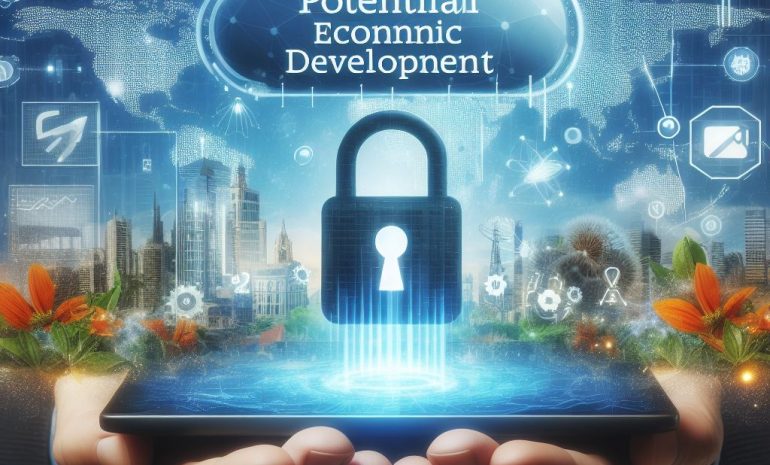Data migration can be a daunting task for any business, especially when it comes to important customer information. However, with the right tools and techniques, it can be a smooth and successful process. In this guide, we will provide a step-by-step for CRM Data Migration to help you migrate your CRM data effectively and efficiently. From planning and preparation to testing and final execution, we’ve got you covered. Say goodbye to data migration headaches and hello to a seamless transition to your new CRM system!
Contents
Why Data is Essential for Business Success
Data migration may not be the most exciting topic, but it is a crucial process for any business looking to upgrade its CRM system. This task involves transferring all your valuable customer information from one system to another, and if done incorrectly, can result in a major headache. But fear not; we have compiled a step-by-step guide to make the daunting task of data migration a breeze.
First and foremost, it’s important to understand your current data. Take inventory of all the information stored in your CRM system, including contact details, sales history, and customer interactions. This will give you a clear picture of what needs to be transferred to the new system. Next, it’s crucial to clean and organize your data. This step may seem tedious, but it’s essential for ensuring accuracy and consistency in your new CRM system. Removing duplicate entries, standardizing data formats, and filling in any missing information will save you from headaches down the road.
Choosing the right migration tool is also key to a successful data transfer. Do your research and select a tool that fits your needs and budget. Once you have your tool in hand, it’s time to map out how your current data will translate into the new system. This step is crucial for ensuring that all necessary data is transferred accurately. Before executing the final migration, it’s important to create a test environment. This allows you to identify and address any issues that may arise before the actual transfer takes place.
Once you have successfully tested the process, it’s time to execute the final migration. This may involve importing data in batches to minimize potential errors. After the migration is complete, it’s crucial to verify and validate all data.
Improved Decision Making
Don’t let the daunting task of data migration scare you away from upgrading your CRM system. With our step-by-step guide, you can easily transfer all your valuable customer data without any headaches. From understanding your current data to choosing the right migration tool and executing the process, we have you covered. And don’t forget to test, verify, and communicate with your team and customers for a smooth transition. Say goodbye to confusion and hello to a seamlessly upgraded CRM system. Let’s make CRM data migration a breeze!
Identifying Customer Trends and Behavior
Data migration can be a headache for businesses, especially when it comes to customer information. But fear not; with our step-by-step guide, you can breeze through the process like a pro. Take inventory of your data, clean and organize it, choose a migration tool, map out your data fields, test the process, execute the final migration, and verify and validate the data. Don’t forget to train your team and communicate with customers for a smooth transition. Don’t let data migration stress you out; follow our guide and make it a seamless and successful experience.

Types of Data and How to Collect Them
Data migration is a crucial process for any business, especially when it comes to customer information. However, the thought of moving large amounts of data from one CRM system to another can be overwhelming. But fear not; we’ve got you covered with a step-by-step guide to make data migration a breeze.
First things first, take a deep breath and understand your current data. This means taking inventory of all the information stored in your CRM system, such as contact details, sales history, and customer interactions. Once you have a clear understanding of your data, it’s time to clean and organize it. This involves removing duplicates, standardizing formats, and filling in any missing information. Next, choose a migration tool that suits your needs and budget. These tools can help streamline the process and minimize errors.
Then, map out your data fields to ensure all the necessary information is transferred accurately. It’s like creating a map for your data’s journey to its new home. Before executing the final migration, it’s crucial to test the process in a controlled environment. This allows you to identify any issues and make necessary adjustments. Once you’re confident in the process, it’s time to execute the migration. This may involve importing data in batches to minimize errors and ensure a smooth transfer.
After the migration is complete, it’s essential to verify and validate the data. This means double-checking for accuracy and running reports to ensure everything is in order. Last, but not least, make sure to train your team on the new CRM system and communicate any changes to customers.
Customer Data
Don’t let the thought of CRM data migration give you a headache. With our step-by-step guide, you can seamlessly transfer your customer information to a new system. Start by understanding your current data, cleaning and organizing it, and choosing the right migration tool.
Map out your data fields, test the process, and execute the final migration. Once completed, verify and validate the data before training your team and communicating any changes to customers. With careful planning and execution, you can say goodbye to data migration headaches and hello to a smooth transition to your new CRM system.
Financial Data
Embarking on a CRM data migration can seem overwhelming, but fear not! We have a step-by-step guide to make the process a breeze. First, understand your current data, then clean and organize it. Next, choose a migration tool and map your data fields. Test in a controlled environment before executing the final migration. Verify and validate the transferred data and communicate any changes to users. With careful planning and training, your new CRM system will be up and running smoothly. Say goodbye to data migration headaches and hello to a seamless transition. Let’s dive in!
Operational Data
Say goodbye to data migration headaches! With our step-by-step guide, you can effortlessly transfer all your CRM data to a new system. Begin by understanding what data you have, then clean and organize it. Choose the right migration tool and map out your data fields. Test the process before executing the final migration and verify the accuracy of the data afterward. Communicate and train your team and customers to ensure a smooth transition. Don’t let data migration be a daunting task; follow our guide and make it a breeze.
Data Analysis and Utilization
Data migration is a crucial process for any business, especially when it involves important customer information. But let’s face it, the thought of it can be overwhelming and cause major migraines. However, fear not, as we have a step-by-step guide to make CRM data migration a breeze. First and foremost, take stock of all the data currently stored in your CRM system. This includes not only contact information but also sales history, customer interactions, and any other relevant data. Next, clean and organize your data to ensure accuracy and consistency.
This may involve removing duplicate entries, standardizing data formats, and filling in any missing information. Now, the fun part – choosing a migration tool. There are various options available, so do your research and choose the one that best fits your needs and budget. Then, map out how your data will translate into the new CRM system to ensure everything is transferred accurately. But wait, don’t hit that migration button just yet. It’s important to test the process in a controlled environment to identify any potential issues before execution.
And when you do execute the final migration, make sure to verify and validate all the data transferred. Last but not least, train your team on the new CRM system and communicate any changes to customers. This will ensure a smooth transition for everyone involved. So there you have it, a step-by-step guide to making CRM data migration a piece of cake. With the right tools and techniques, you’ll be on your way to a new and improved CRM system with all your important data intact. No more migraines, just smooth sailing.
Tools and Software for Data Analysis
CRM Data Migration Made Easy: A Step-By-Step Guide Say goodbye to data migration headaches and hello to a seamless transition to your new CRM system with our step-by-step guide. Understand your current data, clean and organize it, choose the right migration tool, map your data fields, and create a test environment. Then, execute the final migration, verify and validate the data, and train and communicate with users. With careful planning and the right tools, data migration can be a smooth and successful process. No more guessing or frustration – follow our guide for a seamless and efficient CRM data migration.
Utilizing Data to Drive Business Strategies
Data migration can be a daunting task, but it doesn’t have to be. With our step-by-step guide, you can seamlessly transfer your CRM data to a new system without any headaches. From understanding your current data to choosing the right tools and executing the migration, we’ve got you covered. And don’t forget to clean and organize your data beforehand to ensure accuracy. So say goodbye to those “Are you sure?” moments and hello to a smooth and successful transition. Trust us, your future self will thank you.
Data Security and Privacy
Data migration can be a daunting task for any business, especially when it comes to important customer information. But fear not because we have the ultimate step-by-step guide to make the process smooth and successful. First, take inventory of all your current CRM data and clean and organize it for accuracy.
Next, choose a reliable migration tool and map out how your data will translate into the new system. Don’t forget to test the process in a controlled environment before executing the final migration. Once complete, verify and validate the transferred data and train your team on the new system. With these steps, you’ll be on your way to a seamless transition to your new CRM system. Say goodbye to data migration headaches and hello to a more efficient and organized system.
Best Practices for Data Security
Data migration can be a daunting task, especially when it involves important customer information. But fear not; we’ve got you covered with a step-by-step guide to make the process easy and efficient. From understanding your current data to executing the final migration, we will walk you through each crucial step.
Plus, we’ll provide tips on cleaning and organizing your data, choosing the right migration tool, and verifying the accuracy of the transferred data. Say goodbye to data migration headaches and hello to a smooth transition to your new CRM system. Let’s make data migration easy!
Compliance with Data Privacy Regulations
Data migration can be overwhelming, but we’ve got your back! Before diving in, take inventory and organize your current CRM data. Choose a suitable migration tool and map out how your data will translate into the new system. Don’t forget to test the process in a controlled environment before executing the final migration.
After verifying and validating the transferred data, train your team and communicate with customers about the changes. With our step-by-step guide, you can say goodbye to data migration headaches and hello to a smooth transition to your new CRM system. Let’s make it easy together!

Challenges and Solutions in Data Management
Data migration can be a daunting task for any business, especially when it comes to important customer information. But fear not, as we have compiled a step-by-step guide to make CRM data migration a breeze. The first step is to understand the data currently stored in your CRM system and clean and organize it for accuracy.
Next, choose a suitable migration tool and map out how your data will transfer to the new system. It’s crucial to test the process in a controlled environment before executing the final migration. Once everything checks out, go ahead and migrate the data, and don’t forget to verify and validate the transfer. Finally, train your team and communicate any changes to customers for a smooth transition. With these steps, you can bid farewell to any data migration headaches and hello to a seamless transition to your new CRM system.
Data Quality and Accuracy
Migrating your CRM data can be a daunting task, but with our step-by-step guide, you can make it a smooth and successful process. First, take inventory of your current data and clean it up to ensure accuracy. Choose a migration tool and map out how your data will transfer.
Test the process in a controlled environment and then execute the final migration. Verify and validate the data to ensure everything is transferred accurately. Lastly, train your team and communicate with customers for a seamless transition. With careful planning and the right tools, data migration doesn’t have to be a headache.
Managing Big Data and Storage
Data migration can be a daunting task, but with our step-by-step guide, it can be a breeze. Start by understanding your current data, cleaning and organizing it, and choosing the right migration tool. Map your data fields, test the process, and execute the final migration.
After verifying and validating the data, make sure to train your team and communicate any changes to customers. With these tips, you can say goodbye to data migration headaches and hello to a seamless transition to your new CRM system. Let’s make CRM data migration easy and stress-free.
Future of Data in Business
Data migration can be a daunting task, especially when it involves important customer information. But fear not; with the right tools and techniques, it can be a smooth and successful process. In this guide, we will walk you through each step of the data migration process, from planning and preparation to testing and final execution.
First and foremost, it’s crucial to understand your current data. Take inventory of all the data currently stored in your CRM system. This includes contact information, sales history, customer interactions, and any other relevant data. This will give you a clear understanding of what needs to be migrated and how to handle it. Next, it’s important to clean and organize your data before migration. This involves removing duplicate entries, standardizing data formats, and filling in any missing information.
This step is crucial to ensure accuracy and consistency in your new CRM system. Choosing the right migration tool is also key. There are various tools and software available, so do your research and choose the one that best fits your needs and budget. Once you have your tool, map out how your current data will translate into your new CRM system. This will help ensure that all the necessary data is transferred accurately. Before executing the final migration, it’s important to create a test environment.
This will allow you to identify any issues and make necessary adjustments before the actual migration. Once you have successfully tested the process, it’s time to execute the final migration. This may involve importing data in batches to minimize potential errors.
Artificial Intelligence and Machine Learning for Data Analysis
Don’t let the fear of data migration keep you from upgrading your CRM system. Our step-by-step guide will make the process a breeze, from understanding your current data to executing the final migration. Clean and organize your data, choose the right migration tool, and map out your data fields for a smooth transition. Don’t forget to test and verify before training your team and communicating with customers. With our tips, you’ll be saying goodbye to data migration headaches and hello to a more efficient CRM system. So go ahead, make the switch, and watch your business thrive.
Predictive Analytics and Business Forecasting
Data migration can be a daunting task, but with our step-by-step guide, it’s a breeze. First, understand your current data and clean it up for accuracy. Next, choose the right migration tool and map out your data fields for a smooth transfer. Test the process in a controlled environment before executing the final migration. Verify and validate your data to ensure everything is in order. Train and communicate with your team and customers to ease the transition. With these key steps, say goodbye to data migration headaches and hello to a seamless transfer to your new CRM system.”
Key Takeaways
Say goodbye to data migration headaches and hello to a seamless transition to your new CRM system! With our step-by-step guide, you’ll understand your current data, clean and organize it, choose the right migration tool, map out your data fields, and test and execute the migration. And don’t forget to verify and validate, train your team, and communicate with customers for a smooth transition. Say hello to a more efficient and effective CRM system without the stress and hassle of data migration.
Tips for Implementing Data-Driven Strategies
Data migration can be a headache for businesses, especially when it involves crucial customer information. But fear not; with our step-by-step guide, you’ll be able to migrate your CRM data smoothly and successfully. First, take inventory of your current data, then clean and organize it.
Next, choose a migration tool and map out your data fields. Test the process, execute the migration in batches, and verify the results. Lastly, train your team and communicate with customers. With these tips, you’ll be saying goodbye to data migration headaches and hello to a new and improved CRM system.
Continued Importance of Data in Business
Say goodbye to data migration headaches with our step-by-step guide to CRM data migration. We’ll help you understand your current data, clean and organize it, and choose the right migration tool. Plus, we’ll show you how to map your data fields, create a test environment, and execute the final migration seamlessly.
After verifying and validating the data, we’ll guide you on training your team and communicating changes to customers. With our tips, you can confidently transition to a new CRM system without losing valuable customer information. Don’t let data migration stress you out; let us make it easy for you.
Frequently Asked Questions [FAQs]
What is data migration and why is it important?
Data migration is the process of transferring data from one system to another. It is important because it allows businesses to upgrade to new systems, consolidate data, and improve data management.
Can data migration be done manually?
Yes, data migration can be done manually, but it is a time-consuming and error-prone process. Using a migration tool can help streamline the process and reduce the risk of errors.
How long does data migration usually take?
The time it takes for data migration can vary depending on the amount of data, the complexity of the data, and the chosen migration tool. It can take anywhere from a few hours to several days.
Conclusion
CRM data migration can seem like a daunting task, but fear not! We’ve broken it down into a simple, step-by-step guide to help you smoothly transition to your new CRM system. From understanding your current data to training your team, we’ve got you covered. Say goodbye to data migration headaches, and hello to a seamless transition!