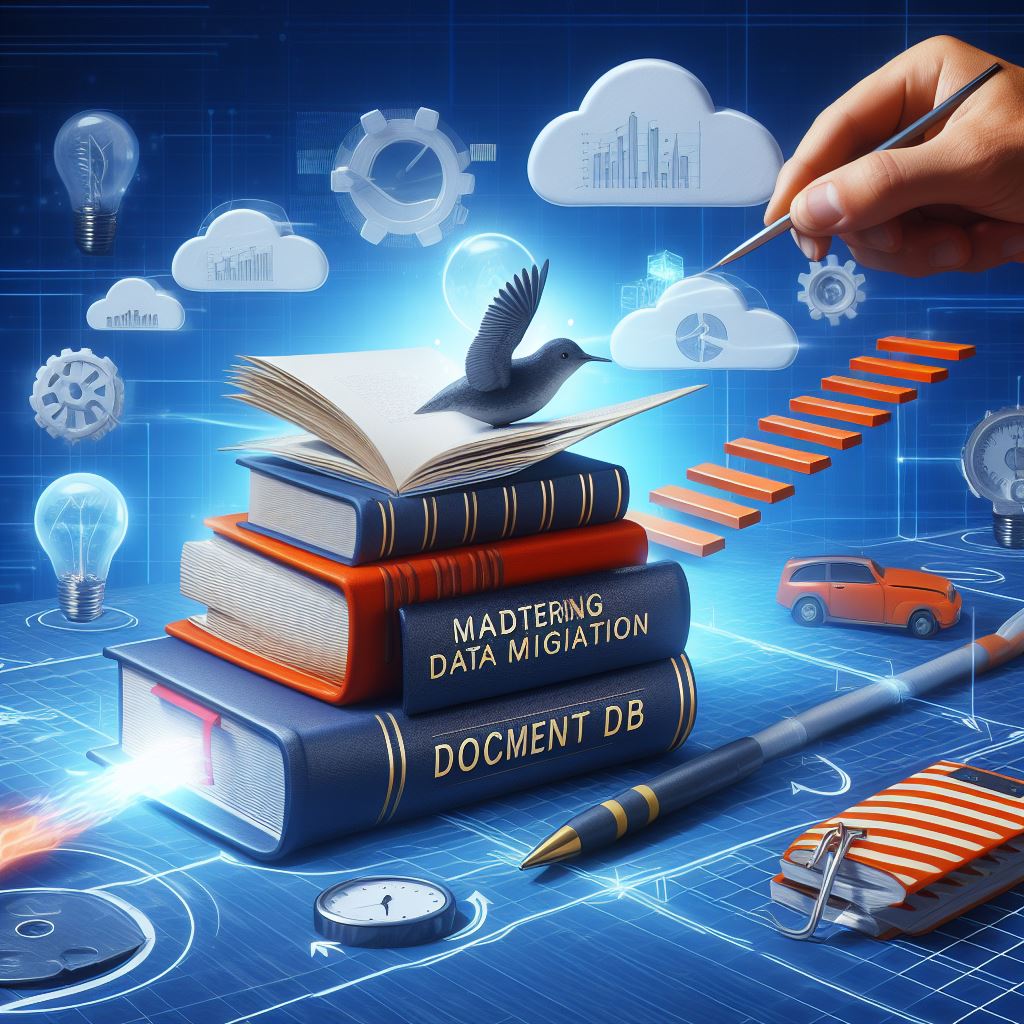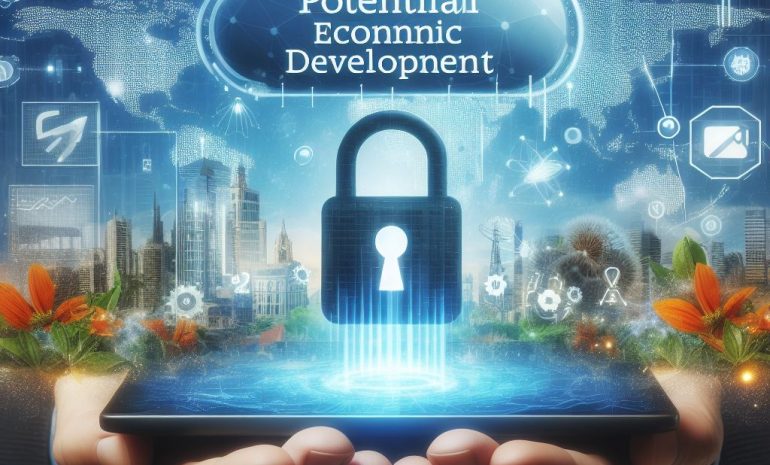In today’s data-driven world, the ability to seamlessly migrate data between different databases is a crucial aspect of managing and utilizing information effectively. This article delves into the process of data migration with a specific focus on Azure Cosmos DB, providing insights into choosing the right migration tools, performing the migration, and effectively utilizing Document DB.
Contents
- 1 Migrating Your Data
- 2 Utilizing Document DB
- 3 Additional Resources
- 4 Frequently Asked Questions [FAQs]
- 4.1 Q: What is data migration?
- 4.2 Q: How can I perform a data migration with Document DB?
- 4.3 Q: What is Document DB, and why would I use it for data migration?
- 4.4 Q: What is the difference between online and offline data migration?
- 4.5 Q: What is a hybrid approach to data migration?
- 4.6 Q: How do I perform an online data migration with Document DB?
- 4.7 Q: What steps are involved in using a data migration tool for Document DB?
- 4.8 Q: Can I use a desktop for data migration with Document DB?
- 4.9 Q: What are some common data migration tools for Document DB?
- 5 Conclusion
Migrating Your Data
When it comes to migrating data, the first step is ensuring that you have the right data migration tool. The choice of the data migration tool can significantly impact the efficiency and success of the migration process. Factors such as compatibility, ease of use, and the specific features offered by the tool should be carefully considered before proceeding.

Once you have selected the appropriate data migration tool, the next step is performing the actual migration to Azure Cosmos DB. This process involves transferring the data from your existing database to the Azure Cosmos DB environment, ensuring that the integrity and consistency of the data are maintained throughout the migration.
When considering a data migration approach, one of the key decisions to make is whether to opt for an online or offline migration. Each approach has its own set of advantages and considerations, and choosing the right approach depends on factors such as the size of the database, network bandwidth, and the desired downtime during the migration process.
Utilizing Document DB
Understanding DocumentDB and its capabilities is essential for effectively utilizing the Document DB environment within Azure Cosmos DB. DocumentDB offers a flexible and scalable document-oriented data model, allowing for seamless integration with various applications and services.

Importing data from MongoDB into Document DB is a common task for many organizations looking to migrate their data to Azure Cosmos DB. By leveraging the capabilities of Document DB, it becomes possible to smoothly transition data from MongoDB to the Azure Cosmos DB environment while ensuring compatibility and consistency.
Using GitHub for data migration to Azure Cosmos DB provides a convenient and collaborative approach to managing the migration task. GitHub’s repository-based approach allows for seamless coordination and version control, enabling teams to configure and execute the migration process efficiently.
Additional Resources
Adopting a hybrid approach to data migration can offer a balanced and practical solution for organizations looking to migrate their data to Azure Cosmos DB. This approach involves leveraging both online and offline migration strategies to optimize the migration process based on specific use cases and requirements.
Best practices for migrating data to Azure Cosmos DB encompass a range of considerations, including data integrity, performance optimization, and security. By following established best practices, organizations can ensure a smooth and successful migration process while minimizing potential challenges and risks.

Utilizing JSON for data migration presents a versatile and efficient approach to managing data during the migration process. JSON, as a lightweight and widely supported data interchange format, offers compatibility with Azure Cosmos DB and simplifies the mapping and transformation of data during migration.
Frequently Asked Questions [FAQs]
Q: What is data migration?
Data migration is the process of transferring data from one system to another, such as from an old database to a new one, while ensuring data integrity and consistency.
Q: How can I perform a data migration with Document DB?
You can perform data migration with Document DB using migration tools provided by the respective service providers, such as the Azure Cosmos DB data migration tool or the AWS Database Migration Service when using Amazon DocumentDB.
Q: What is Document DB, and why would I use it for data migration?
Document DB, like Amazon DocumentDB or Microsoft Azure Cosmos DB, is a fully managed database service designed to store and query JSON data at scale. It provides a reliable platform for data migration due to its capabilities and compatibility with various data migration tools.
Q: What is the difference between online and offline data migration?
Online data migration involves transferring data while the systems are still running and accessible, whereas offline migration requires systems to be taken offline during the migration process.
Q: What is a hybrid approach to data migration?
A hybrid approach to data migration combines elements of both online and offline migration methods, allowing for flexibility in transitioning data from one system to another.
Q: How do I perform an online data migration with Document DB?
Online migration with Document DB typically involves using tools or services that can facilitate real-time synchronization and data transfer while the systems remain operational.
Q: What steps are involved in using a data migration tool for Document DB?
When using a data migration tool for Document DB, the general steps usually include connecting to a data source, configuring the migration settings, and initiating the migration process.
Q: Can I use a desktop for data migration with Document DB?
Yes, you can use desktop data migration tools provided by Azure Cosmos DB or Amazon DocumentDB cluster for migrating data from a desktop environment.
Q: What are some common data migration tools for Document DB?
Common data migration tools for Document DB include the Azure Cosmos DB Data Migration Tool, AWS Database Migration Service when using Amazon DocumentDB, and other open-source or proprietary tools that support the migration process.
Conclusion
Understanding and mastering data migration with Document DB is crucial in this age of rapid digital transformation. From the initiation to the final stage, every step offers unique challenges and opportunities. Embracing this process will not only streamline your operations but also open new avenues for business growth and customer engagement. So, whether you’re an industry veteran or a newcomer, mastering data migration is a valuable skill that can propel you ahead in the competitive marketplace. Remember, the journey of data migration is not a sprint but a marathon. So, gear up, embrace the process, and witness your business scale new heights. From start to finish, are you ready to master data migration with Document DB?