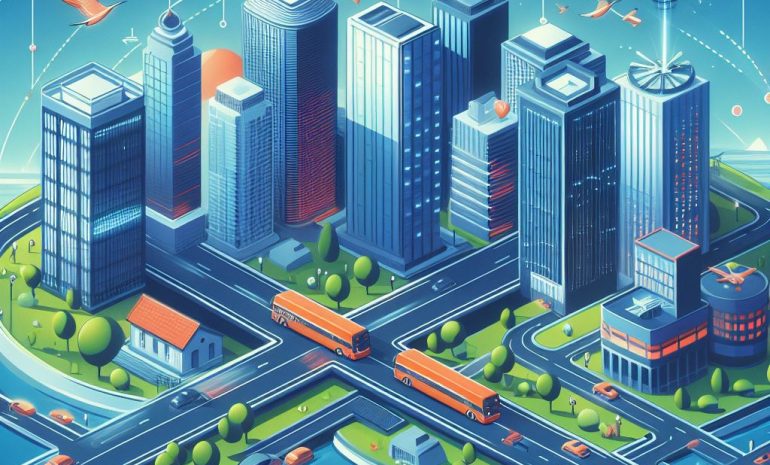Sales Loft Salesforce Integration is a game-changer for businesses looking to take their sales pipeline management to the next level. With this powerful tool, sales teams can streamline their processes, improve efficiency, and ultimately drive more revenue.
But how exactly does Sales Loft Salesforce Integration help achieve better sales pipeline management? In this article, we’ll dive into the key benefits and features of this integration, exploring how it can revolutionize your sales strategy and propel your business forward. So, if you’re ready to supercharge your sales pipeline, keep reading to discover the power of Sales Loft Salesforce Integration.
Contents
- 1 What is Salesforce?
- 2 What is Sales Loft?
- 3 Benefits of the Integration
- 4 Increased Efficiency
- 5 Automation of Workflows
- 6 Improved Visibility into the Pipeline
- 7 Streamlined Data Management
- 8 Enhanced Collaboration
- 9 Comprehensive Reporting
- 10 Steps to Integrate Sales Loft with Salesforce
- 11 Preparation and Planning
- 12 Connecting the Systems
- 13 Setting Up Synchronization between Platforms
- 14 Troubleshooting and Tips for a Successful Integration
- 15 Sales Pipeline Management (Best Practices)
- 16 Preparation and Planning
- 17 Connecting The Systems
- 18 Setting Up Synchronization between Platforms
- 19 Troubleshooting and Tips for a Successful Integration
- 20 Frequently Asked Questions [FAQs]
- 20.1 What Is Sales Loft Salesforce Integration, And How Does It Help With Sales Pipeline Management?
- 20.2 How Does Sales Loft Salesforce Integration Ensure Data Accuracy And Consistency?
- 20.3 Can Sales Loft Salesforce Integration Help With Lead Management?
- 20.4 Does Sales Loft Salesforce Integration Provide Analytics And Reporting Capabilities?
- 20.5 Is Sales Loft Salesforce Integration Easy To Set Up And Use?
- 20.6 Can Sales Loft Salesforce Integration Be Customized To Fit Specific Sales Processes And Workflows?
- 20.7 Does Sales Loft Salesforce Integration Support Mobile Access?
- 21 Conclusion
What is Salesforce?
Salesforce: What is it? Salesforce is a customer relationship management (CRM) platform that enables businesses to improve their sales processes and handle client data more effectively. With features like lead management, analytics, reporting, automation, and more, Salesforce provides users with powerful tools for engaging customers and closing deals. It also integrates with popular business applications such as email marketing platforms, accounting software, and more.

What is Sales Loft?
What is Sales Loft? Sales Loft is a cloud-based sales automation platform that helps businesses optimize their sales pipelines with features such as lead qualification, contact enrichment, and email sequencing. It also integrates with several popular business applications like Gmail, Office 365, and Google Sheets. By combining powerful automation tools with intuitive analytics and reporting capabilities, Sales Loft enables users to quickly identify opportunities, build relationships, and close deals more effectively.
Benefits of the Integration
Sales Loft Salesforce Integration provides your business with a powerful tool for achieving better sales pipeline management. With this integration, you can:
- Streamline the sales process and reduce manual data entry errors by automatically syncing data between Sales Loft and Salesforce in real-time.
2. Manage customer data more efficiently by leveraging the deep insights and analytics that Salesforce provides.
3. Automate lead qualification and contact enrichment tasks to save time and resources.
4. Create better customer experiences by tracking customer interactions with emails, calls, and other touch points.
5. Generate more accurate sales forecasts by leveraging the predictive analytics capabilities of Salesforce.
6. Better understand customer needs and target customers more effectively with advanced segmentation capabilities.
Increased Efficiency
One of the most significant benefits of Sales Loft Salesforce Integration is the increased efficiency it provides. By automating lead qualification, contact enrichment, and email sequencing chores, firms may save time and resources. This reduces manual data entry errors and streamlines the sales process so that your sales reps can focus on closing deals more quickly. The integration also enables businesses to capitalize on real-time insights provided by Salesforce to optimize their sales pipelines and forecast more accurately.

Automation of Workflows
The automation of workflows is one of the key advantages of Sales Loft Salesforce Integration. With this integration, businesses can automate tedious and time-consuming sales tasks such as lead qualification, contact enrichment, and email sequencing.
This makes it easier for sales reps to identify opportunities quickly and focus their efforts on high-priority tasks that are likely to result in conversions. Automating these workflows also reduces manual data entry errors and improves the accuracy of sales forecasts.
Improved Visibility into the Pipeline
The Sales Loft Salesforce Integration also provides improved visibility into the sales pipeline. With this integration, businesses can easily monitor leads, track customer interactions, and generate accurate sales forecasts with real-time insights.
This makes it easier to make sure that everyone is informed about how deals are progressing. With better visibility, organizations can spot opportunities or possible problems earlier and take action before it’s too late.
Streamlined Data Management
Data management is an essential part of any successful sales pipeline. Businesses may simplify their data management procedures and lower manual data entry errors with Sales Loft Salesforce Integration.
This integration enables businesses to sync data between Sales Loft and Salesforce in real-time to ensure that all stakeholders have access to the most up-to-date information. This improved data accuracy helps organizations make more informed decisions and ensures that their sales reps are working with the most reliable data possible.
Enhanced Collaboration
The Sales Loft Salesforce Integration also enables businesses to achieve better collaboration between teams. To make sure that all parties are on the same page when it comes to client engagements, the sales and marketing teams may communicate data in real time, thanks to this connectivity.
This improved communication helps to keep everyone informed of the progress of deals and enables organizations to identify opportunities or potential problems quickly. Additionally, it ensures that the marketing and sales teams are cooperating to achieve a common objective.
Comprehensive Reporting
Businesses may learn more about their sales funnel thanks to the Sales Loft Salesforce Integration’s extensive reporting capabilities. With this integration, businesses can view detailed reports on lead qualification, customer interactions, and sales forecasts in real time. This aids businesses in better assessing the effectiveness of their sales staff and spotting possible problems early. Comprehensive reporting also allows businesses to make informed decisions based on reliable data.
The Sales Loft Salesforce Integration is an invaluable tool for achieving better sales pipeline management. This integration enables businesses to automate tedious and time-consuming tasks, monitor leads, track customer interactions, and generate accurate sales forecasts with real-time insights.
Additionally, this integration provides improved visibility into the sales pipeline, streamlined data management processes, enhanced collaboration between teams, and comprehensive reporting capabilities. With all these features, businesses can achieve a better understanding of their sales pipelines and identify potential issues quickly.
Steps to Integrate Sales Loft with Salesforce
Integrating Sales Loft with Salesforce is easy and straightforward. Here are the steps you need to take in order to complete the integration:
1. Connect your Salesforce account with Sales Loft: First, you will need to connect your Salesforce account with Sales Loft. This can be done by visiting the AppExchange marketplace and searching for “Sales Loft.” You can follow the directions to finish the integration by clicking the “Get It Now” button once you’ve arrived there.
2. Configure your Sales Loft settings: After connecting your Salesforce account to Sales Loft, you must do so to guarantee that all data is correctly synchronized. This includes setting up fields for storing customer data, defining rules for lead qualification, and configuring reporting options.
3. Test the integration: After you have completed the configuration, it is important to test the integration and ensure that all data is syncing correctly between Sales Loft and Salesforce. Once you are satisfied that everything is working properly, you can begin using the integrated system for better sales pipeline management.
By connecting Sales Loft with Salesforce, businesses can streamline their data management processes, enable enhanced collaboration between teams, and gain access to comprehensive reporting capabilities. This integration helps organizations achieve better sales pipeline management and ensures that all stakeholders have access to the most up-to-date information.
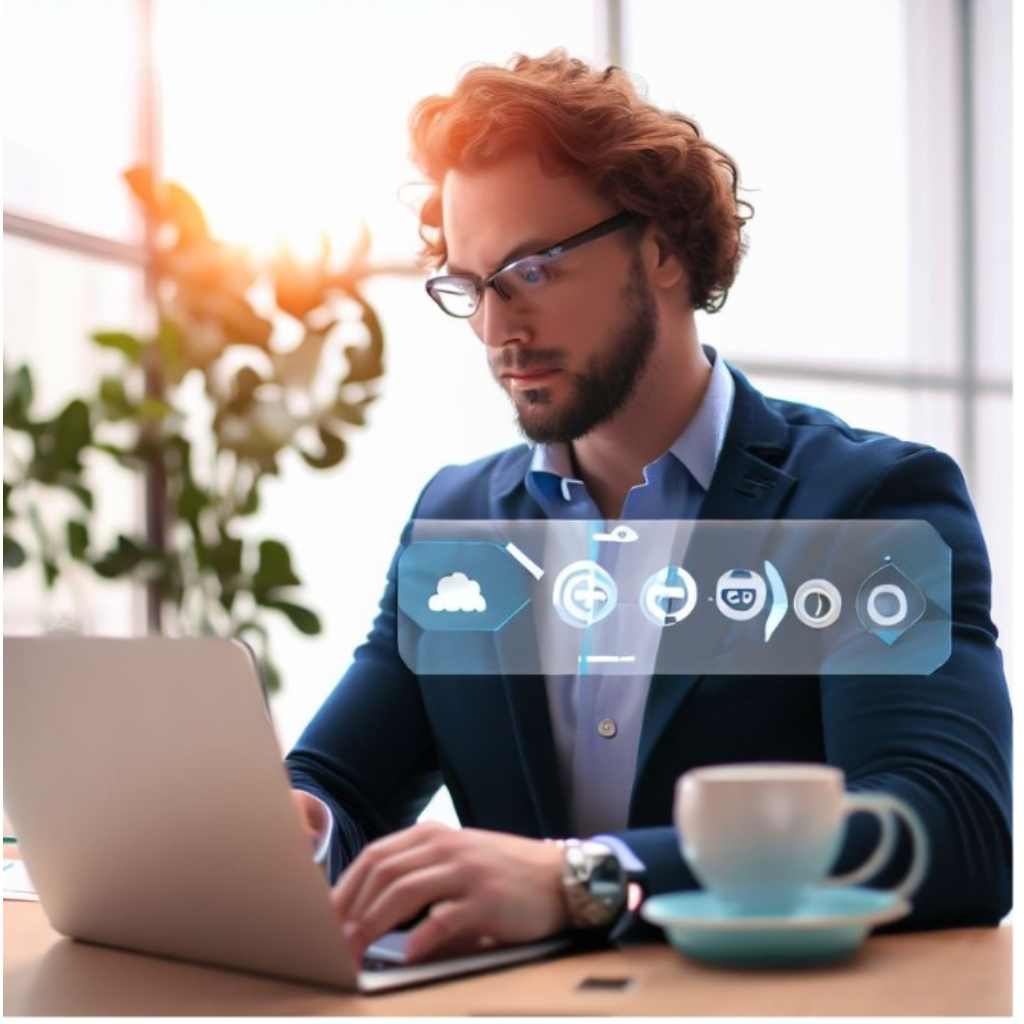
Preparation and Planning
Although integrating Sales Loft with Salesforce is a simple procedure, accurate data synchronization necessitates careful planning and preparation. Before beginning the integration, organizations should assess their current systems and processes to identify potential areas of improvement. This will help them create a plan for setting up fields for storing customer data, defining rules for lead qualification, and configuring reporting options.
Additionally, businesses should test the integration before going live to ensure that all data is syncing correctly between Sales Loft and Salesforce. Doing so will help organizations avoid potential issues in the future and ensure that their sales teams have access to reliable data for making informed decisions.
Connecting the Systems
Connecting the Systems: After completing all the necessary steps for planning and preparation, businesses can begin connecting Sales Loft with Salesforce. This process requires users to access the AppExchange marketplace and search for “Sales Loft.”They can then select the “Get It Now” button and adhere to the directions to finish the integration.
Once connected, organizations should configure the settings to ensure that all data is synced correctly between the two systems. Additionally, businesses should test the integration before going live to make sure that everything is working properly.
Setting Up Synchronization between Platforms
After connecting Sales Loft with Salesforce, businesses can begin setting up the synchronization between the two platforms. To ensure that data is synced correctly, organizations should configure their settings to define rules for lead qualification and set up fields for storing customer data.
Additionally, businesses should also set up reporting options to gain insights into their sales pipeline performance. They may use this to monitor their progress, spot areas for improvement, and take the required actions to make sure their sales teams are operating effectively.
Troubleshooting and Tips for a Successful Integration
Integrating Sales Loft with Salesforce requires careful planning and preparation to ensure that all data is synced correctly. Before beginning the integration, it is important to carefully assess the current systems and processes in order to identify potential areas of improvement. Additionally, organizations should test the integration before going live and make sure that all settings are configured correctly.
To ensure a successful integration, businesses should also be aware of the following tips:
- Make sure that all users have access to the most up-to-date information.
2. Set up fields for storing customer data and define rules for lead qualification.
3. Create reports to track progress and identify areas for improvement.
4. Monitor the integration regularly and take the necessary steps to address any issues.
By following these tips, organizations can ensure that they have a successful integration and gain access to comprehensive reporting capabilities for better sales pipeline management.
Sales Pipeline Management (Best Practices)
Preparation and Planning
Although integrating Sales Loft with Salesforce is a simple procedure, accurate data synchronization necessitates careful planning and preparation. Before beginning the integration, organizations should assess their current systems and processes to identify potential areas of improvement. This will help them create a plan for setting up fields for storing customer data, defining rules for lead qualification, and configuring reporting options.
Additionally, businesses should test the integration before going live to ensure that all data is syncing correctly between Sales Loft and Salesforce. Doing so will help organizations avoid potential issues in the future and ensure that their sales teams have access to reliable data for making informed decisions.
Connecting The Systems
Connecting the Systems: After completing all the necessary steps for planning and preparation, businesses can begin connecting Sales Loft with Salesforce. This process requires users to access the AppExchange marketplace and search for “Sales Loft.”They can then select the “Get It Now” button and adhere to the directions to finish the integration.

Once connected, organizations should configure the settings to ensure that all data is synced correctly between the two systems. Additionally, businesses should test the integration before going live to make sure that everything is working properly.
Setting Up Synchronization between Platforms
After connecting Sales Loft with Salesforce, businesses can begin setting up the synchronization between the two platforms. To ensure that data is synced correctly, organizations should configure their settings to define rules for lead qualification and set up fields for storing customer data. Additionally, businesses should also set up reporting options to gain insights into their sales pipeline performance. They may use this to monitor their progress, spot areas for improvement, and take the required actions to make sure their sales teams are operating effectively.
Troubleshooting and Tips for a Successful Integration
Integrating Sales Loft with Salesforce requires careful planning and preparation to ensure that all data is synced correctly. Before beginning the integration, it is important to carefully assess the current systems and processes in order to identify potential areas of improvement. Additionally, organizations should test the integration before going live and make sure that all settings are configured correctly.
To ensure a successful integration, businesses should also be aware of the following tips:
- Make sure that all users have access to the most up-to-date information.
2. Set up fields for storing customer data and define rules for lead qualification.
3. Create reports to track progress and identify areas for improvement.
4. Monitor the integration regularly and take the necessary steps to address any issues.
By following these tips, organizations can ensure that they have a successful integration and gain access to comprehensive reporting capabilities for better sales pipeline management.
Frequently Asked Questions [FAQs]
What Is Sales Loft Salesforce Integration, And How Does It Help With Sales Pipeline Management?
Sales Loft Salesforce Integration is a software solution that connects Sales Loft, a sales engagement platform, with Salesforce, a customer relationship management (CRM) system. This integration allows sales teams to streamline their sales processes, improve communication, and effectively manage their sales pipeline. Sales Loft Salesforce Integration provides real-time data sync between the two platforms, enabling sales teams to track and manage leads, opportunities, and customer interactions seamlessly.
How Does Sales Loft Salesforce Integration Ensure Data Accuracy And Consistency?
Sales Loft Salesforce Integration ensures data accuracy and consistency through real-time data sync between Sales Loft and Salesforce. Any updates or changes made in one platform are automatically reflected in the other, eliminating the need for manual data entry and reducing the risk of data discrepancies. Additionally, the integration provides data validation and mapping capabilities, ensuring that the data transferred between the two platforms is accurate, complete, and consistent.
Can Sales Loft Salesforce Integration Help With Lead Management?
Yes, Sales Loft Salesforce Integration can help with lead management. The integration allows sales teams to capture and import leads from various sources into Sales Loft, where they can be assigned, categorized, and nurtured. Sales teams can then track and manage the progress of leads in Sales Loft, and the integration ensures that the lead data is automatically synced with Salesforce, where it can be further managed and tracked throughout the sales pipeline.
Does Sales Loft Salesforce Integration Provide Analytics And Reporting Capabilities?
Yes, Sales Loft Salesforce Integration provides analytics and reporting capabilities. The integration allows sales teams to access and analyze data from both Sales Loft and Salesforce, providing valuable insights into their sales performance, team productivity, and pipeline health. Sales teams can create customized reports and dashboards to track key metrics, monitor progress, and identify areas for improvement. The integration also enables sales managers to gain visibility into their team’s activities and performance, facilitating better coaching and decision-making.
Is Sales Loft Salesforce Integration Easy To Set Up And Use?
Yes, Sales Loft Salesforce Integration is designed to be easy to set up and use. The integration can be configured and customized to meet the specific needs of each sales team, and the setup process typically involves connecting the Sales Loft and Salesforce accounts, mapping data fields, and configuring synchronization settings. Once set up, the integration operates seamlessly in the background, automatically syncing data between the two platforms. Sales Loft Salesforce Integration also provides user-friendly interfaces and intuitive workflows to ensure a smooth user experience.
Can Sales Loft Salesforce Integration Be Customized To Fit Specific Sales Processes And Workflows?
Yes, Sales Loft Salesforce Integration can be customized to fit specific sales processes and workflows. The integration provides flexible configuration options, allowing sales teams to map data fields, define synchronization rules, and set up custom workflows to align with their unique requirements. Whether it’s a lead assignment, opportunity management, or activity tracking, Sales Loft Salesforce Integration can be tailored to support and enhance a wide range of sales processes and workflows.
Does Sales Loft Salesforce Integration Support Mobile Access?
Yes, Sales Loft Salesforce Integration supports mobile access. Both Sales Loft and Salesforce offer mobile apps that allow sales teams to access and manage their data on the go. The integration ensures that the data synced between Sales Loft and Salesforce is accessible and up to date on mobile devices, enabling sales teams to stay productive and responsive while working remotely or in the field.
Conclusion
A Salesforce Form Assembly can indeed help to drive quality from conversions. Streamlining the form creation and data collection process allows businesses to gather more accurate and relevant information from their leads. This enables them to make more informed decisions and tailor their marketing strategies accordingly. Additionally, the integration with Salesforce ensures that all the collected data is seamlessly organized and accessible for analysis and follow-up actions.
Implementing a Salesforce Form Assembly can greatly increase lead generation activities’ efficacy and efficiency, resulting in improved conversion rates and, ultimately, increased business growth. To experience these benefits firsthand, consider incorporating a Salesforce Form Assembly into your marketing toolkit today!