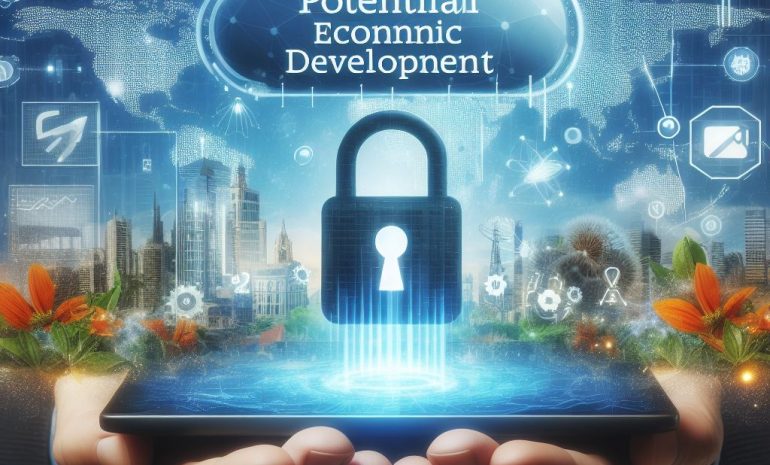Salesforce provides a number of integrated development environments (IDEs) to help developers build applications quickly and efficiently. These IDEs are user-friendly and offer a wide range of features for customizing Salesforce applications. Depending on the program or language being used, one of these IDEs may be the best option for a particular project.

Contents
What Is An Integrated Development Environment (IDE)?
An Integrated Development Environment (IDE) is a software application designed to assist programmers in creating, debugging, maintaining, and deploying software. It is a comprehensive platform that streamlines the software development process by providing programmers with all the necessary tools in one place. The IDE includes a code editor for writing code, a compiler, and a linker for transforming the code into an executable program, a debugger for detecting errors in the program, and other tools such as libraries of code snippets or visual designers for creating user interfaces. In summary, an IDE is an essential tool for programmers that makes software development more efficient and less time-consuming.
Benefits Of Using An IDE With Salesforce
Using an Integrated Development Environment (IDE) with Salesforce can provide a number of benefits to developers. An IDE provides programmers with a comprehensive set of tools for developing, debugging, maintaining, and deploying applications on the Salesforce platform with ease and efficiency. Additionally, many IDEs offer features such as code completion, syntax highlighting, code refactoring, debugging tools, and an integrated environment for developing applications that use the Salesforce APIs. This allows developers to quickly and easily create, test, debug, and deploy applications on the Salesforce platform.

Popular Integrated Development Environments (IDEs) Supported By Salesforce
Popular Integrated Development Environments (IDEs) Supported by Salesforce include:
Salesforce Developer Console: The Salesforce Developer Console is an integrated development environment (IDE) built into the Salesforce platform. It provides a powerful set of tools and features for developing applications on the Salesforce platform, including code completion, syntax highlighting, debugging tools, access to the Salesforce APIs, and more.
Sublime Text: Sublime Text is a popular text editor for code development. It has a great set of features, including syntax highlighting, code completion, and an integrated environment for developing applications on the Salesforce platform.
Atom: Atom is a widely used, open-source text editor that is popular among developers.GitHub provides an integrated environment for Salesforce app development, with features such as syntax highlighting and autocompletion.
Eclipse: Eclipse is a popular open-source Integrated Development Environment (IDE) for developing applications on the Salesforce platform. It offers access to Salesforce APIs, syntax highlighting, debugging tools, and code refactoring.
Visual Studio Code: Microsoft’s Visual Studio Code is an open-source, cross-platform code editor designed for developing applications on the Salesforce platform. It includes features such as syntax highlighting, autocompletion, debugging tools, and access to the Salesforce APIs.
Salesforce CLI: The Salesforce Command Line Interface (CLI) is a powerful set of tools for developing applications on the Salesforce platform. It provides developers with a command-line environment for building, managing, and deploying applications on the Salesforce platform, including features such as code completion, debugging tools, access to the Salesforce APIs, and more.
Force.com IDE: Developers have a comprehensive set of tools for creating applications on the Salesforce platform. These tools include syntax highlighting, code completion, debugging, and access to Salesforce APIs.
Illuminated Cloud
Illuminated Cloud is an integrated development environment (IDE) designed specifically for Salesforce developers. Developers can easily create, test, and deploy apps on Salesforce with a comprehensive suite of tools. Features include an intelligent code editor with auto-complete support, syntax highlighting, refactoring tools, source control integration, and built-in debugging tools. It also offers support for Salesforce DX.
Lightning Web Components
Lightning Web Components (LWC) is a programming model for building performance-optimized components for Salesforce applications. Developers can easily create Lightning components with the integrated IDE. Features include an intelligent code editor with auto-complete support, syntax highlighting, refactoring tools, source control integration, and built-in debugging tools. LWC also offers support for Salesforce DX.
Custom Integrations
Custom integrations are a powerful way for developers to create applications on the Salesforce platform. With custom integrations, developers can use third-party APIs and services to build applications that integrate with existing Salesforce solutions. To facilitate the development of custom integrations, there are several integrated development environments (IDEs) available that provide developers with the tools and features needed to quickly.
All of the information you have here is great and organized well. I recommend adding more detail to each of the integrated development environments. For example, what features do they provide? How easy is it to use? Are there any benefits or drawbacks to each one? This will help give readers a better understanding of the different IDEs and make your article more comprehensive.
Source-Driven Development
Source-driven Development is a modern development approach that leverages the power of source control to manage code and track changes. This method enables developers to maintain a central repository of code that is continuously updated as changes are made. Collaboration is made more efficient by allowing each team member to work on different branches and easily merge their work into the main branch. Source-driven Development encourages an iterative development process and facilitates collaboration between team members. Additionally, it enables organizations to maintain a secure version of their code that is monitored and updated regularly. Salesforce provides support for Source-Driven Development via its Platform CLI tool.
Web-Based IDE’s
Web-based integrated development environments (IDEs) provide developers with a convenient way to develop applications on the Salesforce platform. These cloud-native solutions offer an array of features that help streamline development, including code completion, syntax highlighting, refactoring tools, source control integration, and built-in debugging tools. They also provide access to Salesforce APIs and services, making it easy to integrate applications with existing solutions. Popular web-based IDEs for Salesforce include MavensMate, DreamWeaver, and Force.com IDE.
Developer Experiences
Developing applications on the Salesforce platform can be a rewarding experience for developers. With the wide range of integrated development environments (IDEs) available, developers have access to powerful tools that enable them to develop robust applications quickly and easily. These IDEs provide features such as an intelligent code editor with auto-complete support, syntax highlighting, refactoring tools, source control integration, and built-in debugging tools. Additionally, they offer support for Salesforce DX and custom integrations, making it easier than ever for developers to create applications that integrate with existing solutions.
Continuous Deployment & Delivery Solutions
Continuous deployment and delivery (CDD) solutions are a key component of modern development, allowing organizations to automate their release processes. CDD enables developers to quickly deploy updates with confidence, as it provides an automated pipeline for testing and verifying changes before they are released. Salesforce offers several tools for automating the deployment process, including Heroku Flow and Salesforce.
You can also add information about the specific features and benefits of each of the CDD solutions provided by Salesforce. This would give readers a better understanding of how they can use these tools to automate their deployment processes.

Common Features Of IDEs Supported By Salesforce
Integrated development environments (IDEs) supported by Salesforce offer developers a range of features designed to make application development easier. These features include intelligent code editors with auto-complete support, syntax highlighting, refactoring tools, source control integration, and built-in debugging tools. Additionally, most IDEs provide access to Salesforce APIs and services, allowing developers to quickly and easily integrate their applications with existing solutions.
Code Builder
Code Builder is a cloud-based development environment designed for building and deploying Salesforce applications. It’s easy to use, offering developers an intuitive drag-and-drop interface to create applications. Code Builder also provides access to tools such as source control, automated deployment, and debugging services. Additionally, it supports several languages, including Apex, Visualforce, Lightning Components, and JavaScript.
Version Control Integration
Version control integration is an important feature of any integrated development environment (IDE). It allows developers to track and manage changes to their source code, making it easier to keep track of different versions. Salesforce provides integrated version control support through its Force.com IDE and MavensMate tools. This makes it easy for developers to commit changes directly from within the IDE, ensuring that their code is always up to date.
Conclusion
Salesforce provides a wide variety of integrated development environments (IDEs) that make developing on the platform easier and more efficient than ever before. Whether you’re looking for an IDE that offers intelligent code editing, source control integration, or access to Salesforce APIs and services, there is an IDE out there for you. With the right tools and resources at your disposal, building applications on the Salesforce platform has never been easier.
Frequently Asked Questions [FAQs]
1. What are integrated development environments (IDEs) in the context of Salesforce?
IDEs are software applications that provide a comprehensive set of tools and features to support the development, testing, and deployment of Salesforce applications. They offer a user-friendly interface for developers to write, edit, and manage code, as well as tools for debugging, version control, and collaboration.
3. Are there any free IDE options for Salesforce development?
Yes, VS Code and Eclipse with Force.com IDE plugin are free IDE options for Salesforce development. Both offer a range of features and support for different languages and platforms, making them popular choices among developers.
4. Can I use any IDE for Salesforce development, or are there specific requirements?
You can use any IDE for Salesforce development as long as it supports the Salesforce Metadata API. However, using the officially supported IDEs is recommended for a smoother and more integrated development experience.