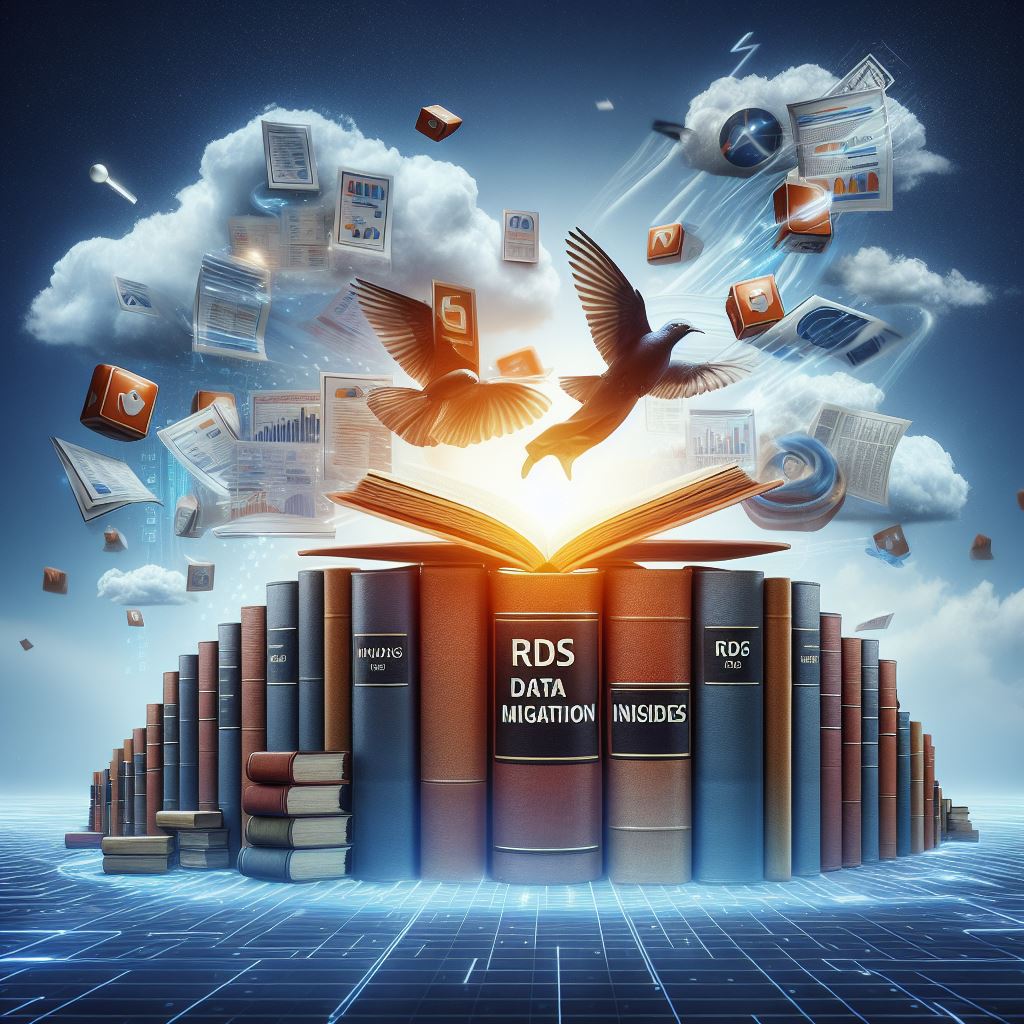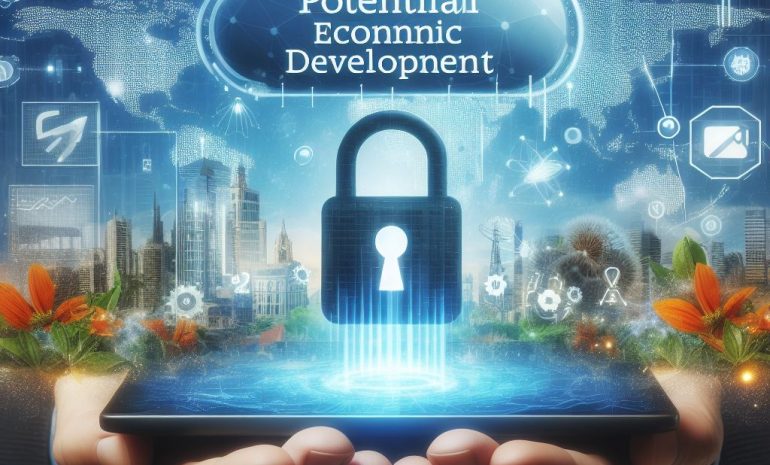Are you looking to migrate your data from one RDS (Relational Database Service) instance to another? Whether you’re upgrading to a larger instance or moving to a different region, data migration can be a complex and time-consuming process. But fear not; we’re here to help!
In this blog post, we’ll share some tips and tricks to make your data migration smoother and more efficient. From choosing the right migration method to optimizing your database for faster transfer, we’ve got you covered. So, let’s dive in and make this migration a breeze!
Contents
What Is Data Migration
Data migration can be a daunting task, especially when it comes to moving data from one RDS instance to another. But don’t worry; we’ve got some tips and tricks up our sleeves to make this process smoother and more efficient. First and foremost, it’s crucial to choose the right migration method for your specific use case.
Consider factors like data size, downtime tolerance, and complexity of your database when making this decision. Planning for downtime is also essential, as the migration process can take some time. Communicate this to your users or customers and schedule it during off-peak hours to minimize disruption.
Optimizing your database for faster transfer can also significantly reduce the time it takes to migrate your data. This includes things like optimizing indexes, removing unnecessary data, and updating statistics. Additionally, consider using Multi-AZ deployment for high availability during the migration process.
Breaking down the migration into smaller batches can also help prevent overwhelming your database and causing performance issues. And don’t forget to test and validate your data in the new RDS instance, especially if you’re using a different database engine or version. Lastly, always keep a backup of your data before and after the migration.
This will give you peace of mind and save you from potential data loss in case something goes wrong. By following these tips and tricks, you can make the data migration process a breeze. So don’t stress, and happy migrating!
Why Migrating Data is Important
Looking to migrate your data from one RDS instance to another? Don’t worry; we’ve got you covered! From choosing the right migration method to optimizing your database for faster transfer, here are some tips and tricks to make the process smoother and more efficient. Plan for downtime, optimize your database and consider using Multi-AZ for high availability. And don’t forget to test and validate your data before and after the migration. With these steps, you can make your data migration a breeze and ensure a successful transfer to your new RDS instance. Happy migrating!
Choosing the Right Migration Method
Are you in the process of migrating your data from one RDS instance to another? Don’t worry; we’ve got some tips and tricks to make this complex process smoother and more efficient. With the right approach and preparation, you can avoid any potential hiccups and ensure a successful data migration. First and foremost, it’s important to choose the right migration method for your specific use case.
Consider factors like data size, downtime tolerance, and complexity of your database when making this decision. This will help you determine whether to use native tools like or leverage AWS Database Migration Service (DMS). Planning for downtime is also crucial in the data migration process.
Depending on the size of your database, the migration can take some time, so it’s important to communicate this to your users or customers and schedule it during off-peak hours if possible. Before starting the migration, take some time to optimize your database for faster transfer. This can include things like optimizing indexes, removing unnecessary data, and updating statistics.
These optimizations can significantly reduce the time it takes to transfer your data and minimize any potential performance issues. Another important consideration is using Multi-AZ deployment for high availability. This will provide automatic failover in case of any hardware or software failures during the migration process, minimizing downtime.
Instead of trying to migrate all your data at once, it’s recommended to break it down into smaller batches. This will prevent overwhelming your database and allow for easier troubleshooting if any issues arise. Once the migration is complete, it’s crucial to test and validate the data in your new RDS instance.
This is especially important if you’re using a different database engine or version. Run test queries and verify that the data has been transferred accurately. And lastly, don’t forget to keep a backup of your data before and after the migration.

Native Tools vS AWS Database Migration Service (DMS)
Is it time to migrate your data from one RDS instance to another? Don’t stress, we’ve got you covered with some tips and tricks to make the process smoother and more efficient. From choosing the right migration method to optimizing your database and testing the data afterward, we’ve got all the secrets to a successful transfer. Plus, we’ll help you plan for downtime and minimize disruption. So, let’s make this migration a breeze and get your data safely and seamlessly transferred to its new home.
Factors to Consider
Migrating your data from one RDS instance to another? Don’t stress, we’ve got some tips and tricks to make it a smooth and efficient process. From choosing the right migration method to optimizing your database for faster transfer, we’ve got you covered. Plan for downtime, optimize your database, and test and validate your data. Keep a backup, just in case. Let’s make this migration a breeze.
Planning for Downtime
Are you dreading the thought of migrating your data from one RDS instance to another? Don’t worry, you’re not alone. Data migration can be a daunting and time-consuming process, but with the right tips and tricks, you can make it a smoother and more efficient experience. First and foremost, it’s crucial to choose the right migration method for your specific use case.
Consider factors like data size, downtime tolerance, and complexity of your database before deciding on the best approach. Planning for downtime is also essential, as the migration process can take some time. Communicate the downtime to your users or customers and schedule it during off-peak hours if possible.
To optimize your database for faster transfer, take some time to clean up and optimize your data. This can significantly reduce the time it takes to transfer your data. Additionally, using Multi-AZ deployment can provide high availability and automatic failover, minimizing downtime during the migration process.
Instead of trying to migrate all your data at once, consider breaking it down into smaller batches. This not only helps prevent overwhelming your database but also allows for easier troubleshooting if any issues arise. Once the migration is complete, don’t forget to test and validate your data in the new RDS instance.
And always keep a backup of your data before and after the migration, just in case. With these tips and tricks, you can conquer the data migration process and ensure a smooth transition to your new RDS instance. Remember, a little bit of planning and optimization can go a long way in making the process easier and more efficient. So don’t stress, you’ve got this!
Communicating with Users/Customers
Ready to upgrade or move your data to a different RDS instance? Don’t let the thought of a complex and time-consuming process scare you. Our tips and tricks will make your data migration a breeze. From choosing the right method to optimizing your database for faster transfer, we’ve got you covered.
Keep your downtime in check, use Multi-AZ deployment for high availability, and migrate in small batches for smoother progress. Always remember to test and back up your data for added security. With these expert tips, you’ll be a pro at migrating data between RDS instances. Let’s get started!
Scheduling during Off-Peak Hours
If you’re planning to migrate your data from one RDS instance to another, don’t worry, we’ve got your back. With these tips and tricks, you can make the process smoother and more efficient. Start by choosing the right migration method, optimizing your database for faster transfer, and scheduling downtime during off-peak hours.
Don’t forget to use Multi-AZ for high availability and migrate in small batches to prevent performance issues. And always test and validate your data, and keep a backup just in case. Let’s make this migration a breeze!”
Optimizing Your Database for Faster Transfer
Are you struggling with slow data transfer when migrating your data from one RDS instance to another? Don’t worry, you’re not alone. Many database administrators face challenges when it comes to migrating data efficiently and seamlessly. But fear not; we have some tips and tricks that will help you optimize your database and make the migration process a breeze.
First and foremost, it’s important to choose the right migration method for your specific use case. RDS offers various options, such as using native tools like my SQL dump or AWS Database Migration Service (DMS). Consider factors like data size, downtime tolerance, and complexity of your database when deciding which method to use.
Planning for downtime is also crucial. Depending on the size of your database, the migration process can take some time. It’s important to communicate the downtime to your users or customers and consider scheduling the migration during off-peak hours to minimize disruption.
To optimize your database for faster transfer, take some time to optimize indexes, remove unnecessary data, and update statistics. These small efforts can significantly reduce the time it takes to transfer your data. Using Multi-AZ deployment is also recommended, especially if you’re migrating to a larger RDS instance.
This provides high availability and automatic failover in case of a hardware or software failure, minimizing downtime during the migration process. Instead of trying to migrate all your data at once, it’s better to break it down into smaller batches. This will prevent overwhelming your database and causing performance issues.
You can also monitor the progress of each batch and troubleshoot any issues that may arise. After completing the migration, it’s crucial to test and validate the data in your new RDS instance. Run some test queries and verify that the data has been transferred accurately.
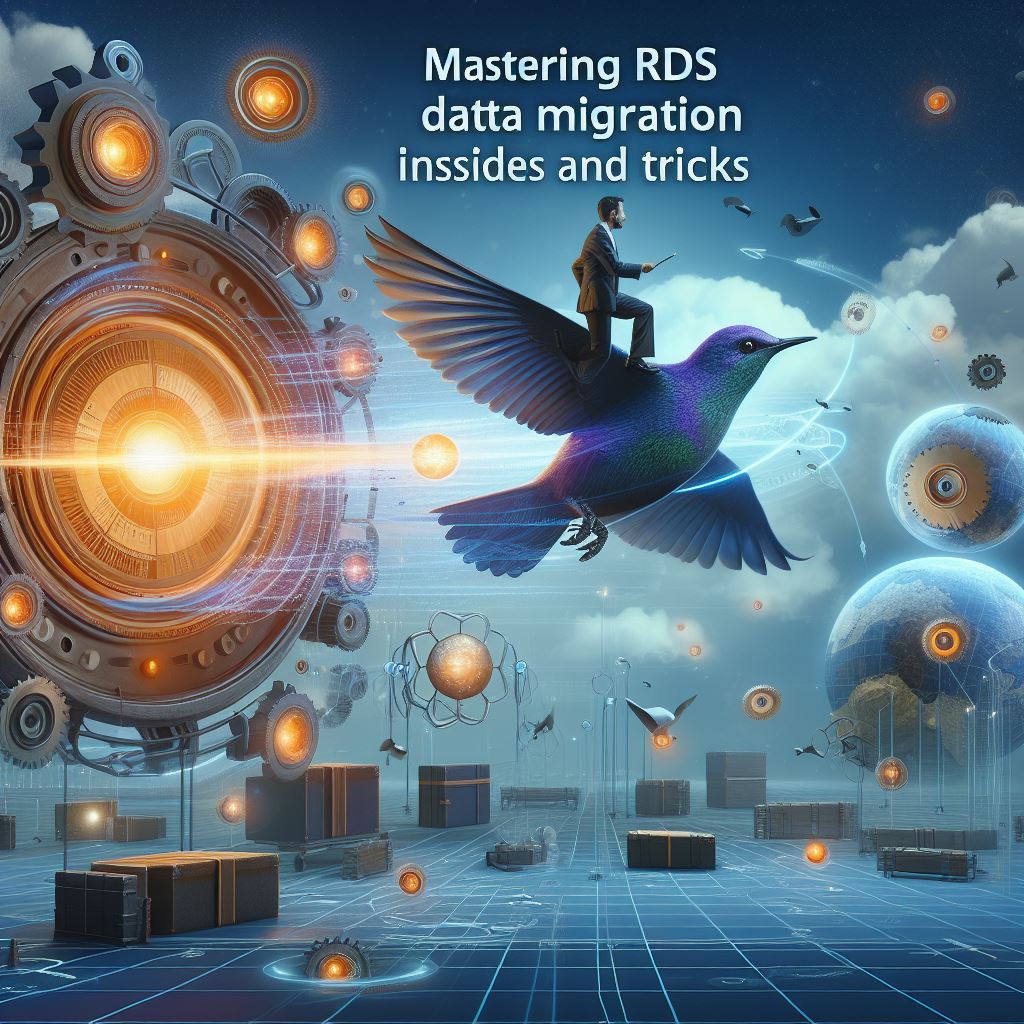
Index Optimization
Are you facing issues with data migration between RDS instances? Worry not, for we have some expert tips and tricks to make it a smooth and efficient process. From choosing the right migration method to optimizing your database, we’ve got you covered. Plan for downtime, optimize your database and use Multi-AZ for high availability.
Break down the migration into smaller batches and test and validate your data afterward. And don’t forget to keep a backup, just in case. With these tips, you can make your data migration a breeze. Let’s dive in and make it happen!
Removing Unnecessary Data
Say goodbye to the hassle of migrating data from one RDS instance to another with these expert tips and tricks. From choosing the right migration method to optimizing your database for faster transfer, we’ve got you covered. Plus, we’ll show you how to minimize downtime and ensure accurate data transfer.
With these strategies, your data migration will be a breeze. So why stress over the process when you can follow these clever and efficient steps? Say hello to a smoother and more successful data migration experience.
Updating Statistics
Are you ready to migrate your data between RDS instances? Let us guide you with some tips and tricks to make this process smoother and more efficient. From choosing the right migration method to optimizing your database, we’ve got you covered. Plan for downtime, optimize for faster transfer and use Multi-AZ for high availability.
Break down your migration into smaller batches, and don’t forget to test and validate your data. And, of course, keep a backup just in case. With these steps, you’ll be a data migration pro in no time!
Utilizing Multi-AZ Deployment
Data migration can be a daunting task, especially when it comes to migrating from one RDS instance to another. But fear not; we have some tips and tricks to make this process smoother and more efficient. Let’s dive in! The first step is to choose the right migration method for your specific use case.
Consider factors like data size, downtime tolerance, and complexity of your database. Next, plan for downtime and communicate it to your users or customers. It’s also important to optimize your database for faster transfer by optimizing indexes, removing unnecessary data, and updating statistics.
Using Multi-AZ deployment can provide high availability and automatic failover during the migration process. It’s also recommended to migrate in small batches to prevent overwhelming your database. After the migration, test and validate your data to ensure accuracy.
And, of course, always keep a backup of your data in case of any unforeseen issues. With these tips, you can make your data migration a breeze. Just remember to choose the right method, plan for downtime, optimize your database, and test and validate your data. Keep calm and migrate on!
Benefits of Multi-AZ
Data migration between RDS instances can be a complex and time-consuming process. But fear not; we’ve got some tips and tricks to make it a breeze. From choosing the right migration method to optimizing your database for faster transfer, we’ve got you covered.
Plan for downtime, optimize your database and use Multi-AZ for high availability. Migrate in small batches and test and validate your data before and after the migration. And don’t forget to keep a backup of your data. With these strategies, you can make your RDS data migration smoother and more efficient. Happy migrating!
Minimizing Downtime
Migrating your data from one RDS instance to another may seem like a daunting task, but fear not; we’ve got you covered. From choosing the right migration method to optimizing your database for faster transfer, here are some tips and tricks to make the process smoother and more efficient. Plan for downtime, optimize your database, and test and validate your data.
And don’t forget to keep a backup! With these steps, you can ensure a successful and stress-free data migration. So, let’s dive in and make this migration a breeze!
Migrating in Small Batches
Are you facing the daunting task of migrating your data from one RDS instance to another? Fear not, for we have some expert tips and tricks to make this process smoother and more efficient. First and foremost, it’s crucial to choose the right migration method for your specific use case. This could include using native tools like my SQL dump or utilizing AWS Database Migration Service (DMS).
Consider factors like data size, downtime tolerance, and complexity of your database when making this decision. Additionally, it’s important to plan for downtime and communicate it to your users or customers. This will minimize disruption and ensure a smoother transition.
You can also optimize your database before the migration by optimizing indexes, removing unnecessary data, and updating statistics. These optimizations can significantly reduce the time it takes to transfer your data. Another helpful tip is to use Multi-AZ deployment for high availability.
This will provide automatic failover in case of a hardware or software failure, minimizing downtime during the migration process. To avoid overwhelming your database, it’s wise to migrate in small batches. This will also make it easier to monitor the progress of each batch and troubleshoot any issues that may arise.
After the migration is complete, it’s crucial to test and validate the data in your new RDS instance. This is especially important if you’re using a different database engine or version. And, of course, don’t forget to keep a backup of your data before and after the migration in case of any unexpected issues.
By following these tips and tricks, you can make your data migration process a breeze. So go forth and migrate with confidence!
Read Another Post: Legacy Data Migration: How To Do It Successfully
Benefits of Small Batches
Migrating data from one RDS instance to another can be a daunting task, but with these tips and tricks, it can be a breeze. From choosing the right migration method to optimizing your database for faster transfer, we’ve got you covered. Plan for downtime, optimize your database, and test and validate your data to ensure a smooth and efficient migration.
And don’t forget to keep a backup of your data, just in case! Let’s make this data migration a success with these expert tips.
Monitoring and Troubleshooting
Are you worried about the daunting task of migrating data from one RDS instance to another? Don’t be! We’ve got some tips and tricks to make this process a breeze. From choosing the right migration method to optimizing your database for faster transfer, we’ve got you covered. With careful planning and testing, you can ensure a smooth and efficient migration.
So say goodbye to downtime and hello to a seamless data transfer. And don’t forget to keep a backup, just in case. Happy migrating!”
Testing and Validating
Are you facing the daunting task of migrating your data from one RDS instance to another? Don’t worry; we’ve got you covered! In this blog post, we’ll share some expert tips and tricks to make your data migration process smoother and more efficient. The first and most crucial step is to choose the right migration method for your specific use case. RDS offers various options, from using native tools like my SQL dump to utilizing AWS Database Migration Service (DMS).
Consider factors like data size, downtime tolerance, and complexity of your database to select the best method. It’s also essential to plan for downtime and communicate it to your users or customers. This will help minimize any disruptions and avoid unexpected issues during the migration process.
Additionally, optimizing your database before the migration can significantly reduce the time it takes to transfer your data. Using Multi-AZ deployment for high availability is highly recommended, especially when migrating to a larger RDS instance. It ensures automatic failover in case of any hardware or software failures, minimizing downtime.
Instead of migrating all your data at once, consider breaking it down into smaller batches. This will prevent overwhelming your database and causing performance issues. It also allows for easier troubleshooting if any problems arise.
Once the migration is complete, don’t forget to test and validate your data in the new RDS instance. This is crucial, especially if you’re switching to a different database engine or version. As a precaution, always keep a backup of your data before and after the migration.
In conclusion, migrating data between RDS instances can be a complex and time-consuming process. But with these tips and tricks, you can make it a smoother and more efficient experience. So go ahead and tackle that data migration with confidence!
Importance of Testing
Upgrading your RDS instance or moving to a different region? Don’t let the thought of data migration scare you. We’ve got some tips and tricks to make the process smoother and more efficient. Choose the right method for your use case, optimize your database, and consider using Multi-AZ for high availability.
Break down the migration into smaller batches, and don’t forget to test and validate your data. For peace of mind, keep a backup of your data before and after the migration. With these steps, you’ll be a pro at migrating data between RDS instances. Happy migrating!
Verifying Data Accuracy
Migrating data between RDS instances can be a daunting task, but with the right approach, it can be a smooth and efficient process. Start by choosing the best migration method for your specific needs, and plan for any necessary downtime. Optimizing your database and using Multi-AZ deployment can also help streamline the process.
Remember to migrate in small batches and test and validate your data once the migration is complete. Don’t forget to keep a backup of your data for added peace of mind. With these tips and tricks, your data migration will be a breeze.
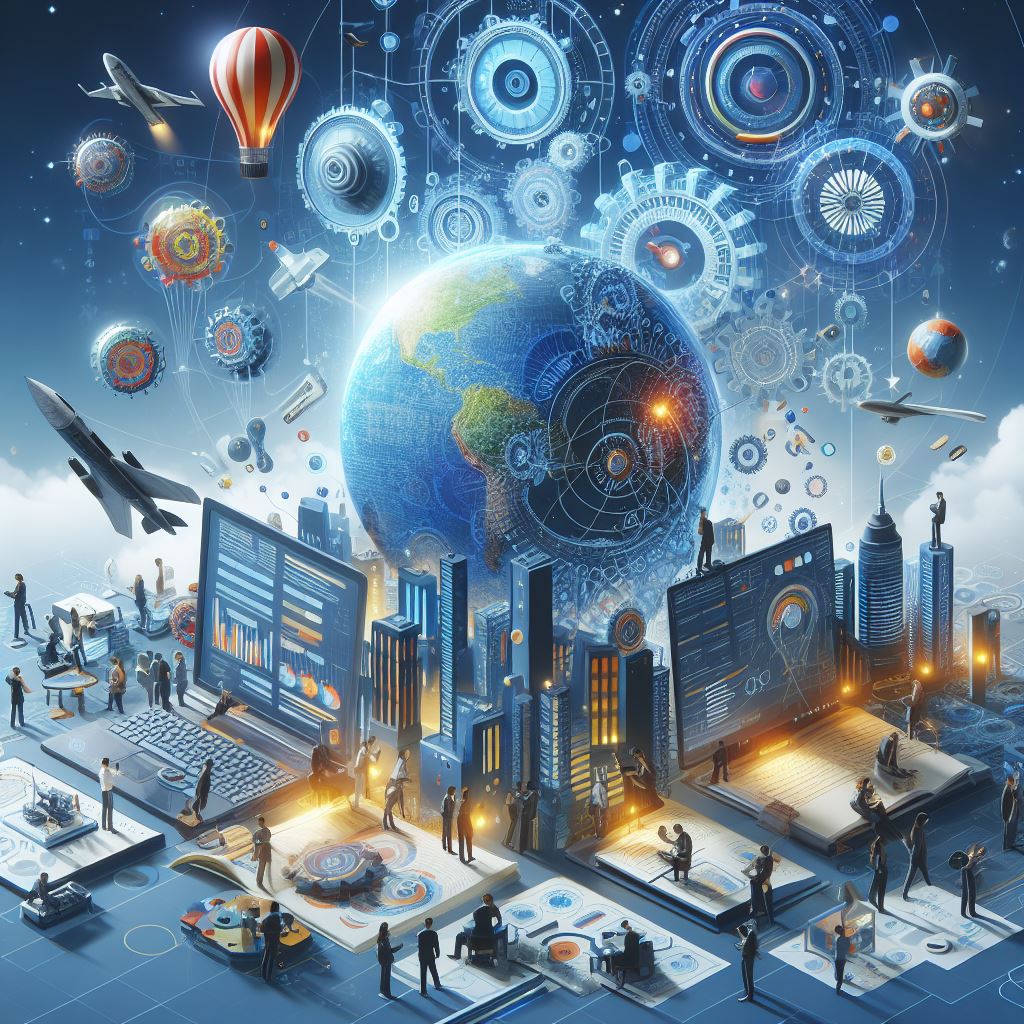
Keeping a Backup of Your Data
Data migration can be a daunting task, especially when it involves transferring data from one RDS instance to another. However, with the right approach and some careful planning, this process can be made much smoother and more efficient. In this blog post, we will share some tips and tricks to help you successfully migrate your data without any major hiccups.
The first step in any data migration is to choose the right method. RDS offers multiple options, such as using native tools like my SQL dump or utilizing AWS Database Migration Service. Consider factors like the size and complexity of your database, as well as downtime tolerance, to determine the best method for your specific use case.
Another important aspect to keep in mind is downtime. Depending on the size of your data, the migration process can take some time. It is crucial to plan for downtime and communicate it to your users or customers beforehand.
You may also want to schedule the migration during off-peak hours to minimize any disruptions. Optimizing your database before starting the migration is also essential for a smoother transfer. This can include tasks like optimizing indexes, removing unnecessary data, and updating statistics.
These optimizations can significantly reduce the time it takes to transfer your data. If you are upgrading to a larger RDS instance, it is advisable to use Multi-AZ deployment for high availability. This feature provides automatic failover in case of hardware or software failures, helping to minimize downtime during the migration process.
Migrating your data in small batches is another helpful tip. This not only prevents overwhelming your database but also allows for better monitoring and troubleshooting of any issues that may arise. Once the migration is complete, make sure to test and validate your data in the new RDS instance.
Importance of Backup
Migrating data from one RDS instance to another can be complex and time-consuming. But with the right tips and tricks, you can make this process smoother and more efficient. Choose the best migration method for your use case and plan for potential downtime.
Optimize your database for faster transfer and consider using Multi-AZ for high availability. Migrate in smaller batches and test and validate your data before and after the migration. And always remember to keep a backup of your data for added security. With these steps, you can make your data migration a breeze.
Restoring from Backup
Migrating data from one RDS instance to another can be a complex and time-consuming process. But fear not; we’ve got some tips and tricks to make it smoother and more efficient. From choosing the right migration method to optimizing your database, we’ve got you covered.
Plan for downtime, optimize your database for faster transfer, and consider using Multi-AZ for high availability. Don’t forget to test and validate your data, and keep a backup just in case. With these tips, your data migration will be a breeze. So, let’s make your RDS instance switch a success!
Recap of Tips and Tricks
Are you facing the daunting task of migrating your data from one RDS instance to another? We’ve got you covered! Our tips and tricks will make your migration smoother and more efficient. From choosing the right method to optimizing your database, we’ll guide you through the process. Don’t forget to plan for downtime and keep a backup of your data.
With our expert advice, you can make this migration a breeze and get back to focusing on your business. So why stress when you can trust us to help you migrate with ease? Let’s get started!
Happy Migrating!
Ready to make the leap and migrate your data from one RDS instance to another? Don’t worry; we’ve got you covered with our expert tips and tricks. From choosing the right migration method to optimizing your database for faster transfer, we’ll help you navigate through the process with ease. Just remember to plan for downtime, use Multi-AZ for high availability, and test and validate your data after the migration.
And, of course, always keep a backup of your data for peace of mind. Let’s make this migration a smooth and successful one.
Frequently Asked Questions [FAQs]
What is the best method for migrating data from one RDS instance to another?
The best method for data migration will depend on factors such as data size, downtime tolerance, and complexity of your database. Some options include using native tools like my SQL dump or using AWS Database Migration Service (DMS).
How can I minimize downtime during the migration process?
You can schedule the migration during off-peak hours and consider using Multi-AZ deployment for high availability and automatic failover.
Can I optimize my database for faster transfer during the migration?
Yes, you can optimize your database by things like optimizing indexes, removing unnecessary data, and updating statistics.
Is it important to test and validate the data after the migration process?
Yes, it is important to run test queries and verify that the data has been transferred accurately to ensure the success of the migration.
Conclusion
Now that you have all the tips and tricks for a successful data migration from one RDS instance to another, you can confidently tackle this complex task. From choosing the right method to optimizing your database and testing your data, you’re well-equipped to make the process smoother and more efficient. So go forth and migrate with ease, and don’t forget to keep a backup – just in case.