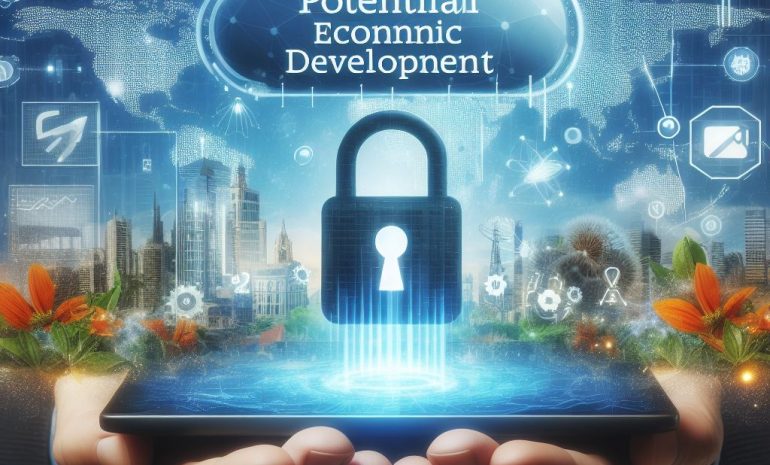Are you looking to migrate your data from HubSpot to Salesforce? This can seem like a daunting task, but with the right tools and knowledge, it can be a smooth and seamless process. In this blog post, we will provide a step-by-step guide on how to migrate your data from HubSpot to Salesforce successfully.
From preparing your data for migration to mapping and testing, we’ve got you covered. With our tips and tricks, you’ll be able to easily transition your data and continue using Salesforce to grow your business. Say goodbye to the confusion and stress of data migration and hello to a more efficient and effective CRM system. Let’s get started!
Contents
Why Data is Crucial for Business Success
Migrating from one CRM system to another can often be a headache, especially if you’re not sure where to start. But fear not, as we have put together a comprehensive guide on how to transfer your data from HubSpot to Salesforce seamlessly. The first step is to ensure that your data is clean and organized.
This means getting rid of any duplicates or irrelevant information. Take the time to go through your data and make any necessary adjustments before moving on to the next step. Next, you’ll need to choose a data migration tool that best fits your needs and budget.
There are plenty of options available, such as Data Loader, MuleSoft, and Jitterbit. Do your research and pick the one that works best for you. Now it’s time to set up your Salesforce account and make sure it’s ready to receive the data from HubSpot.
This may involve creating custom fields and objects, so make sure to have everything in place before moving on. The most crucial step in the migration process is the mapping of your data. This involves matching the fields from HubSpot to their corresponding fields in Salesforce.
It’s important to do this accurately to avoid any issues later on. Before initiating the actual migration, it’s crucial to test the process with a small sample of data. This will help identify any errors or bugs that need to be addressed before transferring all of your data.
Once everything is in order, you can start the migration process. Depending on the size of your data, this may take some time. Make sure to monitor the process and address any errors that may occur.
Improved Efficiency
Don’t let the daunting task of migrating your data from HubSpot to Salesforce hold you back. With our step-by-step guide, you’ll be able to seamlessly transition your data and continue using Salesforce to its full potential. From preparing your data to testing and training your team, we’ve got you covered.
Say goodbye to confusion and hello to a more efficient CRM system. So don’t wait; follow our tips and tricks and make the switch to Salesforce with ease. Your business growth awaits!
Identifying Trends and Patterns
Are you tired of manually tracking your expenses and struggling to stay on top of your finances? Say goodbye to the hassle and hello to budgeting made easy with the help of personal finance apps. These apps offer features like automatic expense tracking, budgeting tools, and even investment advice. Plus, with the convenience of mobile access, you can stay on top of your finances on the go.
No more digging through receipts or trying to remember all your expenses – let these apps do the work for you while you focus on achieving your financial goals. Download one today and take control of your finances!”
Types of Data
Transitioning from HubSpot to Salesforce may seem like a daunting task, but fear not! With the right tools and knowledge, you can easily make the switch and reap the benefits of a more efficient CRM system. The key is to prepare your data beforehand, choose a suitable migration tool, and map your data accurately. Testing and verifying the migration are also crucial steps to ensure a successful transfer.
Once your team is trained on how to use Salesforce effectively, you can clean up your data in HubSpot and continue monitoring your data in Salesforce. So say goodbye to confusion and hello to a smoother, more effective CRM system with our step-by-step guide. Don’t let the fear of data migration hold you back from utilizing Salesforce to its full potential and growing your business.

Structured VS Unstructured Data
Say goodbye to the confusion and stress of migrating data from HubSpot to Salesforce. Our step-by-step guide will help you seamlessly transfer your data and continue using Salesforce to grow your business. From preparing and mapping your data to testing and training your team, we’ve got you covered.
With our tips and tricks, you’ll be able to transition to a more efficient and effective CRM system easily. No more worrying about data accuracy or errors; follow our guide and say hello to a successful migration. Let’s make the switch to Salesforce a breeze!
Internal VS External Data
Don’t let the thought of migrating from HubSpot to Salesforce overwhelm you. With our step-by-step guide, the process can be smooth and stress-free. First, prepare and clean your data, then choose the right migration tool and set up your Salesforce account.
Map and test your data before initiating the migration. Once complete, verify and train your team on using Salesforce effectively. Finally, clean up HubSpot and continue monitoring your data in Salesforce.
With these steps, you’ll be on your way to utilizing Salesforce to its full potential and growing your business. Say goodbye to confusion and hello to efficiency!
Qualitative VS Quantitative Data
Ready to make the switch from HubSpot to Salesforce? With our step-by-step guide, you’ll be able to migrate your data seamlessly and efficiently. First, prepare your data by organizing and cleaning it up. Then, choose a migration tool and map your fields from HubSpot to Salesforce.
Test the process and initiate the migration, monitoring for any errors. Once complete, verify the data and train your team to use Salesforce effectively. Clean up HubSpot and continue monitoring your data in Salesforce. Say goodbye to the stress of data migration and hello to a more efficient CRM system. Let’s get started!
Collecting and Analyzing Data
Migrating from one CRM system to another can often feel like a daunting task, especially when it involves important data that drives your business. But fear not; with the right approach and tools, you can make the transition from HubSpot to Salesforce a smooth and seamless process. The first step in any data migration is to ensure that your data is clean and organized.
This means removing any duplicates or irrelevant information and organizing your data in a way that makes sense for Salesforce’s structure. This will not only make the mapping process easier but will also ensure that the data in your new CRM system is accurate and reliable. Next, it’s crucial to choose the right data migration tool for your specific needs.
There are various options available, so be sure to research and choose the one that best fits your budget and requirements. This tool will help you map your data from HubSpot to Salesforce, ensuring that all fields are accurately transferred. Before initiating the actual migration, it’s important to test the process with a small sample of data.
This will help identify any issues or errors that need to be addressed before migrating all of your data. Once the testing is successful, you can initiate the migration process and monitor it closely for any errors or discrepancies. After the migration is complete, it’s essential to verify that all of your data has been transferred accurately.
This can be done through spot-checking records and running reports to compare data from HubSpot and Salesforce. It’s also crucial to train your team on how to use Salesforce and access the migrated data effectively. Once the migration is successful, it’s time to clean up your data in HubSpot and delete any unnecessary information.
This will prevent any confusion or overlap between the two systems. And finally, remember to continue monitoring your data in Salesforce to ensure it remains accurate and up to date. In conclusion, migrating from HubSpot to Salesforce may seem like a daunting task, but with proper planning, the right tools, and close monitoring, it can be a smooth and successful process.
Read Another Post: The Dos And Don’ts Of Data Migration Validation
Tools and Technologies for Data Collection
Transitioning from HubSpot to Salesforce may seem overwhelming, but fear not! With our step-by-step guide, you’ll be able to migrate your data seamlessly and continue using Salesforce to boost your business. First, prepare your data, then choose a migration tool and set up your Salesforce account. Next, map your data and test the process before initiating the migration.
Once complete, verify the data and train your team on Salesforce. Lastly, clean up HubSpot and keep monitoring your data in Salesforce. Say goodbye to confusion and hello to a more efficient CRM system.
Data Analysis Techniques
Ready to level up your CRM game? Say goodbye to the headaches of data migration and hello to a seamless process with our step-by-step guide on migrating from HubSpot to Salesforce. From preparing your data and choosing the right tools to mapping and testing, we’ve got you covered. With our tips and tricks, you’ll be able to effortlessly transition your data and continue using Salesforce to boost your business.
Don’t let the fear of data migration hold you back; let’s make it a smooth and successful experience. Keep reading to find out how!
Data-Driven Decision Making Process
Migrating from one CRM system to another can be a daunting task, especially when it involves transferring a large amount of data. But fear not because we have a step-by-step guide to help you seamlessly migrate from HubSpot to Salesforce. The first step is to prepare your data by organizing and cleaning it up.
This will not only make the mapping process easier but also ensure that your data is accurate in Salesforce. You can use tools like Excel or Google Sheets for this task. Next, choose a data migration tool that best fits your needs and budget.
Popular options include Data Loader, MuleSoft, and Jitterbit. These tools will help you map the fields from HubSpot to their corresponding fields in Salesforce. Before initiating the actual migration, it’s crucial to test the process with a small sample of data.
This will help identify any errors or issues that need to be addressed before migrating all of your data. Once the testing is successful, you can initiate the migration process. Keep a close eye on the process and address any errors that may occur.
After the migration is complete, it’s important to verify that all of your data has been transferred accurately. This can be done by spot-checking records and running reports to compare data from HubSpot and Salesforce. Don’t forget to train your team on how to use Salesforce effectively.
This includes understanding the data that has been migrated and how to access and use it in the new system. Lastly, clean up your data in HubSpot and delete any unnecessary information. This will prevent confusion or overlap between the two systems.

Define the Problem
Looking to migrate your data from HubSpot to Salesforce? Don’t stress – we’ve got you covered. With our step-by-step guide, you’ll be able to smoothly transfer your data and continue using Salesforce to boost your business. From organizing and cleaning your data to mapping and verifying, we’ll walk you through the process.
Plus, we’ll share tips on choosing the right data migration tool and training your team for success. Say goodbye to the headache of data migration and hello to a more efficient CRM system. Let’s dive in!
Gather and Analyze Data
Are you tired of juggling multiple social media accounts? It’s time to simplify and streamline your social media strategy by using a social media management tool. With features like scheduling posts, analyzing engagement, and managing multiple accounts in one place, these tools can save you time and boost your online presence. From well-known options like Hootsuite and Buffer to newer platforms like Sprout Social, there’s a tool for every business and budget.
Say goodbye to social media overwhelm and hello to an organized and successful online presence. Let’s dive in and discover the perfect social media management tool for your needs.
Evaluate Options
Don’t let the task of migrating your data from HubSpot to Salesforce overwhelm you. With our step-by-step guide, you can easily and efficiently transfer your data, ensuring accuracy and a seamless transition. From preparing your data to mapping and testing, we’ve got you covered.
With the right tools and training, you can continue using Salesforce to grow your business without any confusion or stress. Say goodbye to the confusion and hello to a more efficient and effective CRM system. Let’s make data migration a breeze.
Implement and Monitor
Congratulations on taking the first step towards a successful data migration! With our step-by-step guide, you’ll be able to move your data from HubSpot to Salesforce easily. Remember to prepare and clean up your data, choose the right migration tool, and map and test the transfer before initiating it. And don’t forget to train your team on using Salesforce effectively.
Say goodbye to confusion and hello to a more efficient CRM system. Ready to make the move? Let’s dive in!
Data Governance and Ethics
Transitioning from HubSpot to Salesforce may seem like a daunting task, but fear not! With the right tools and knowledge, the process can be simplified and even enjoyable. By following this step-by-step guide, you can confidently migrate your data and continue using Salesforce to drive your business forward. Firstly, it’s crucial to prepare your data before starting the migration process.
This includes organizing and cleaning up your data to ensure accuracy in Salesforce. Utilizing tools like Excel or Google Sheets can make this process easier and more efficient. Next, choose a data migration tool that best fits your needs and budget.
Some popular options include Data Loader, MuleSoft, and Jitterbit. These tools can assist with mapping your fields from HubSpot to Salesforce, an essential step to ensure accurate data transfer. Before initiating the actual migration, it’s important to test the process with a small sample of data.
This allows for any errors or issues to be identified and addressed before migrating all of your data. Once the testing is successful, the migration process can be initiated. It’s important to monitor the process and address any errors that may occur.
After the migration is complete, verify the data to ensure accuracy. It’s also crucial to train your team on how to use Salesforce and its migrated data effectively. This will ensure a smooth transition and maximum utilization of the new system.
Finally, don’t forget to clean up your data in HubSpot and continue monitoring your data in Salesforce to ensure accuracy and efficiency. With these steps in mind, you can confidently migrate from HubSpot to Salesforce and utilize the full potential of this powerful CRM system. So say goodbye to the confusion and stress of data migration and hello to a more efficient and effective way of managing your business.
Ensuring Data Accuracy and Security
Say goodbye to the stress and confusion of data migration from HubSpot to Salesforce. Our step-by-step guide will make the process seamless and efficient. From preparing and organizing your data to mapping and testing, we’ve got you covered.
Choose the right migration tool, set up Salesforce, and map your data accurately for a successful transfer. Don’t forget to train your team and continue monitoring your data in Salesforce for optimal performance. With our tips and tricks, you’ll be able to utilize Salesforce to its fullest potential and watch your business grow.
Ethical Use of Data
Migrating your data from HubSpot to Salesforce? Don’t stress; we’ve got you covered with our step-by-step guide. First, prepare your data by cleaning and organizing it. Then, choose a data migration tool and map your fields from HubSpot to Salesforce.
Test the process with a sample of data before initiating the migration. Once it’s complete, verify the data and train your team on using Salesforce. Finally, clean up HubSpot and continue monitoring your data in Salesforce.
With our tips, you’ll have a seamless and efficient transition to a more effective CRM system. Goodbye confusion, hello growth!
Real-World Examples of Data-Driven Decision Making
Migrating from HubSpot to Salesforce may seem like a daunting task, but with the right tools and knowledge, it can be a smooth and seamless process. As a business owner, you understand the importance of having accurate and organized data to drive growth and make informed decisions. However, when it comes to switching CRMs, the thought of transferring all your data can be overwhelming.
But fear not; we have a step-by-step guide to help you successfully migrate from HubSpot to Salesforce. The first step is to prepare your data. This means organizing and cleaning up your data to ensure it is accurate and relevant.
You can use tools like Excel or Google Sheets to help with this process. Next, choose a data migration tool that best fits your needs and budget. Then, please set up your Salesforce account and map your data from HubSpot to its corresponding fields in Salesforce.
It’s crucial to test the migration with a small sample of data before initiating the actual process. This will help identify any issues that need to be addressed. Once the testing is successful, you can initiate the migration.
It’s important to monitor the process and address any errors that may occur. After the migration is complete, verify that all your data has been transferred accurately. Train your team on how to use Salesforce effectively and clean up any unnecessary data in HubSpot.
And finally, continue to monitor your data in Salesforce to ensure it remains accurate and up to date. With these steps, you can say goodbye to the confusion and stress of data migration and hello to a more efficient and effective CRM system. So don’t let the thought of switching CRMs hold you back from utilizing Salesforce to its full potential.

Amazon’s Product Recommendations
Ready to say goodbye to the confusion and stress of data migration? Look no further! Our step-by-step guide will take you through the process of seamlessly transitioning your data from HubSpot to Salesforce. From preparing and cleaning your data to mapping and testing, we’ve got you covered. With the right tools and knowledge, your data will be accurately transferred and ready for use in Salesforce.
So why wait? Say hello to a more efficient and effective CRM system, and continue using Salesforce to grow your business. Let’s dive in!
Netflix’s Content Suggestions
Ready to make the switch from HubSpot to Salesforce? It may seem intimidating, but fear not! We’ve got you covered with our step-by-step guide. From preparing your data to testing and verifying, we’ll walk you through the process for a seamless transition. Don’t let the stress of data migration hold you back from utilizing the full potential of Salesforce for your business.
Say goodbye to confusion and hello to efficiency, all with our helpful tips and tricks. So why wait? Let’s get started and make the move to Salesforce today. Your business will thank you.
Target’s Marketing Strategy
Ready to make the switch from HubSpot to Salesforce? Say goodbye to confusion and stress with our step-by-step guide for a smooth and seamless data migration. From preparing your data to training your team, we’ve got you covered. Please choose the right tools and follow our tips for a successful transition to Salesforce.
Don’t let the fear of data migration hold you back from utilizing a more efficient and effective CRM system. With our help, you’ll be on your way to growing your business with ease. Let’s dive in!
Frequently Asked Questions [FAQs]
What is the benefit of migrating from HubSpot to Salesforce?
Migrating from HubSpot to Salesforce allows for a more efficient and effective CRM system with better data organization and management.
Can I migrate specific data from HubSpot to Salesforce?
Yes, you can choose which data you want to migrate from HubSpot to Salesforce. This allows for a more targeted and efficient migration process.
Do I need to continue using HubSpot after the migration?
It’s up to your personal preference and business needs. However, it’s recommended to clean up and delete any unnecessary data in HubSpot to prevent confusion or overlap between the two systems.
Conclusion
From HubSpot to Salesforce, we’ve got your data migration covered! Say goodbye to confusion and stress with our step-by-step guide. Let’s seamlessly transition your data and continue using Salesforce to grow your business. Let’s go!