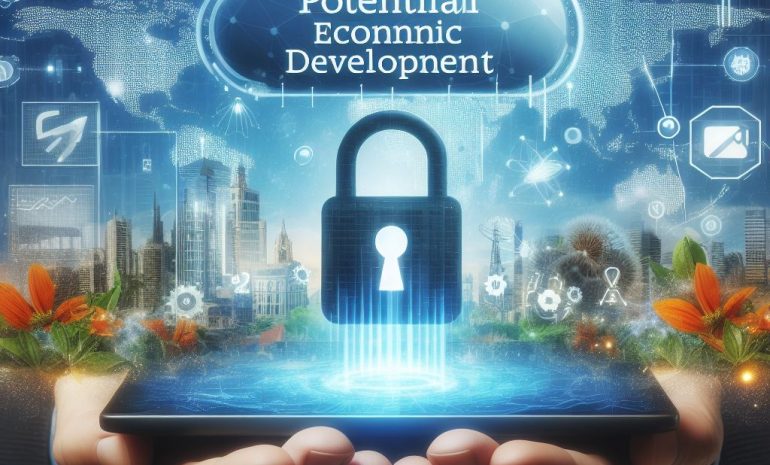Are you ready to make the switch to QuickBooks for your accounting and bookkeeping needs? Migrating your data from your current system may seem like a daunting task, but with our step-by-step guide, you’ll be up and running in no time!
In this blog post, we’ll walk you through the process of transferring your data to QuickBooks, including tips for organizing your data, choosing the right conversion method, and troubleshooting common issues. With our help, you’ll be able to seamlessly transition to QuickBooks and start enjoying its many benefits for your business. Let’s get started!
Contents
- 1 Are you ready to make the switch to QuickBooks for your accounting and bookkeeping needs?
- 2 Organizing Your Data
- 3 Choosing the Right Conversion Method
- 4 Backing Up Your Data
- 5 Starting the Conversion Process
- 6 Troubleshooting Common Issues
- 7 Verifying and Reconciling Data
- 8 Training Your Team
- 9 Frequently Asked Questions [FAQs]
- 10 Conclusion
Are you ready to make the switch to QuickBooks for your accounting and bookkeeping needs?
Making the switch to QuickBooks for your accounting and bookkeeping needs may seem like a daunting task, but don’t worry – we’ve got you covered! In this step-by-step guide, we’ll walk you through the process of migrating your data to QuickBooks with ease and efficiency. The first step is to organize your data in a way that will make it easier to transfer. This includes creating a list of all your accounts, customers, vendors, and inventory items and ensuring your financial data is up-to-date.
This will save you time and hassle during the conversion process. Next, choose the best conversion method for your business. QuickBooks offers a few different options, such as using a conversion tool, importing data from Excel or CSV files, or manually entering the data.
Consider your needs and choose the method that works best for you. Before starting the conversion, it’s important to back up your data to ensure you have a copy in case anything goes wrong. Then, follow the instructions provided by QuickBooks for your chosen method and carefully review the data after it has been transferred to ensure accuracy.
Don’t be surprised if you encounter some issues during the conversion process. Common problems include missing data or incorrect data mapping. If this happens, don’t panic – refer to QuickBooks’ troubleshooting resources or seek help from their customer support team.
Once the conversion is complete, don’t forget to verify and reconcile your data. Running reports and reconciling accounts will ensure that everything matches up with your original data. Lastly, make sure to train your team on how to use QuickBooks if they will be using the software.
This will ensure everyone is on the same page and using QuickBooks correctly. With these steps in mind, you’ll be able to seamlessly migrate your data to QuickBooks and enjoy its many benefits for your business. So go ahead and make the switch – we promise it’s not as scary as it seems!
Benefits of Migrating to QuickBooks
Ready to make the switch to QuickBooks for your accounting needs? Don’t let the thought of migrating your data overwhelm you. With our step-by-step guide, you’ll be up and running in no time! Get organized, choose the right conversion method, and back up your data before starting the transfer process. Keep an eye out for any issues and verify the accuracy of your data after the conversion.
And don’t forget to train your team on using QuickBooks. With our help, you’ll seamlessly transition to QuickBooks and reap its benefits for your business. Let’s dive in!
Why Proper Data Migration is Important
Ready to switch to QuickBooks for your accounting needs? Our step-by-step guide will make data migration a breeze. First, organize your data to make the transfer smoother. Then, choose the best conversion method for your business.
Don’t forget to back up your data before starting the conversion. If any issues arise, refer to QuickBooks’ resources or seek help from their team. Verify and reconcile your data post-conversion and train your team on using the software.
With our guidance, you’ll quickly be reaping the benefits of QuickBooks for your business. Let’s make this transition a success!
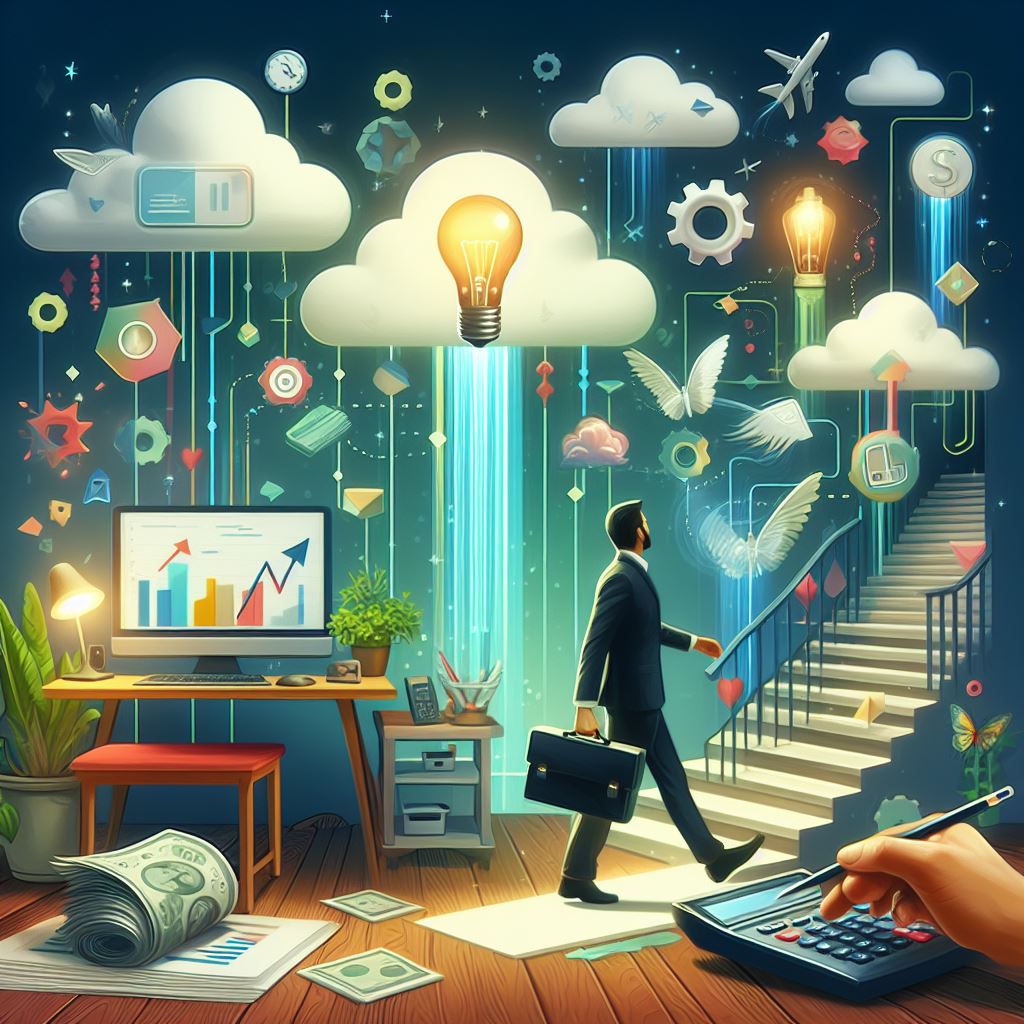
Organizing Your Data
Making the switch to QuickBooks for your accounting and bookkeeping needs may initially seem overwhelming, but fear not! With our step-by-step guide, you’ll be able to seamlessly migrate your data and start taking advantage of all the benefits this software has to offer. The first step in the process is to organize your data. This involves creating a comprehensive list of all your accounts, customers, vendors, and inventory items.
It’s also important to ensure that your financial data is up-to-date before starting the conversion. Next, you’ll need to choose the right conversion method for your business. QuickBooks offers various options, such as using a conversion tool, importing data from Excel or CSV files, or manually entering data.
Carefully consider which method will work best for your specific needs. Before proceeding with the conversion, it’s crucial to back up all your data to ensure you have a copy in case anything goes wrong during the process. Once you have everything in place, follow the instructions provided by QuickBooks for your chosen conversion method.
It’s common to encounter some issues during data migration, but don’t panic. QuickBooks has helpful troubleshooting resources available, and their customer support team is always there to assist. After the conversion is complete, it’s important to verify that all your data has been transferred accurately.
This includes running reports and reconciling accounts to ensure everything matches up with your original data. Lastly, don’t forget to train your team on how to use QuickBooks effectively. This will ensure that everyone is on the same page and utilizing the software correctly.
In conclusion, while migrating your data to QuickBooks may seem like a daunting task, with proper organization and the right approach, it can be a smooth and seamless process. By following these steps, you’ll be able to successfully transfer your data and enjoy the benefits of using QuickBooks for your business. So, what are you waiting for? Let’s get started!
Creating a List of Accounts, Customers, Vendors, and Inventory Items
Ready to upgrade to QuickBooks for your accounting and bookkeeping needs? Don’t let the thought of migrating your data hold you back. With our step-by-step guide, we’ll show you how to transfer your data to QuickBooks without any hassle. From organizing your data to choosing the right conversion method and troubleshooting common issues, we’ve got you covered.
Plus, we’ll also share tips on verifying and reconciling your data and training your team for a seamless transition. Say goodbye to the fear of data migration and hello to the benefits of QuickBooks for your business. Let’s get started!
Ensuring Financial Data is Up-to-Date
Transitioning to QuickBooks for your business’s accounting needs doesn’t have to be a daunting task. With our step-by-step guide, you’ll be able to seamlessly migrate your data and start reaping the benefits of this powerful software. From organizing your data and choosing the right conversion method to troubleshooting any issues, we’ve got you covered.
Don’t forget to back up your data and train your team for a smooth transition. With our help, you’ll be up and running in no time. Say goodbye to tedious bookkeeping and hello to efficient and accurate financial management with QuickBooks.
Choosing the Right Conversion Method
Deciding to switch to QuickBooks for your accounting and bookkeeping needs is a smart move for any business. However, the thought of migrating your data can be overwhelming. That’s where we come in.
With our step-by-step guide, we’ll help you navigate through the process and have you up and running on QuickBooks in no time. The first step in the migration process is to organize your data. This means creating a list of all your accounts, customers, vendors, and inventory items and ensuring that your financial data is up-to-date.
This will make it easier to transfer your data to QuickBooks and ensure accuracy. Next, you’ll need to choose the right conversion method for your business. QuickBooks offers different options, such as using a conversion tool, importing data from Excel or CSV files, or manually entering data.
Consider your needs and the type of data you have to determine which method will work best for you. Before proceeding with the conversion, it’s crucial to back up all your data. This will serve as a safety net in case anything goes wrong during the transfer process.
Once you’re ready to begin the conversion, follow the instructions provided by QuickBooks and carefully review the data after it has been transferred for any discrepancies. It’s common to encounter some issues during this process, so don’t panic. Refer to QuickBooks’ troubleshooting resources or seek help from their customer support team to resolve any problems.
After the conversion is complete, it’s important to verify that all your data has been transferred accurately. This involves running reports and reconciling accounts to ensure everything matches up with your original data. It’s also a good idea to provide your team with proper training on how to use QuickBooks to ensure everyone is on the same page.
Overview of Different Conversion Methods
Ready to make the switch to QuickBooks for your accounting and bookkeeping needs? Let us guide you through the process of transferring your data, from organizing it to choosing the right conversion method. We’ll also cover how to troubleshoot common issues and verify the accuracy of your data. With our help, you’ll be able to seamlessly transition to QuickBooks and enjoy its benefits for your business. Don’t let data migration scare you – follow our step-by-step guide, and you’ll be up and running in no time!
Factors to Consider When Choosing a Conversion Method
Ready to make the switch to QuickBooks for your accounting and bookkeeping needs? Don’t let the thought of data migration scare you! With our expert guide, you’ll breeze through the process and be up and running in no time. We’ll walk you through organizing your data, choosing the right conversion method, and troubleshooting any issues. Plus, we’ll share tips for verifying and reconciling your data, as well as training your team for a smooth transition.
So say goodbye to your old system and hello to the many benefits of QuickBooks. Let’s get started!
Backing Up Your Data
Making the switch to QuickBooks for your accounting and bookkeeping needs can be a game-changer for your business. Not only does it offer a user-friendly interface and a wide range of features, but it also allows for easy data migration from your current system. However, the thought of transferring all your data may seem overwhelming.
But fear not; with our step-by-step guide, you’ll be up and running on QuickBooks in no time! First and foremost, it’s important to organize your data before beginning the migration process. This means creating a comprehensive list of all your accounts, customers, vendors, and items and ensuring that your financial data is up-to-date. This will make it easier to transfer your data to QuickBooks and ensure accuracy.
Next, you’ll need to choose the right conversion method for your business. QuickBooks offers various options, such as using a conversion tool, importing data from Excel or CSV files, or manually entering data. Consider the type and amount of data you have, and choose the method that best suits your needs.
Before proceeding with the conversion, it’s crucial to back up all your data. This serves as a safety net in case anything goes wrong during the migration process. Once you have everything in place, it’s time to start the conversion.
Follow the instructions provided by QuickBooks for your chosen method, and carefully review the data after it has been transferred to ensure accuracy. It’s not uncommon to face some issues during data migration, such as missing data or incorrect data mapping. In such cases, refer to QuickBooks’ troubleshooting resources or seek help from their customer support team.
Once the conversion is complete, verify that all your data has been transferred accurately by running reports and reconciling accounts. Lastly, don’t forget to train your team on how to use QuickBooks. This will ensure that everyone is on the same page and using the software correctly.
Importance of Backing Up Data Before Conversion
Ready to make the switch to QuickBooks for your accounting needs? Don’t let data migration scare you! Our step-by-step guide will walk you through the process, from organizing your data to choosing the right conversion method. Back up your data and start the conversion, but don’t worry if you encounter any issues – QuickBooks has resources to help you troubleshoot. Verify and reconcile your data, and don’t forget to train your team on using QuickBooks.
With our help, you’ll seamlessly transition to QuickBooks and reap its benefits for your business. It’s time to say goodbye to your old system and hello to a more efficient and effective way of managing your finances.
Starting the Conversion Process
Are you ready to take your accounting and bookkeeping to the next level with QuickBooks? If so, then you may be wondering how to migrate your data to this powerful software. Don’t worry; we’ve got you covered! The first step in the process is to organize your data in a way that will make it easier to transfer. This includes creating a list of all your accounts, customers, vendors, and inventory items, as well as making sure your financial data is up-to-date.
This may seem like a tedious task, but trust us, it will make the rest of the process much smoother. Next, you’ll need to choose the right conversion method for your business. QuickBooks offers a few different options, such as using a conversion tool, importing data from Excel or CSV files, or manually entering data.
Take some time to consider which method will work best for you and your specific needs. Before diving into the conversion, it’s crucial to back up your data. This will serve as a safety net in case anything goes wrong during the migration process.
Once you have everything in place, it’s time to start the conversion. Follow the instructions provided by QuickBooks for your chosen method and carefully review the data after it has been transferred to ensure accuracy. But what if you encounter some issues during the conversion? Please don’t panic; it’s common to run into problems like missing data or incorrect data mapping.
In this case, refer to QuickBooks’ troubleshooting resources or reach out to their customer support team for assistance. Once the conversion is complete, it’s important to verify that all your data has been transferred accurately. This includes running reports and reconciling accounts to ensure everything matches up with your original data.
And lastly, don’t forget to train your team on how to use QuickBooks properly to ensure everyone is on the same page. Migrating your data to QuickBooks may seem like a daunting task, but with proper organization and the right conversion method, it can be a smooth and seamless process. So go ahead and make the switch to QuickBooks; your business will thank you for it!
Step-by-Step Instructions for Each Conversion Method
Ready to switch to QuickBooks for your accounting needs? Don’t stress about migrating your data – our step-by-step guide has got you covered. Before converting, make sure to organize your data and choose the best method for your business. Back up your data, start the conversion process, and troubleshoot any issues that may arise.
Verify and reconcile your data, then train your team on using QuickBooks. With our help, you’ll seamlessly transfer your data and start enjoying the benefits of this powerful software. Say goodbye to the stress of data migration and hello to efficient bookkeeping with QuickBooks.
Reviewing Data for Accuracy
Ready to upgrade your accounting and bookkeeping system to QuickBooks? Don’t let the thought of data migration scare you. With our step-by-step guide, you’ll be up and running in no time! We’ll help you organize your data, choose the right conversion method, and troubleshoot any issues. Just back up your data, start the conversion process, and verify and reconcile afterward.
And don’t forget to train your team on using QuickBooks. With our help, you’ll be able to seamlessly transition to QuickBooks and enjoy its benefits for your business. Let’s make this upgrade a breeze!
Troubleshooting Common Issues
Making the switch to QuickBooks may seem like a daunting task, but fear not! With our step-by-step guide, you’ll be up and running in no time. Before diving into the conversion process, it’s important to organize your data. This will make the transfer to QuickBooks much smoother.
Create a list of all your accounts, customers, vendors, and inventory items, and ensure your financial data is up-to-date. Next, you’ll need to choose your conversion method. QuickBooks offers various options, such as using a conversion tool, importing data from Excel or CSV files, or manually entering data.
Consider your business’s needs and choose the best method for you. Don’t forget to back up your data before proceeding with the conversion. This will ensure you have a copy of your original data in case of any issues.
Once everything is in place, it’s time to start the conversion process. Follow the instructions provided by QuickBooks and carefully review the data after it has been transferred. It’s common to encounter some hiccups during data migration.
If you do come across any issues, don’t panic. QuickBooks has great troubleshooting resources and a helpful customer support team to guide you through any problems. After the conversion is complete, it’s crucial to verify the accuracy of your data.
Run reports and reconcile accounts to ensure everything matches up with your original data. And don’t forget to train your team in using QuickBooks to ensure everyone is on the same page. In conclusion, migrating your data to QuickBooks may seem like a daunting task, but with proper organization and the right conversion method, it can be a smooth and seamless process.
Possible Issues During Data Migration
Ready to switch to QuickBooks for your accounting needs? Don’t let the thought of migrating your data overwhelm you. Our step-by-step guide will make the process a breeze. Start by organizing your data and choosing the right conversion method.
Remember to back up your data before starting the conversion. If any issues arise, QuickBooks has resources to help you troubleshoot. Once the conversion is complete, verify and reconcile your data to ensure accuracy.
And don’t forget to train your team on using QuickBooks. With our guide, you’ll be up and running on QuickBooks in no time.
Resources for Troubleshooting
Ready to revolutionize your bookkeeping with QuickBooks? Our step-by-step guide makes data migration a breeze! Start by organizing your data, then choose the best conversion method for your business. Don’t forget to back up your data before starting the process. Once complete, verify and reconcile to ensure accuracy.
Need help? QuickBooks’ troubleshooting resources and customer support have your back. And don’t forget to train your team for a seamless transition. With our guide, you’ll be up and running with QuickBooks in no time! Say goodbye to tedious bookkeeping and hello to efficient, organized data management.

Verifying and Reconciling Data
Making the switch to QuickBooks for your accounting and bookkeeping needs? Congratulations on taking a step towards streamlining your business processes! However, the thought of migrating your data to a new system can be overwhelming. But fear not; we’ve got you covered. Before diving into the conversion process, it’s important to get your data organized.
This means creating a list of all your accounts, customers, vendors, and inventory items and ensuring your financial data is up-to-date. This will make the actual conversion process much smoother. Now comes the fun part – choosing the right conversion method for your business.
QuickBooks offers various options, such as using a conversion tool, importing data from Excel or CSV files, or manually entering data. Each method has its benefits, so take the time to evaluate which one will work best for your specific needs. Before proceeding with the conversion, it’s crucial to back up all your data.
This will act as a safety net in case anything goes wrong during the migration process. Once that’s done, it’s time to start the conversion! Follow QuickBooks’ instructions carefully and review the transferred data for accuracy. It’s not uncommon to run into some issues during data migration, but don’t panic! QuickBooks has great troubleshooting resources and a helpful customer support team to assist you.
Once the conversion is complete, it’s important to verify and reconcile your data to ensure everything is accurate. Finally, make sure to train your team on how to use QuickBooks properly. This will ensure a smooth transition and avoid any errors in the future.
With these steps in mind, you’ll be able to successfully migrate your data to QuickBooks and reap the benefits of this powerful software. Happy accounting!
How to Verify Data After Conversion
Ready to make the switch to QuickBooks for accounting and bookkeeping? Don’t let data migration intimidate you! Our step-by-step guide will help you seamlessly transfer your data, including organizing it beforehand and choosing the best conversion method. Remember to back up your data before starting and troubleshoot any issues that may arise. Once the conversion is complete, verify and reconcile to ensure accuracy.
Don’t forget to train your team on using QuickBooks. With our help, you’ll be able to make the switch with ease and start reaping the benefits of QuickBooks for your business. Let’s get started!
Importance of Reconciling Accounts
Making the switch to QuickBooks for your accounting needs? We’ve got you covered! Our step-by-step guide will walk you through the process of migrating your data, from organizing it to choosing the right conversion method. Don’t let the thought of transferring data intimidate you – with our help, you’ll be up and running on QuickBooks in no time. Plus, we’ll share tips for troubleshooting common issues and ensuring the accuracy of your data.
So say goodbye to your old accounting system and hello to the many benefits of QuickBooks. Let’s get started!
Training Your Team
Switching to QuickBooks for your accounting and bookkeeping needs can be a game-changer for your business. However, the thought of migrating your data from your current system may seem overwhelming. But fear not; we’re here to guide you through the process with our step-by-step guide.
The first step in any data migration is organization. By creating a list of all your accounts, customers, vendors, and inventory items, you’ll have a clear understanding of what data needs to be transferred. Additionally, make sure all your financial data is up-to-date to avoid any discrepancies.
Next, choose the conversion method that works best for your business. QuickBooks offers various options, such as a conversion tool, importing data from Excel or CSV files, or manually entering data. Consider your data type and format to determine the most suitable method.
Before proceeding with the actual conversion, it’s essential to back up your data. This serves as a safety net in case anything goes wrong during the migration process. Once everything is in place, it’s time to start the conversion.
Follow the instructions provided by QuickBooks and carefully review the transferred data for accuracy. It’s common to run into some issues during data migration, but QuickBooks has excellent troubleshooting resources and customer support to help you out. Ensure all data is accurately transferred by verifying and reconciling accounts.
Last but not least, don’t forget to train your team on how to use QuickBooks properly. This will ensure that everyone is on the same page and using the software to its full potential. In conclusion, with proper organization, the right conversion method, and thorough verification, migrating your data to QuickBooks can be a smooth and successful process.
Importance of Training Employees on QuickBooks
Ready to upgrade to QuickBooks for your accounting needs? Don’t let the data migration process intimidate you. With our step-by-step guide, you’ll be up and running in no time. Start by organizing your data, choosing the right conversion method, and backing up your information.
Then, follow the instructions provided by QuickBooks and troubleshoot any issues that may arise. Make sure to verify and reconcile your data and provide training for your team. Before you know it, you’ll be enjoying the benefits of QuickBooks for your business.
Don’t let the fear of data migration hold you back from upgrading to a more efficient and effective accounting system.
How to Provide Effective Training
Ready to switch to QuickBooks for your accounting and bookkeeping needs? Our step-by-step guide makes data migration a breeze! Before starting, ensure your data is organized and backed up. Then, choose the right conversion method for your business and carefully review the transferred data for accuracy. In case of any issues, refer to QuickBooks’ troubleshooting resources.
Once the migration is complete, verify and reconcile data and provide proper training to your team. With our help, you’ll be up and running on QuickBooks in no time, enjoying its many benefits for your business. Let’s make the switch!
Frequently Asked Questions [FAQs]
How do I organize my data before migrating to QuickBooks?
Before migrating your data to QuickBooks, it’s important to create a list of all your accounts, customers, vendors, and inventory items. This will make it easier to transfer the data and ensure accuracy.
What should I do if I encounter problems during the data migration process?
If you encounter any issues during data migration, refer to QuickBooks’ troubleshooting resources or seek help from their customer support team. They can provide assistance and guidance to resolve any problems.
Conclusion
Navigating the migration of your data to QuickBooks is a pivotal step toward efficient financial management. This step-by-step guide has underscored the significance of meticulous planning, data cleansing, and methodical execution. By adhering to these guidelines, businesses can minimize the challenges associated with data migration and optimize their transition to QuickBooks.
QuickBooks’ robust features offer a comprehensive solution for managing financial information, making it a strategic choice for organizations. This guide has aimed to simplify the migration process, emphasizing the importance of accuracy and organization. Successfully migrating to QuickBooks not only ensures data transfer but also lays the groundwork for streamlined financial workflows, improved accuracy, and enhanced decision-making capabilities. Embracing QuickBooks as a financial management tool positions businesses for increased efficiency and long-term success in today’s dynamic business landscape.