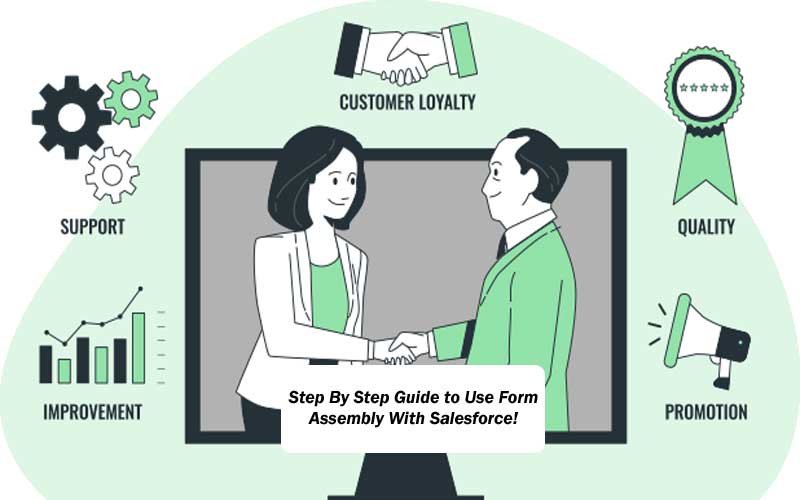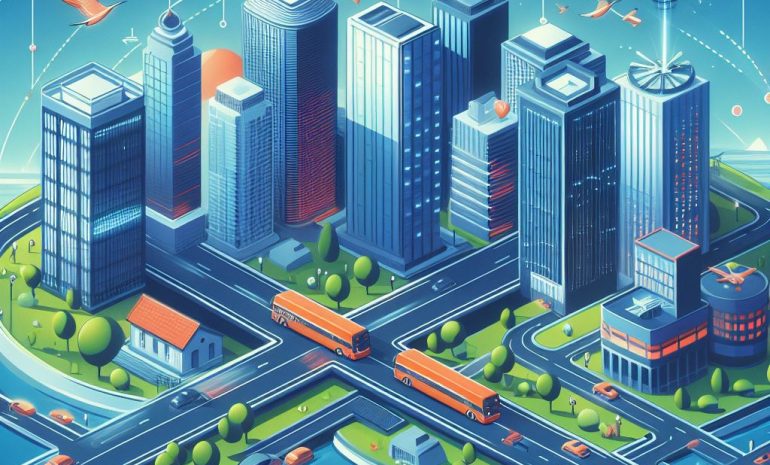Form Assembly is a powerful tool that can greatly enhance your Salesforce experience. Whether you’re a seasoned Salesforce user or just getting started, Form Assembly allows you to create custom forms and surveys that seamlessly integrate with your Salesforce data. In this step-by-step guide, we’ll walk you through the process of using Form Assembly with Salesforce, from setting up your Form Assembly account to creating and deploying your first form. By the time you finish reading this article, you’ll have the knowledge and abilities necessary to make the most of Form Assembly and up your Salesforce game. So, let’s dive in and unlock the true power of Form Assembly with Salesforce!
Contents
- 1 What is Form Assembly?
- 2 What is Salesforce?
- 3 How does Form Assembly work with Salesforce?
- 4 Why Use Form Assembly With Salesforce?
- 5 Benefits of Using Form Assembly With Salesforce
- 6 Prefill Connector Option
- 7 Automated Data Transfers
- 8 Step-by-Step Guide to Using Form Assembly With Salesforce
- 9 How to Build a Salesforce Web-to-Lead Form with FormAssembly
- 10 Analytics and Reporting
- 11 How do I install a Form Assembly in Salesforce?
- 12 What is record type ID in Form Assembly?
- 13 Frequently Asked Questions [FAQs]
- 13.1 What Is Form Assembly, And How Does It Integrate With Salesforce?
- 13.2 Can I Customize The Look And Feel Of My Forms In Form Assembly?
- 13.3 How Can I Ensure The Security Of The Data Collected Through Form Assembly Forms?
- 13.4 Can I Integrate Form Assembly With Other Third-party Applications?
- 13.5 Is Form Assembly Suitable For Small Businesses As Well As Large Enterprises?
- 13.6 Can I Collect Payments Through Form Assembly Forms?
- 13.7 How Can I Automate Form Submissions In Form Assembly?
- 13.8 Can I Export Form Data From Form Assembly To Other File Formats?
- 13.9 Does Form Assembly Provide Analytics And Reporting Features?
- 14 conclusion
What is Form Assembly?

With the help of the effective tool Form Assembly, users can quickly design unique forms and surveys that can be integrated with Salesforce. You may quickly and easily collect data from your clients or customers with Form Assembly, giving you useful insights into their requirements and preferences. You can also use Form Assembly to create automated workflows, collect payments, generate reports, and much more.
What is Salesforce?

Businesses may manage their client data and connections with the aid of Salesforce, a market-leading customer relationship management (CRM) software. With Salesforce, companies can store and analyze customer data, create personalized experiences for customers, build automated workflows, and much more. By giving organizations the information and resources they need to succeed, Salesforce helps them to better understand their clients and build lasting relationships with them.
How does Form Assembly work with Salesforce?
Form Assembly works with Salesforce to allow users to capture data from customers or clients and store it in Salesforce. With Form Assembly, you can quickly and easily create custom forms that are integrated with your Salesforce data. All of the data collected from forms is securely stored within your Salesforce instance, allowing you to access it whenever you need. You can also use Form Assembly to create automated workflows, collect payments, generate reports, and much more.
Why Use Form Assembly With Salesforce?

Businesses may streamline their operations and improve their client experience by combining Form Assembly and Salesforce. By utilizing the integration between Form Assembly and Salesforce, companies can easily capture customer data from forms or surveys, store and analyze it within Salesforce, and create automated workflows based on the collected information.
This enables businesses to quickly and easily gain insights into their customer’s needs and preferences, allowing them to better serve them. With Form Assembly, businesses can also capture payments within Salesforce, generate customized reports, and much more. The possibilities are truly endless!
Benefits of Using Form Assembly With Salesforce

There are numerous benefits to using Form Assembly with Salesforce, which make it a powerful tool for businesses to leverage. Businesses may maximize customer experiences and expedite procedures by combining the two platforms. Here are some of the top benefits of combining Form Assembly and Salesforce:
1. Seamless Integration: Form Assembly integrates seamlessly with Salesforce, allowing users to easily capture data from customers and store it in Salesforce.
2. Automation: Form Assembly enables users to create automated workflows, making it easy to generate reports and track customer data without having to manually enter information.
3. Data Collection: With Form Assembly, users can quickly create custom forms and surveys to collect valuable insights from their customers.
4. Personalization: Form Assembly’s drag-and-drop features make it simple for users to construct forms that are specifically suited to their needs.
Streamlined User Experiences
Form Assembly and Salesforce integration provide businesses with the opportunity to streamline their user experiences. By integrating the two platforms, businesses are able to reduce manual data entry and automate complex processes, allowing them to quickly collect and manage customer data. Additionally, Form Assembly allows users to customize their forms with drag-and-drop features, enabling them to create forms that are tailored to their needs and provide customers with a personalized experience.
Prefill Connector Option
One of the most powerful features of Form Assembly, when used with Salesforce, is the prefill connector option. Customers don’t have to manually enter information into form fields because of this feature’s quick and simple ability to harvest customer data from Salesforce. The prefill connector option is a great way to save time and ensure accuracy for businesses that rely on customer data. Additionally, it’s easy to set up and can be done in a matter of minutes.
Automated Data Transfers
Form Assembly and Salesforce integration also allows businesses to seamlessly transfer data between the two platforms. With automated data transfers, all customer information is automatically pushed from Form Assembly to Salesforce, eliminating manual data entry and ensuring accuracy. Businesses that depend on client data for their operations would notably benefit from this feature, which makes it simple and quick for them to collect and retain consumer data.
Read Another Link: Can A Salesforce Form Assembly Help To Drive Quality From Conversions?
Step-by-Step Guide to Using Form Assembly With Salesforce
Using Form Assembly with Salesforce is a great way for businesses to streamline their processes and optimize customer experiences. Here’s a step-by-step guide on how to get started:
1. Install the Form Assembly App: First, install the Form Assembly app from the Salesforce AppExchange by navigating to Setup > AppExchange and searching for “Form Assembly.”
2. Configure the Prefill Connector: To configure the prefill connector, navigate to Setup > Prefill Connector. Here, you can map Salesforce fields to Form Assembly fields so that customer data is automatically populated when a form is filled out.
3. Create Your Form: Next, create your form in Form Assembly using the drag-and-drop editor. You can add questions, customize your design, and add any other features you need.
4. Embed Your Form: Finally, embed your form on a page by using the embed code provided in Form Assembly. This will allow customers to easily fill out your forms and submit their data to Salesforce.
How to Build a Salesforce Web-to-Lead Form with FormAssembly
Analytics and Reporting
Form Assembly and Salesforce integration also allows businesses to easily track customer data and generate reports. By connecting the two platforms, businesses are able to quickly access customer data and analyze it for insights. Additionally, Form Assembly provides users with powerful analytics tools that enable them to track form performance and monitor customer engagement. This is a fantastic technique for companies to get important information about their clients and better comprehend their requirements.
Using Form Assembly and Salesforce together is a great way for businesses to automate processes, streamline operations, and optimize customer experiences. With the powerful tools provided by Form Assembly, users are able to quickly capture customer data, transfer it to Salesforce, and track performance with advanced analytics. You can set up Form Assembly and the Salesforce connector quickly and easily by following this step-by-step manual.
How do I install a Form Assembly in Salesforce?
Installing Form Assembly in Salesforce is easy and quick. To get started, simply navigate to the AppExchange in Salesforce and search for “Form Assembly”.To start the installation procedure, use the “Get It Now” button. Once you have accepted the terms of service, you will be directed to your organization’s homepage. From there, click on Setup > AppEx change and search for “Form Assembly.”
To start installing the program, click the “Get It Now” button. Once you have completed the installation, you will need to configure your Prefill Connector in order to map Salesforce fields with Form Assembly fields. Finally, you can create your form in Form Assembly and embed it on a page using the provided embed code.
What is record type ID in Form Assembly?
A Record Type ID is an identifier used by Form Assembly to identify a specific record type in Salesforce. This helps Form Assembly identify which Salesforce object should be associated with the data collected in a form. The Record Type ID should be included in the URL when linking to the form from Salesforce, allowing Form Assembly to automatically connect the collected data with that particular object. Form Assembly can automatically generate or update records in Salesforce depending on form submissions by using the Record Type ID.
Frequently Asked Questions [FAQs]
What Is Form Assembly, And How Does It Integrate With Salesforce?
Users of the web-based form builder Form Assembly can design unique forms and surveys. It integrates seamlessly with Salesforce, enabling users to capture data directly into their Salesforce records. The information gathered through forms is immediately synchronized with Salesforce thanks to this integration, which also eliminates the need for human data entry.
Can I Customize The Look And Feel Of My Forms In Form Assembly?
Yes, Form Assembly allows users to fully customize the look and feel of their forms. A number of pre-designed themes are available, or you can use CSS to make your own unique design. This customization option makes sure that your forms deliver a seamless user experience and are consistent with your brand identity.
How Can I Ensure The Security Of The Data Collected Through Form Assembly Forms?
Form Assembly takes data security seriously and provides several measures to ensure the security of the collected data. These include data encryption, SSL/TLS encryption for form submissions, HIPAA compliance (for sensitive healthcare data), and the option to store data securely in Form Assembly’s own database or in your Salesforce instance. Additionally, Form Assembly adheres to best practices for data protection and regularly updates its security protocols.
Can I Integrate Form Assembly With Other Third-party Applications?
Yes, Form Assembly offers integrations with various third-party applications, such as payment gateways, email marketing tools, CRM systems, and more. Some popular integrations include PayPal, Mailchimp, Google Sheets, and Salesforce Pardot. Both small businesses and major corporations can take advantage of the numerous pricing options that are available.
Is Form Assembly Suitable For Small Businesses As Well As Large Enterprises?
Yes, Form Assembly is suitable for businesses of all sizes. It provides flexible price options that may be adjusted to meet the needs and budgetary restrictions of both small and large businesses. Whether you need a simple contact form or complex multi-step surveys, Form Assembly provides the tools and features to meet your requirements.
Can I Collect Payments Through Form Assembly Forms?
Yes, Form Assembly supports payment collection through forms. You can safely collect payments for goods, services, or event registrations thanks to its integration with well-known payment processors like PayPal, Stripe, and Authorize.net. Businesses that conduct online sales of goods or services will find this feature very helpful.
How Can I Automate Form Submissions In Form Assembly?
Form Assembly offers several automation features to streamline form submissions. These include autoresponders, which send automated confirmation emails to form submitters, and workflows, which trigger specific actions or notifications based on form responses. You may conserve time and guarantee a prompt response to form submissions by automating these procedures.
Can I Export Form Data From Form Assembly To Other File Formats?
Yes, users can export form data from Form Assembly to CSV, Excel, and PDF files, among others. You can choose the specific form submissions you want to export or export all form data at once. This flexibility enables you to analyze, share, or archive form data in a format that suits your needs.
Does Form Assembly Provide Analytics And Reporting Features?
Yes, Form Assembly offers analytics and reporting features to help you gain insights from your form data. You can generate reports that summarize form response data, track form performance over time, and identify trends or patterns. You can make wise decisions using this data-driven methodology, and your forms may be optimized for optimal efficiency.
conclusion
Form Assembly provides a seamless integration with Salesforce, allowing users to create customized forms and collect data directly into their Salesforce database. Even individuals with little technological knowledge may simply browse the platform thanks to its user-friendly layout and step-by-step instructions. By following the steps outlined in this guide, users can harness the power of Form Assembly to streamline their data collection process and enhance their overall efficiency.
So why wait? Start using Form Assembly with Salesforce today and take full advantage of its capabilities to revolutionize your data management system. Take the first step towards a more efficient and organized workflow by incorporating Form Assembly into your Salesforce implementation.