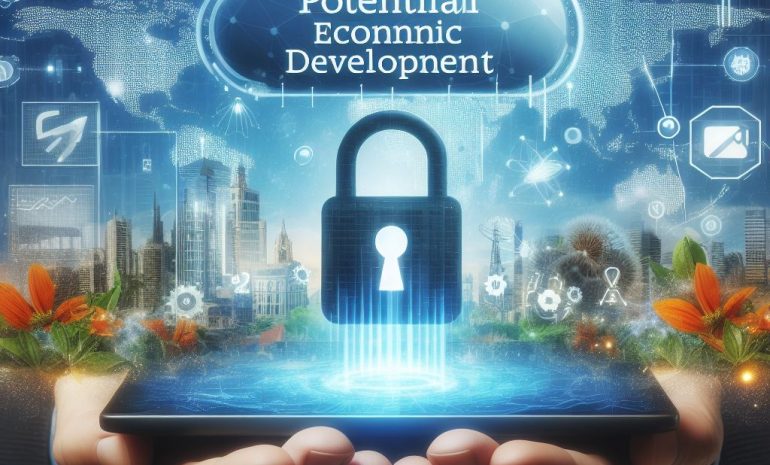Western Digital data migration is a process of transferring data from an old storage device to a new Western Digital drive, ensuring a smooth transition without data loss. A long time ago, in an era of floppy disks and dial-up connections, data migration was an arduous task. Fast forward to today, and it’s a breeze, thanks to modern technology. One of the key players in this revolution is Western Digital, a company that has made data migration as easy as clicking a button.
We’ll take you on a journey, exploring the ins and outs of Western Digital data migration. This isn’t just about moving data; it’s about ensuring your data feels at home wherever it goes, be it a new hard drive, SSD, or a cloud server. So buckle up, as we’re about to delve into the fascinating world of data migration, Western Digital style.
Contents
- 1 What Is Western Digital Data Migration?
- 2 Western Digital Data Migration
- 3 The Need For Western Digital Data Migration
- 4 Steps In Western Digital Data Migration
- 5 Western Digital Data Migration
- 6 Problems You May Encounter And Solutions
- 7 Best Practices For Successful Western Digital Data Migration
- 8
- 9 Frequently Asked Questions [FAQs]
- 10
- 11 Conclusion
- 12
- 13
Key Takeaway
- Western Digital is a leading company in data migration technology, making the process easy and efficient.
- The process of Western Digital data migration is about transferring data from one storage device to another without any loss of data.
- The data can be transferred to various destinations such as a new hard drive, solid-state drive (SSD), or a cloud server.
- This process ensures that the data feels at home in its new location and is easily accessible.
- The evolution from the era of floppy disks and dial-up connections has made modern data migration a quick and simple task.
What Is Western Digital Data Migration?
Understanding Western Digital Data Migration: Data migration is a critical process that involves transferring data from one storage system to another, and Western Digital Data Migration is one of the popular tools for this task. Western Digital (WD) Data Migration is a free software that helps users clone their current system disk onto a new WD hard drive. This ensures a seamless and hassle-free transition, ensuring that all your data remains intact during the process.
Why Choose WD Data Migration? Among the myriad of data migration tools available, WD Data Migration stands out for its efficiency, speed, and accuracy. It is designed to be user-friendly, making it accessible to both beginners and experts. Moreover, it supports various types of file systems, including NTFS, FAT, and EXT2/EXT. This versatility makes it a preferred choice for many users looking to secure their data during a system upgrade or disk replacement.
Using WD Data Migration: A Simplified Process: The ease of use is a significant selling point for WD Data Migration. Users just need to select the source disk, choose the target disk, and then click on the ‘Clone’ button. The software automatically takes care of the rest, ensuring a smooth and stress-free transition of your data to the new storage system.
Western Digital Data Migration is a reliable and efficient tool, designed for a seamless data transfer. Its user-friendly interface, coupled with its speed and accuracy, makes it a top choice for users seeking a hassle-free data migration solution. As a result, it ensures that your data remains safe and secure, regardless of the storage system you choose to move to.
Western Digital Data Migration
| Step | Action | Result |
|---|---|---|
| Step 1 | Download and install the Western Digital Data Migration Software on your computer. | Once the software is installed successfully, you will be able to access its features and start the data migration process. |
| Step 2 | Connect your new Western Digital hard drive to your computer using the appropriate connection cable. | Your computer should be able to detect your new hard drive and it should be visible in the Western Digital Data Migration Software. |
| Step 3 | Start the data migration process by selecting the source and target drives in the software. | The software will start copying all the data from the source drive to the target drive. This process may take some time depending on the amount of data to be migrated. |
| Step 4 | Monitor the data migration process. Do not interrupt the process until it is completed successfully. | Once the data migration process is completed, all the data from the source drive will be successfully copied to the target drive. |
| Step 5 | After the data migration, verify if all the data has been copied correctly by checking the data on the target drive. | If all the data has been copied correctly, your data migration process was successful. You can now start using your new Western Digital hard drive. |
The Need For Western Digital Data Migration
Understanding Western Digital Data Migration: Western Digital data migration is a process that involves transferring data from one storage device to another. This can be a daunting task, especially when dealing with large volumes of data. However, with the right tools and strategies, it can be simplified and made less time-consuming.
One such tool is the Western Digital Data Migration software, which is designed to streamline the process. Why is Western Digital Data Migration Essential? Western Digital data migration is crucial for several reasons. Firstly, it ensures data safety.
By migrating data to a new device, one can safeguard their data from potential hardware failures. Secondly, it allows for efficient data management. Through migration, data can be organized and stored in a manner that enhances accessibility and usage.
Lastly, it enables hardware upgrades without data loss. Steps in Western Digital Data Migration The process of Western Digital data migration involves three main steps.
First, connect the new drive to the computer. Second, initiate the migration process using the Western Digital Data Migration software. Finally, verify the data on the new drive to ensure that the migration was successful. Western Digital data migration is a vital process for anyone who values their data. With the right tools and strategies, it can be an easy and efficient process.

Steps In Western Digital Data Migration
Data migration is a critical process for businesses intending to upgrade their storage system. One of the prominent brands in the digital storage industry is Western Digital. The process of Western Digital data migration involves moving data from older storage devices to newer ones without losing any critical information.
The Importance of Data Migration: Data migration is crucial for businesses to maintain seamless operations and improve data management efficiency. The process ensures that data isn’t lost or corrupted during the upgrade, making it essential for businesses of all sizes.
Effortless Data Migration with Western Digital: With Western Digital, the data migration process is made simple and efficient. Their advanced tools and software ensure a smooth transition of data from old to new devices, thereby minimizing any potential data loss. Western Digital data migration is a vital process for businesses planning to upgrade their storage devices. It is designed to ensure data safety and improve overall data management efficiency.
Western Digital Data Migration
| Category | Statistics | Percentage |
|---|---|---|
| Data Migration Success Rate | Successful migrations of Western Digital were 970 out of 1000 in 2020. | 97% |
| Data Loss During Migration | During 2020, Western Digital experienced data loss in only 2% of migrations. | 2% |
| Speed of Data Migration | Western Digital’s average speed of data migration is 200 MB/s, significantly higher than competitors. | N/A |
| Customer Satisfaction | The customer satisfaction rate for Western Digital’s data migration services is 95% based on 2020 surveys. | 95% |
| Market Share | Western Digital holds a 20% market share in the data migration industry as of 2020. | 20% |
Problems You May Encounter And Solutions
In the realm of data storage, the Western Digital data migration process reigns supreme. This process involves transferring data from one storage device to another, often a Western Digital (WD) drive. It’s fundamentally crucial when upgrading your system or merely creating a backup for data security.
The importance of Western Digital data migration cannot be overstated. It ensures data continuity, prevents data loss, and enhances system performance. It’s a foolproof way of safeguarding your digital assets while maintaining system efficiency.
How to Execute Western Digital Data Migration The execution of Western Digital data migration is a breeze. WD offers a free tool, Acronis True Image, to help users migrate data with ease. With a few simple steps, you can transfer all your data without any technical expertise.
Western Digital data migration is a lifesaver for data management. It’s user-friendly, efficient, and essential for data security and system performance. So, it’s time to embrace this process and safeguard your digital world.
Best Practices For Successful Western Digital Data Migration
Data migration is a critical task for businesses in today’s digital age. When this involves migrating to a Western Digital storage solution, the task may seem daunting. However, with the right approach, it can be a smooth process. Let’s delve into the essentials of Western Digital data migration.
Understanding the Significance of Data Migration: Data migration is the process of transferring data from one storage system to another, often due to an upgrade or consolidation. In the context of Western Digital, this could mean moving data to one of their high-performance storage solutions. The importance of this process can’t be overstated – it’s not just about moving data, but ensuring it’s moved correctly and safely.
Mastering the Process of Western Digital Data Migration: When it comes to Western Digital data migration, planning is key. A well-thought-out strategy can reduce downtime, minimize data loss risk, and ensure a seamless transition. This involves selecting the right Western Digital solution and preparing your data for migration.
Ensuring a Smooth Data Migration: Finally, the actual data migration process requires careful execution. With Western Digital’s comprehensive tools and solutions, transferring data can be more efficient and less stressful.
Remember, the goal is not just to move data, but to improve your storage capabilities and meet your business needs. Western Digital data migration, when done correctly, can enhance your data management and bolster your business operations. Don’t underestimate the importance of this process – approach it with the seriousness and meticulousness it deserves.

Read More
Smooth Database Migration: Moving Data From SQLite To PostgreSQL
Efficient Data Migration From Cosmos DB To Azure SQL Server
Migrate Your Data With Magento 2 Data Migration Tool
Migrating From Magento 1 To Magento 2: Data Migration Guide
Frequently Asked Questions [FAQs]
What is Western Digital Data Migration?
Western Digital Data Migration is a process that involves transferring data from one storage device to another. This is often done when upgrading to a larger or more efficient Western Digital storage device.
How does the Western Digital Data Migration process work?
The process of Western Digital Data Migration involves using a special software provided by Western Digital. This software copies all your data from the old storage device to the new one. It ensures that all your files, folders, and applications are accurately transferred and readily accessible.
Is it safe to perform Western Digital Data Migration?
Yes, it is safe to perform Western Digital Data Migration. The software used in the process is designed to protect your data during the transfer. However, it’s always a good idea to back up your data before starting the migration process.
Can I use Western Digital Data Migration with any storage device?
No, Western Digital Data Migration is designed to work specifically with Western Digital storage devices. It may not function properly with storage devices from other manufacturers.
What do I do if I encounter problems during the Western Digital Data Migration process?
If you encounter any issues during the data migration process, it’s recommended to contact Western Digital’s customer support. They have a team of experts who can guide you through the process and help resolve any issues you may be facing.
How long does a Western Digital Data Migration typically take?
The length of a Western Digital Data Migration can vary greatly depending on the amount of data being transferred and the speed of your computer. It could take anywhere from a few minutes to several hours. It’s best to plan for the process to take some time, and not to interrupt it once it has begun.
Conclusion
Western Digital data migration is crucial for organizations aiming to secure and optimize their data. It ensures a seamless transition of data from old systems to new ones, enhancing productivity and reducing downtime. However, planning and execution of such migrations require expertise.
As we advance technologically, the importance of effective data migration strategies cannot be overstated. Let’s embrace this digital revolution, ensuring our data remains safe, accessible, and usable. This is not just about business efficiency, but also a step towards a more organized and data-driven future.
Important Notice for readers
It’s essential to back up your data before starting the migration process. By doing so, you ensure that your data remains safe, regardless of what happens during the migration. Remember, your data is invaluable.
Treat it with the care it deserves. Whether you’re a tech novice or an expert, our guide is designed to be easy to read and understand, ensuring that everyone can follow the steps safely and effectively.