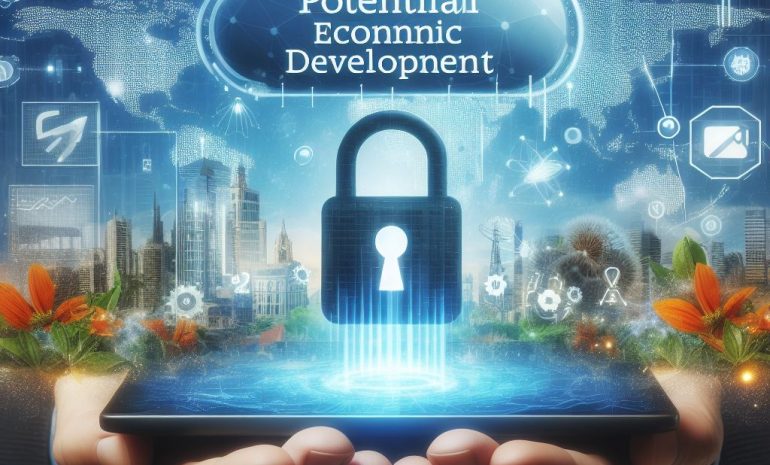This article outlines the essential information for anyone considering migrating from Jira Server to Jira Data Center. It covers important aspects such as understanding the benefits of Jira Data Center, planning and preparing for the migration, actual steps involved in the migration process, ensuring compatibility and integration, and post-migration support and considerations. Each section provides a comprehensive overview and addresses common questions and challenges related to the migration process.
Read More: Seamless Transitions: Unpacking The IBM Data Migration Tool
Contents
- 0.1 What is Jira Data Center and Why Should I Migrate?
- 0.2 How to Plan and Prepare for Migration
- 0.3 Steps for Migrating from Jira Server to Data Center
- 0.4 Ensuring Compatibility and Integration
- 0.5 Post-Migration Support and Considerations
- 0.6 Frequently Asked Questions [FAQs]
- 0.6.1 What is Jira Server to Data Center Migration?
- 0.6.2 When should I consider upgrading from the Jira Server to a Data Center?
- 0.6.3 How do I migrate Jira from the Server to the Data Center?
- 0.6.4 What are the benefits of migrating to Jira Data Center?
- 0.6.5 Can I migrate my existing apps when upgrading to Jira Data Center?
- 0.6.6 What is the deadline for migrating from the Jira Server to the Data Center?
- 0.6.7 What is the difference between Jira Server, Data Center, and Cloud?
- 0.6.8 What is the role of a load balancer in a Jira Data Center deployment?
- 0.6.9 What are the key considerations for migrating from a Jira Server to a Data Center?
- 0.6.10 How can I ensure a smooth transition when migrating to the Jira Data Center?
- 1 Jira Cloud Migration Assistant: Migrating users and data
What is Jira Data Center and Why Should I Migrate?
Understanding the Jira Data Center is crucial before embarking on the migration journey. Jira Data Center is a version of Jira designed for high availability and performance at scale, making it ideal for organizations with growing or enterprise-level needs. It offers improved resilience, scalability, and performance, providing a robust platform for businesses with complex requirements.
The benefits of migrating to the Jira Data Center are significant. It allows organizations to scale their Jira instances by providing active-active clustering and supporting regional failover. This ensures uninterrupted access to Jira, even during maintenance or unexpected outages. Additionally, the Data Center version offers enhanced performance, reliability, and control over user access and permissions.
Before initiating the migration, there are several considerations that should be taken into account. First, you need to evaluate your current infrastructure and determine whether migrating to Jira Data Center aligns with your organization’s long-term objectives. Additionally, understanding the licensing requirements for the Data Center is crucial to ensure compliance and a smooth transition.
How to Plan and Prepare for Migration
The first step in preparing for the migration is assessing your current system. This involves identifying all the existing components, such as servers, databases, and integrations, that will be affected by the migration. Creating a comprehensive migration plan is essential to ensure the process is well-organized and minimizes potential disruptions.

Understanding the license requirements for Jira Data Center is crucial at this stage. It’s important to determine the appropriate Data Center license based on your organization’s needs and current server instance. Ensuring compliance with Atlassian licensing policies will help avoid any issues during and after the migration process.
Steps for Migrating from Jira Server to Data Center
One of the critical steps in the migration process is backing up your Jira Server data to prevent any potential loss of information. This involves creating full backups of the Jira database, files, and configurations to ensure a smooth transition to the Jira Data Center. Installing and configuring Jira Data Center requires careful planning to set up the environment according to your organization’s requirements and ensure a seamless migration.
Migrating projects and data from the Jira Server to the Jira Data Center is a crucial phase. This entails transferring all existing projects, issues, and configurations to the new Data Center instance while maintaining data integrity and minimizing downtime.
Ensuring Compatibility and Integration
Checking app compatibility with Jira Data Center is essential to ensure that any third-party or internally developed applications used with Jira Server are compatible with the Data Center version. Integrating Jira Data Center with other Atlassian tools, such as Confluence and Jira Service Management, requires careful configuration and testing.
Ensuring proper directory and node configuration is crucial to the successful operation of Jira Data Center. Configuring the system to distribute user requests across multiple nodes and managing user access through directory integration are critical aspects of ensuring a seamless and resilient Data Center environment.
Post-Migration Support and Considerations
Backing up data on the new Data Center instance is vital to safeguard against any potential data loss. Additionally, scaling and optimizing Jira Data Center to accommodate future growth and increased workloads is essential for long-term success. Considering future migration requirements and staying informed about updates and changes in Atlassian products will help in planning for ongoing maintenance and improvements.

Frequently Asked Questions [FAQs]
What is Jira Server to Data Center Migration?
Jira Server to Data Center Migration refers to the process of upgrading a Jira Server to a Data Center deployment, which includes migrating from a single server to a cluster to achieve high availability and scalability.
When should I consider upgrading from the Jira Server to a Data Center?
You should consider upgrading from a Jira Server to a Data Center when your organization is experiencing rapid growth, increased user load, and the need for improved performance, scalability, and high availability.
How do I migrate Jira from the Server to the Data Center?
The migration process involves preparing your existing Jira Server, setting up a new Data Center environment, performing a trial migration, and then migrating your projects and data to the new Data Center deployment following Atlassian’s documentation and best practices.
What are the benefits of migrating to Jira Data Center?
Migrating to Jira Data Center offers benefits such as improved performance, scalability, high availability through clustering, and the ability to scale resources to meet the demands of growing teams and projects.
Can I migrate my existing apps when upgrading to Jira Data Center?
Yes, you can upgrade your apps to be compatible with Jira Data Center. However, it’s important to verify the compatibility of your existing apps with the Data Center deployment and ensure that they function properly in the new environment.
What is the deadline for migrating from the Jira Server to the Data Center?
The deadline set by Atlassian for migrating from a Jira Server to a Data Center is in 2024, after which Server deployments will no longer be supported, and customers will need to migrate to the Data Center or Jira Cloud.
What is the difference between Jira Server, Data Center, and Cloud?
Jira Server is a self-managed deployment, whereas Data Center is a clustered deployment for high availability and scalability. Jira Cloud, on the other hand, is a fully hosted solution by Atlassian.
What is the role of a load balancer in a Jira Data Center deployment?
A load balancer is used in a Jira Data Center deployment to distribute incoming traffic across multiple nodes, ensuring efficient utilization of resources, improved performance, and high availability.
What are the key considerations for migrating from a Jira Server to a Data Center?
Key considerations include assessing the compatibility of apps, evaluating infrastructure requirements, planning for clustering, ensuring data integrity during migration, and thorough testing before and after the migration.
How can I ensure a smooth transition when migrating to the Jira Data Center?
To ensure a smooth transition, it’s essential to follow Atlassian’s migration guide, engage with Atlassian support if needed, conduct thorough testing, communicate with stakeholders, and provide training on the new Data Center deployment.
Jira Cloud Migration Assistant: Migrating users and data
Conclusion
With the proper guidance, transitioning from a Jira Server to a Data Center doesn’t have to be a daunting task. The key to a successful migration lies in understanding the process, preparing meticulously, and knowing what to expect. Our comprehensive guide provides you with all the necessary tools and insights to make your migration as smooth as possible.
Remember, switching to a Data Center not only provides better performance, scalability, and high availability but also ensures your organization’s growth and success. So, why wait? Start your journey toward a hassle-free Jira Server to Data Center migration now. Your Easy Guide to Jira Server to Data Center Migration awaits!