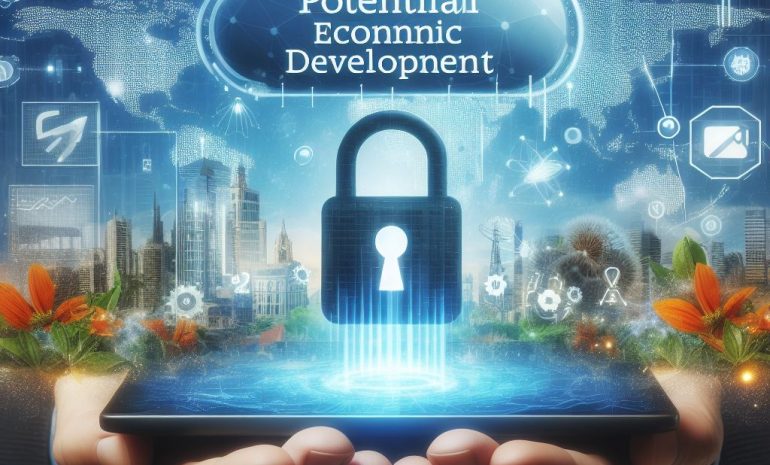Are you considering migrating your customer support data to Zendesk? Congratulations, you’re one step closer to streamlining your customer service processes and providing a better experience for your clients. However, data migration can be a daunting task, and without proper planning and execution, it can result in a chaotic and stressful transition.
In this blog post, we’ll discuss the best practices for a smooth Zendesk data migration. From data preparation and cleansing to testing and post-migration support, we’ve got you covered. Follow these tips to ensure a successful and stress-free migration to your new customer support platform.
Contents
Benefits of Migrating to Zendesk
Ready to level up your customer service game with Zendesk? Migrating your data to this powerful platform can bring significant benefits, but it’s crucial to do it right. Start by assessing and preparing your data, testing the migration process, and training your team for a smooth transition. Don’t forget to provide ongoing support to avoid any post-migration hiccups.
With these best practices, you can ensure a successful and stress-free Zendesk data migration. Say goodbye to chaotic customer support processes and hello to a streamlined and efficient system. Let Zendesk take your customer service to the next level.
Step 1: Assess Your Current Data
Migrating to a new customer support platform can be a daunting task. Still, with Zendesk’s user-friendly interface and powerful features, it’s definitely a step in the right direction for streamlining your customer service processes. However, data migration is not something to be taken lightly, as it can quickly become a chaotic and stressful process if not done correctly. That’s why we’ve compiled the best practices for a smooth Zendesk data migration so you can avoid any headaches and ensure a successful transition.
The first step in any data migration process is to assess your current data. This involves identifying which data is essential for your business and which can be left behind. It’s also a great opportunity to clean up your data and remove any duplicates or irrelevant information. Trust us; you don’t want to transfer unnecessary data to your new platform. Once you have a clear understanding of what needs to be migrated, it’s time to prepare your data for the transfer. This includes organizing and formatting the data according to Zendesk’s requirements and guidelines.
It’s crucial to follow these guidelines to avoid any issues during the migration process. Next up, testing! Yes, we know it’s not the most exciting part, but trust us, it’s crucial. Testing the migration process allows you to identify any potential issues or errors and make corrections before going live. It’s also a good idea to involve key stakeholders and gather their feedback during this phase. With the testing done, it’s time to migrate your data to Zendesk. You can do this either using Zendesk’s built-in migration tool or a third-party migration service.
Whichever method you choose, make sure to carefully follow the instructions and monitor the progress to ensure a smooth transfer. Now, it’s time to train your team. Zendesk may have an easy-to-use interface, but it’s still essential to familiarize your team with its features and functionalities.
Identifying Critical Data for Your Business
Congratulations on leaping to migrate your customer support data to Zendesk! But don’t let the daunting task of data migration stress you out. With the right planning and execution, you can have a smooth and successful transition. Start by assessing your current data, prepare it according to Zendesk’s guidelines, and thoroughly test the migration process. Don’t forget to train your team and provide post-migration support to ensure a seamless transition. Follow these best practices for a stress-free Zendesk data migration and enjoy the benefits of a streamlined customer support platform.
Cleaning Up and Organizing Data
Congratulations on deciding to migrate your customer support data to Zendesk! However, this process can be overwhelming without proper planning. To ensure a successful transition, it’s crucial to assess and prepare your data, test the migration, train your team, and provide post-migration support. This will help streamline your customer service processes and provide a better experience for your clients. So, let’s dive into the best practices for a smooth Zendesk data migration and make the most out of your new customer support platform.

Step 2: Prepare Your Data for Migration
Congratulations, you’re about to embark on a journey towards a more efficient and streamlined customer support system by migrating to Zendesk. However, the process of data migration can be a daunting one, filled with potential challenges and roadblocks. That’s why it’s crucial to follow the best practices for a smooth transition.
Firstly, assess your current data and determine what needs to be migrated. This will not only help you clean up your data and remove any unnecessary information but also ensure that you’re only transferring the essential data to Zendesk. Then, prepare your data by organizing and formatting it according to Zendesk’s requirements. This step is crucial to avoid any complications during the migration process. Next, it’s essential to test the migration. This step allows you to identify and address any potential issues before going live.
It’s also a good idea to involve key stakeholders and gather feedback during this phase. Once everything is in order, migrate your data to Zendesk, either using the built-in tool or a third-party service. But don’t stop there! Train your team on how to use Zendesk effectively and provide ongoing support during the transition period. This will ensure that your team is equipped to handle any challenges and make the most out of your new platform. By following these best practices, you can ensure a successful and stress-free Zendesk data migration.
Following Zendesk’s Data Requirements and Guidelines
Ready to streamline your customer service processes and upgrade to Zendesk? Don’t let the thought of data migration stress you out. With our expert tips, you’ll be well-equipped to handle the transition with ease. From assessing your current data to testing and providing post-migration support, we’ve got you covered. Plus, we’ll show you how to train your team to make the most out of Zendesk’s features and functionalities. Say goodbye to chaos and hello to a smooth and successful Zendesk data migration. Let’s dive in and make your customer support game stronger than ever.
Formatting Data for Compatibility with Zendesk
Ready to streamline your customer service processes? Zendesk data migration can be daunting, but with our expert tips, it can be a stress-free experience. Start by assessing your current data and preparing it for migration. Next, test the process and involve key stakeholders for feedback. When it’s time to migrate, carefully follow instructions and monitor progress. Train your team on Zendesk’s features and provide post-migration support for a smooth transition. Remember, proper planning and execution are key to a successful Zendesk data migration.
Step 3: Test the Migration
Congratulations! You’ve decided to migrate your customer support data to Zendesk. This move will not only streamline your processes but also improve the overall experience for your clients. However, data migration can be a daunting task, and without proper planning, it can result in chaos and stress. That’s why we’re here to guide you through the best practices for a smooth Zendesk data migration. First and foremost, it’s crucial to assess your current data and determine what needs to be migrated. This involves identifying which data is essential for your business and what can be left behind.
It’s also a good idea to clean up your data and remove any duplicate or irrelevant information. Next, you’ll need to prepare your data for migration by organizing and formatting it according to Zendesk’s guidelines. This step is crucial to ensure compatibility and avoid any issues during the migration process. Before making the final switch, it’s essential to test the migration process. This will help identify any potential issues and allow you to make corrections before going live. Involving key stakeholders and gathering feedback during this phase can also ensure a smooth transition.
With the data successfully migrated, it’s time to train your team on how to use Zendesk effectively. This step is crucial to maximize the benefits of the new platform and provide excellent customer service. Lastly, providing ongoing support and assistance to your team during the transition period is crucial. This can include regular check-ins, additional training, and addressing any concerns or issues that may arise. In conclusion, by following these best practices, you can ensure a successful and stress-free Zendesk data migration. Remember to involve key stakeholders, test the migration process, and provide ongoing support to make the most out of your move to Zendesk.
Involving Key Stakeholders and Gathering Feedback
Congratulations on deciding to migrate your customer support data to Zendesk! But let’s face it: data migration can be a daunting task. Don’t worry; we’ve got you covered with our best practices for a smooth Zendesk transition. From assessing and organizing your data to testing and providing post-migration support, we’ll ensure a successful and stress-free migration process.
So, get ready to streamline your customer service processes and provide an improved experience for your clients with our tips. Remember, a well-planned and executed migration can make all the difference in the world of Zendesk.
Identifying and Correcting Potential Issues or Errors
Ready to upgrade your customer service processes by migrating to Zendesk? Don’t let the daunting task of data migration hold you back. Follow our best practices for a seamless transition. Assess and prepare your data, test the migration process, and provide training and support for your team. With careful planning and execution, you can ensure a successful and stress-free switch to Zendesk. Say goodbye to chaos and hello to streamlined customer support processes. Let’s make the most out of your Zendesk migration together.
Step 4: Migrate Your Data
Data migration can be a daunting task, but with the right approach, it can also be an opportunity to streamline your customer support processes and provide a better experience for your clients. That’s where Zendesk comes in – a powerful customer support platform that can help you achieve your goals. But before you make the switch to Zendesk, it’s crucial to follow some best practices for a smooth data migration.
First, assess your current data and identify what needs to be migrated. This includes cleaning up your data and removing any duplicates or irrelevant information. Next, prepare your data for migration by organizing and formatting it according to Zendesk’s guidelines. This will ensure compatibility and prevent any issues during the migration process. Then, it’s important to test the migration before going live to catch any potential errors or issues. Once you’re confident with the testing, it’s time to migrate your data to Zendesk.
You can use Zendesk’s built-in migration tool or a third-party service, but make sure to follow the instructions and monitor the progress carefully. After the migration, it’s crucial to train your team on using Zendesk effectively. This includes familiarizing them with the features and providing best practices for delivering top-notch customer service.
And don’t forget to provide ongoing support post-migration to address any potential hiccups. In conclusion, with proper planning and execution, a Zendesk data migration can be a smooth and successful process. So, make use of these best practices and get ready to experience the benefits of a streamlined and efficient customer support system.
Using Zendesk’s Built-In Migration Tool or Third-Party Service
Ready to streamline your customer service processes with Zendesk’s data migration? Don’t let the thought of a chaotic transition hold you back. Follow these best practices for a smooth and successful migration. Assess and prepare your data, test the process, and involve your team in training and post-migration support. With proper planning and execution, you’ll be on your way to providing excellent customer service on Zendesk. So say goodbye to stress and hello to a more efficient and effective customer support platform. Let’s make this migration a breeze!
Monitoring Progress and Ensuring a Smooth Transfer
If you’re considering migrating your customer support data to Zendesk, congratulations! But don’t let the excitement overshadow the importance of proper planning and execution. Assess your current data, prepare it for migration, and test the process before making the final switch. Train your team on using Zendesk effectively and provide ongoing support during the transition. With these best practices, you can ensure a smooth and successful Zendesk data migration. Don’t let the fear of change hold you back from streamlining your customer service processes – embrace it with confidence and knowledge.”
Step 5: Train Your Team
Are you feeling overwhelmed at the thought of migrating your customer support data to Zendesk? Don’t worry, you’re not alone. Data migration can be a daunting task, especially if you’re not familiar with the process and best practices. But fear not; we’re here to guide you through a smooth and successful Zendesk data migration. The key is to plan and prepare before making the switch. This includes assessing your current data, cleaning it up, and formatting it to meet Zendesk’s requirements. It’s also crucial to test the migration process and train your team on the new platform.
Think of data migration as moving to a new home. You wouldn’t want to pack and move unnecessary items, and you definitely wouldn’t want to do it without a plan. Similarly, with Zendesk data migration, it’s essential only to transfer the necessary data and to have a well-thought-out strategy in place. But even with careful planning, there may still be some bumps in the road. That’s why it’s crucial to provide ongoing support to your team during the transition period. This can include additional training, regular check-ins, and addressing any concerns or issues that may arise.
So don’t let the thought of data migration intimidate you. With these best practices, you can ensure a smooth and successful transfer to Zendesk and provide your customers with top-notch support. Remember, proper preparation and support are the keys to a successful data migration.
Familiarizing Employees with Zendesk Features and Functionalities
If you’re ready to streamline your customer support processes and improve your clients’ experience, migrating to Zendesk is a great step forward. But don’t let the thought of data migration intimidate you! With these best practices, you can ensure a smooth and successful transition. Assess and prepare your data, test the migration process, and provide proper training and support to your team. Before you know it, you’ll be enjoying the benefits of Zendesk and providing top-notch customer service. So don’t hesitate to make the switch to Zendesk today!
Providing Tips and Best Practices for Using Zendesk
Are you ready to take your customer service to the next level with Zendesk? Great! But before you dive into the data migration process, it’s important to follow these best practices for a seamless transition. Start by assessing and cleaning your data, then test the migration and involve key stakeholders for feedback. Once you’ve successfully migrated, train your team and provide post-migration support. Remember, proper planning and execution are crucial for a stress-free Zendesk data migration. So say goodbye to chaos and hello to streamlined customer support with these tips.

Step 6: Provide Post-Migration Support
Congratulations on deciding to migrate your customer support data to Zendesk! This step can greatly benefit your business by streamlining your customer service processes and improving the overall experience for your clients. However, the process of data migration can seem overwhelming and daunting, leading to a chaotic and stressful transition if not done properly. To ensure a smooth and successful Zendesk data migration, there are some best practices that you should follow.
The first step is to assess your current data and determine what needs to be migrated. This involves identifying critical data and removing any duplicate or irrelevant information. Next, you must prepare your data for the transfer by organizing and formatting it according to Zendesk’s guidelines. It is crucial to test the migration process before making the final switch to Zendesk. This step will help identify any potential issues or errors and allow for corrections to be made. It is also a good idea to involve key stakeholders and gather feedback during this testing phase.
Once you are confident that everything is in order, it’s time to migrate your data to Zendesk. This can be done using Zendesk’s built-in migration tool or a third-party service. Whichever method you choose, it is essential to carefully follow instructions and monitor the progress to ensure a smooth transfer. Training your team on how to use the new platform effectively is crucial for a successful migration. This includes familiarizing them with Zendesk’s features and functionalities and providing them with best practices for delivering excellent customer service using the platform. Lastly, it is essential to provide post-migration support to your team.
Even with careful planning and execution, there may be some hiccups during the transition period. This can include setting up regular check-ins, providing additional training, and addressing any concerns or issues that may arise. By following these best practices, you can ensure a smooth and stress-free Zendesk data migration.
Setting Up Regular Check-Ins and Additional Training
Congratulations on taking the leap and migrating your customer support data to Zendesk! To ensure a seamless transition, it’s crucial to assess your current data, prepare it for migration, and test the process before going live. Once you’ve successfully transferred the data, train your team on using Zendesk effectively and provide ongoing support during the transition period. With careful planning and execution, you can streamline your customer service processes and provide a better experience for your clients.
Addressing Concerns and Issues After the Migration
Migrating your customer support data to Zendesk? Congrats! But let’s face it: data migration can be a daunting task. No need to stress; we’ve got you covered. Before starting, assess your data and prepare it for the transfer. Test the process and involve key stakeholders for feedback. Then, migrate your data using Zendesk’s tool or a third-party service. Train your team on the new platform and provide post-migration support. With proper planning and execution, you can ensure a smooth and successful transition to Zendesk for improved customer service. No stress, just success.
Recapping the Importance of Planning, Preparation, and Support
Congratulations on choosing Zendesk as your new customer support platform! But before you dive into data migration, make sure to assess and prepare your current data, test the process, and migrate carefully. Train your team and provide post-migration support for a smooth transition. With proper planning and execution, you can streamline your customer service processes and provide a better experience for your clients.
Maximizing the Benefits of Migrating to Zendesk
Ready to streamline your customer service processes and provide a better experience for your clients? Migrating to Zendesk is a great step, but it can be overwhelming without proper planning. Assess and prepare your current data, test the migration, and train your team before making the switch. Don’t forget to provide post-migration support to ensure a smooth transition. With these best practices, you can confidently migrate to Zendesk and reap the benefits of a more efficient and effective customer support platform. Say goodbye to chaos and hello to a stress-free data migration experience.
Frequently Asked Questions [FAQs]
What is Zendesk data migration?
Zendesk data migration is the process of transferring customer support data from one platform to Zendesk, a cloud-based customer support software. It involves organizing and formatting data, testing the migration, and finally transferring the data to Zendesk.
What are the benefits of migrating to Zendesk?
Migrating to Zendesk can streamline your customer support processes, improve efficiency and organization, and provide a better experience for your clients.
How do I prepare my data for migration to Zendesk?
To prepare your data, you should assess your current data, clean up any irrelevant or duplicate information, and format it according to Zendesk’s guidelines.
Can I migrate all of my data to Zendesk?
Yes, you can migrate all of your data to Zendesk, but it’s important to identify which data is critical for your business and what can be left behind.
Conclusion
Transitioning to Zendesk is like upgrading from a flip phone to a smartphone for your customer support. It’s an exciting and necessary change, but it can also be overwhelming without the right approach. So, before you take the plunge, here are some best practices to ensure a seamless and successful data migration to Zendesk. Trust us, your customers will thank you for it!